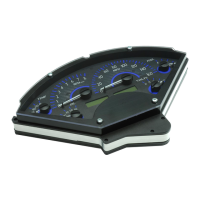Manual # 650318
VHX-69C-CAM
Dakota Digital VHX Instrument Installation
For ‘69 Chevy Camaro systems
Your new VHX-69C-CAM kit will include:
Installation
1. You may be able to access all of the fasteners with the dash carrier installed, removing the entire
assembly may not be necessary. First, remove the clear lenses from the front. Next, remove the
original gauge internals; they are held into the housing with nuts from the backside. The
discarded pieces should match the photo below:
nylon washers
10-32x1.5” Mounting Screws
w/ nylon shoulder washers
(To connect Displays to
Control Box)
Pack
(shown with protective film)