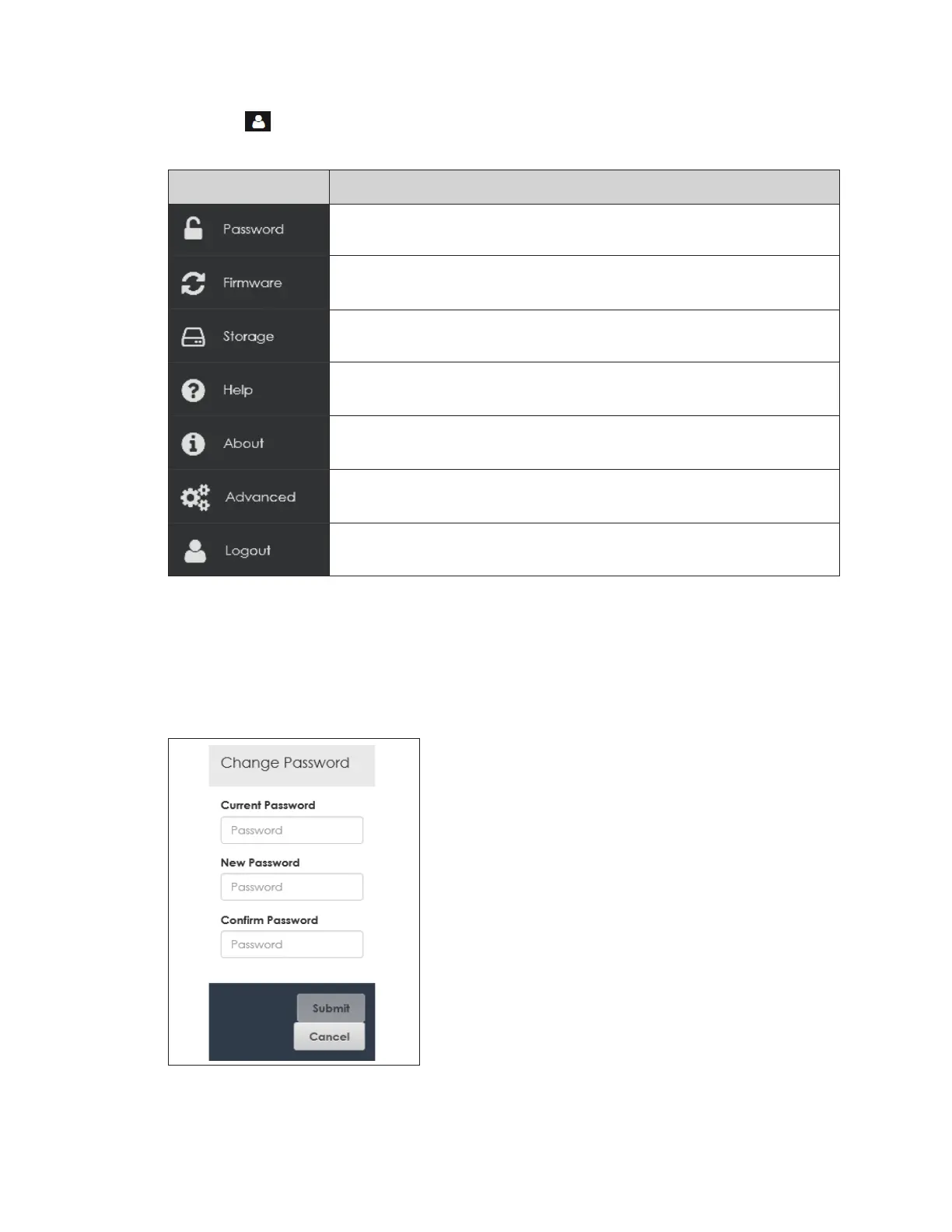User Interface Basics
4
Right-Side Menu
Click User in the upper-right corner of the screen to expand the menu panel or hover
over the icon to see the command name. Refer to the table below.
Command Description
Opens the Change Password window enabling a user to change the
system password
Opens the Controller Firmware window to update the controller rmware
Opens a window enabling a user to delete all content les or upload
content les
Downloads an electronic version of this manual
Opens a window showing Daktronics contact information and open
source/licenses used to build the player
Opens an advanced conguration window for use by Daktronics
Technical Support
Triggers general system Login or Logout; logging in enables authorized
users to make changes to system conguration settings
Password
Password opens a window that enables the user to change their password. Enter the
current password, new password, and conrm the change. Refer to Figure 3.
After entering a new password and conrming it, click Submit at the bottom to save the
changed password. Click Cancel to close the Change Password window without saving
the new password.
Figure 3: Password