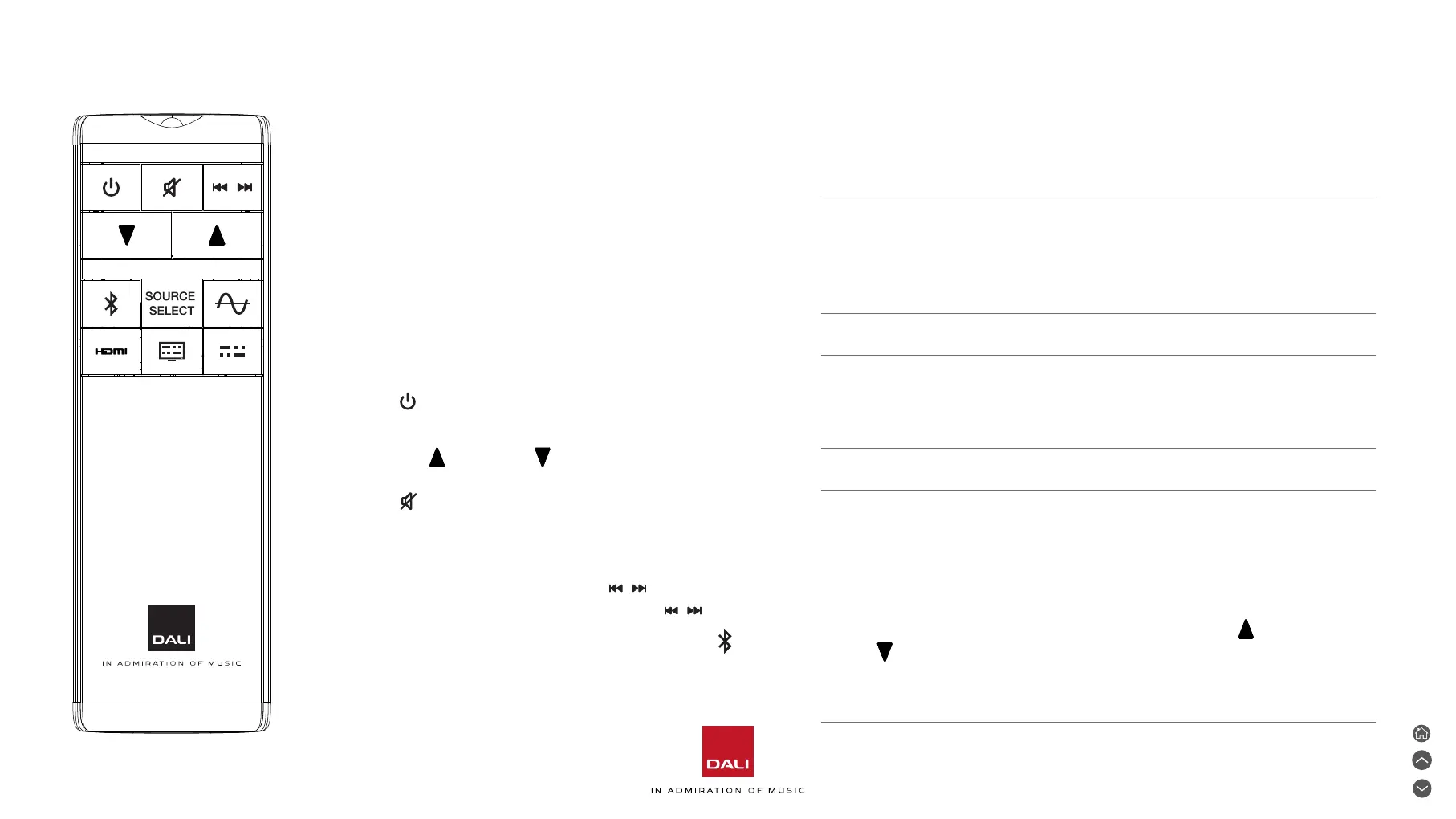With you SOUND HUB COMPACT installation
complete and speakers connected you can begin to
enjoy its performance. The SOUND HUB COMPACT
top panel indicators and icons display source selection
and volume. The SOUND HUB COMPACT is controlled
exclusively from its remote control. Diagram 9
illustrates the remote control buons.
• To switch on your SOUND HUB COMPACT from
standby mode, press the remote control Standby
buon (
), or any of the source select buons.
• To adjust speaker volume, press and hold the remote
control up (
) or down (
) buons.
To mute or un-mute audio, press the remote control
MUTE (
) buon.
• To select an audio source, press one of the remote
control Source buons.
• To skip one track forward, press
. To skip one
track back, long-press or double-press
.
• To disconnect a Bluetooth source, long-press
.
4. Using your SOUND HUB COMPACT
NOTE:
If the SOUND HUB COMPACT rear panel Auto Source Select
switch is set to ON, the SOUND HUB COMPACT will both switch
on from standby mode as soon as an input source become active,
and switch to a new source if the selected source is not playing.
NOTE:
If the SOUND HUB COMPACT is le in operational mode with
no source playing for more than 20 minutes it will automatically
switch to standby mode.
NOTE:
If you have more than one SOUND HUB COMPACT, you can
easily change the Bluetooth name of the SOUND HUB COMPACT.
To do so, press and hold the LINK & CONNECT buon. The
Bluetooth indicator will illuminate aer 3seconds. While you keep
holding the LINK & CONNECT buon pressed, you can now select
one of ten indicator positions with the volume up (
) / volume
down (
) buons on the remote control. Each indicator position
will correspond to a Bluetooth name (1 to 10). Once the LED
position has been chosen, release the LINK & CONNECT buon.
16
DIAGRAM 9
