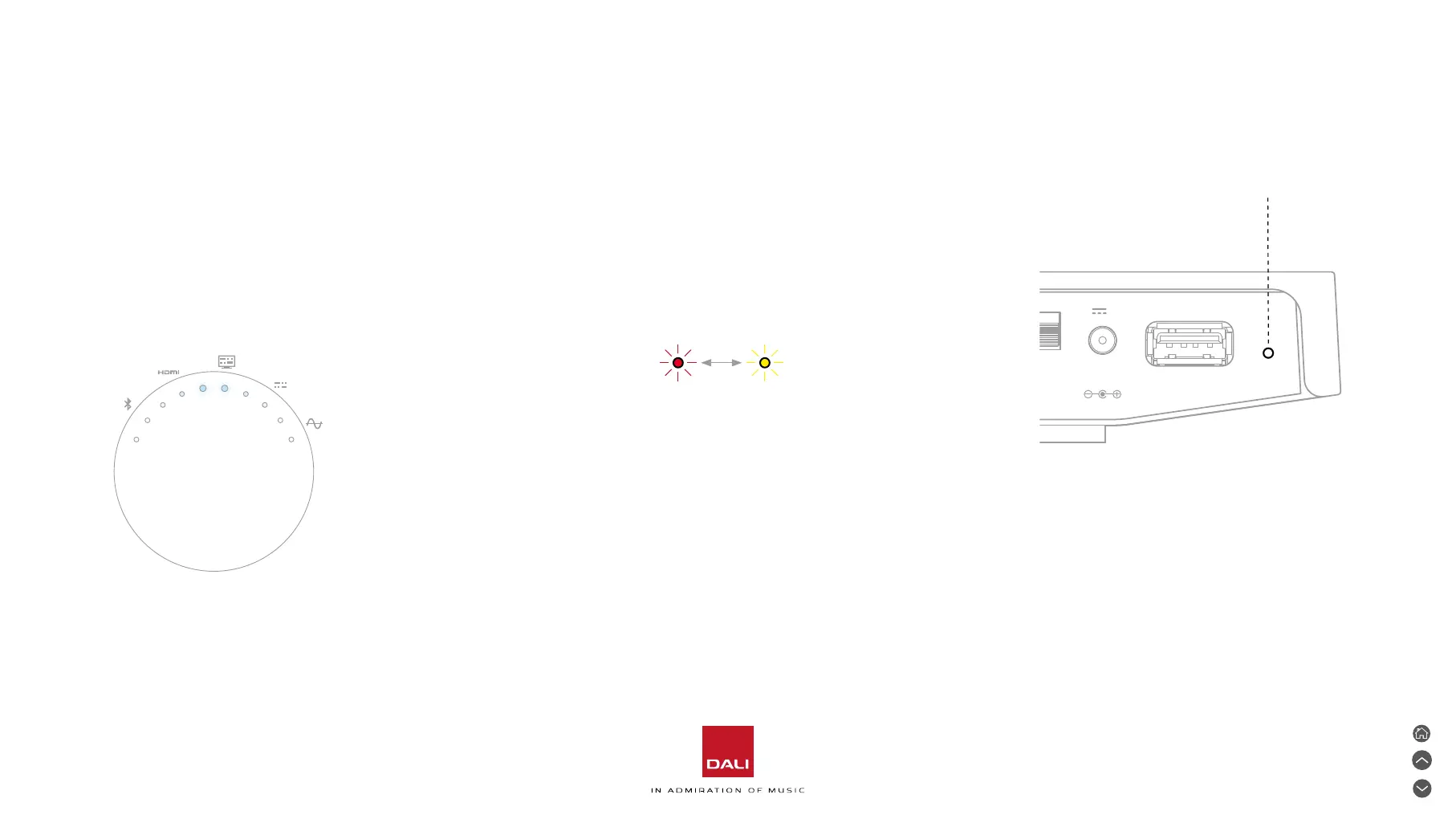6. Fault Indication
Wireless audio link error
The SOUND HUB COMPACT indicates a link error by
displaying a two-way travelling animation.
Fix:
First check that the speakers are switched on. If
this doesn’t fix the problem, switch the SOUND HUB
COMPACT o and on. If the problem persists, reset
the system components (SOUND HUB COMPACT and
speakers) as described in the respective manuals and re-
connect the speakers as described in Section 3.1 of this
manual.
General hardware failure
The rear panel service indicator
alternates between red and amber.
Fix:
Switch the SOUND HUB COMPACT
o and on again. If the problem persists
contact DALI or your local retailer or
distributor for service advice.
USB POWER/
SERVICE
POWER
9V 1.3A
AUTO
SOURCE
SELECT
OFF
ON
IRBAND
AUTO
5.8 GHz
SUB OUT
RESET
RCA IN
RL
OPTICAL IN
Service LEDIn the unlikely event of your SOUND HUB COMPACT failing to operate correctly, the fault
indications and fixes described here may provide a solution. Further help is always available
from DALI, your local retailer, or via the support pages of the DALI website.
18
