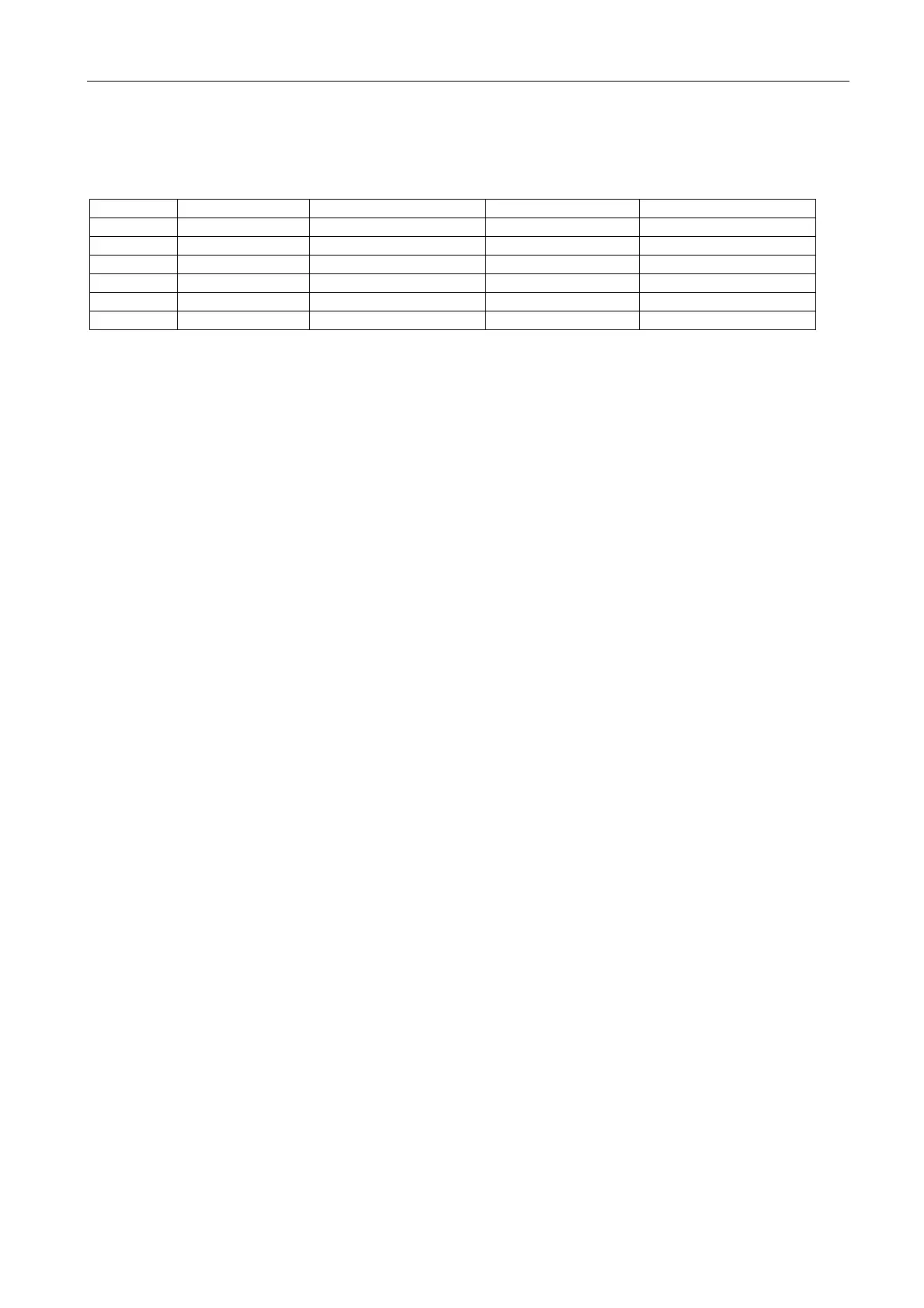Dametric AB BRM-DM1/2 User manual
BRM-DM12 UM EN.docx Feb. 18, 2020 Page 3 of 10
4 Handling
4.1 Panel indicators
The LED indicators have the following meaning:
Name
unction o
lashes on
ON Power suppl
o power suppl
- Power suppl
OK
Alar
Alarm indication
o alarm activated An alarm detected A sum alarm detected
Limi
Alarm limi
o limit deactivate
- A limit is deactivate
Etherne
Etherne
ot activate
Activated with traffic Activated with no traffic
CAN CAN
ot activate
Activated with traffic Activated with no traffic
USB USB
ot activate
Activated with traffic Activated with no traffic
4.2 Configuration
Several parameters are used to give the user the desired operation. Most parameters must be configured
depending of refiner and process.
The user can either use the display and buttons on the unit or use the external GMS Panel-PC. The Panel-PC
gives the user more information and descriptions of the parameters during edit.
A parameter list is used to document the settings of the unit. Be sure to keep this up to date in case the module
must be replaced.
4.2.1 Configuration with the Panel-PC
Check the manual for the Panel-PC for the parameters in use.
4.2.2 Configuration with the built-in display and buttons
To select the function – press MENU first and scroll with PREV and NEXT until the chosen function is
shown. The basic information of the function is displayed, and this can be a parameter value or a measured
value.
Press PLUS to select one of the parameters associated with the selected function. Use PLUS and MINUS to
scroll among the parameters.
Use MENU if you select to go back to the function level.
Press MENU for more than 1 second to return to the basic display indication.
Use of the buttons:
For the base level:
MENU (short) Returns to the base level of the chosen function.
MENU (>1s) Returns to the basic display indication.
NEXT Step to the next function.
PREV Step to the previous function.
PLUS Starts the parameter-level for the chosen function or steps to the next level.
PREV Step to the previous parameter level.
ENT No function.
For the parameter-level:
MENU (short) Returns to the base level of the chosen function.
MENU (>1s) Returns to the basic display indication.
NEXT Step to the next digit during edit.
PREV Step to the previous digit during edit.
PLUS Increase the digit one step.
MINUS Decrease the digit one step.
ENT (short) Toggle between select mode (sel.) and edit mode (edit) for the chosen parameter.
ENT (>1s) Saves the parameter to the EERPOM-memory.
The list below shows the functions and parameters.
Use buttons NEXT and PREV to step between the functions (bold text).
Then select a parameter for the chosen function with the PLUS and MINUS buttons.