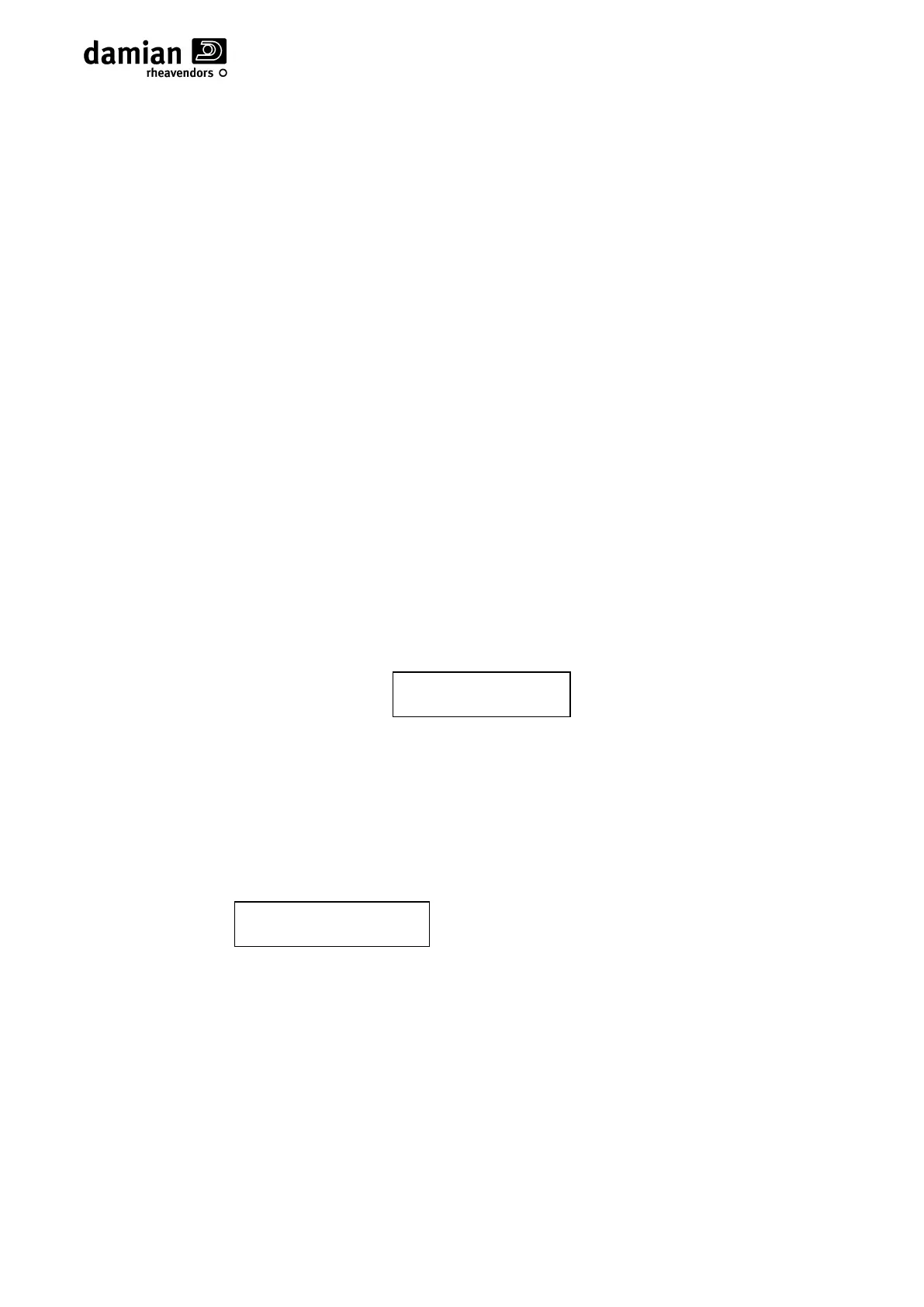Serie "LXS9"
Page 9
OVERTEMPERATURE CONTROL (ONLY MODELS LXS9P/X/XX-S)
In order to guarantee the preservation of the products for sale, the vending machine controls that the
internal temperature does not exceed a given threshold, called safety temperature, for a period longer
than the overtemperature time;
The overtemperature control function is managed through 3 parameters:
- (A) Safety temperature
- (B) Overtemperature time (Set).
- (C) Restocking time
The overtemperature is only controlled in mode operating of the refrigeration unit = „Food & Snack‟,
setting the (A) Safety temperature parameter to a value below 40 °C
During normal vending machine operation, if the internal temperature exceeds the “Safety temperature”
(A) for a period longer than the “Overtemperature time” (B), the “ERR L09” error will be generated,
which will put the drawers set in the „Food zone‟ of the vending machine out of order.
The period of time in which the vending machine is off is always considered beyond the “Safety
temperature” (A).
If the vending machine is turned off and then on again (e.g. after restocking), the “Overtemperature
time” (B) is prolonged by a value equal to the one set in the “Restocking time” (C) parameter.
Each time it is turned back on, if the internal temperature exceeds the “Safety temperature” (A) but the
conditions for generating the “ERR L09” error have not occurred (see above), the following message
will appear on the display for approx. 15 sec.:
XXX = Missing minutes,
YY,Y = Internal temperature,
ZZ,Z = Safety temperature.
(by missing minutes (XXX) we mean the minutes within which the internal temperature (YY,Y) must go
below the safety temperature (ZZ,Z) to prevent generation of the “ERR L09” error).
If the “ERR L09” error has been generated, entering into programming you will be asked if you wish to
reset the out of order by zeroing the error.
Press key 1 to reset the error
Press key 2 to NOT reset the error
IMPORTANT: the values of these three parameters should be set in accordance with the current
regulations applicable to the preservation of sold products. See the programming parameters in
Attachment "A" for how to set them.
N.B. To prevent false out of order indications following prolonged operator intervention, it is possible to
initialise the counters through the “Overtemperature counter reset” function (Refer to Attachment A,
“Programming Sheet”).
Reset ERR L09
(1):YES (2):NO
Overtemp XXXMin
YY,Y --> ZZ,Z °C
(1):SI (2):NO
