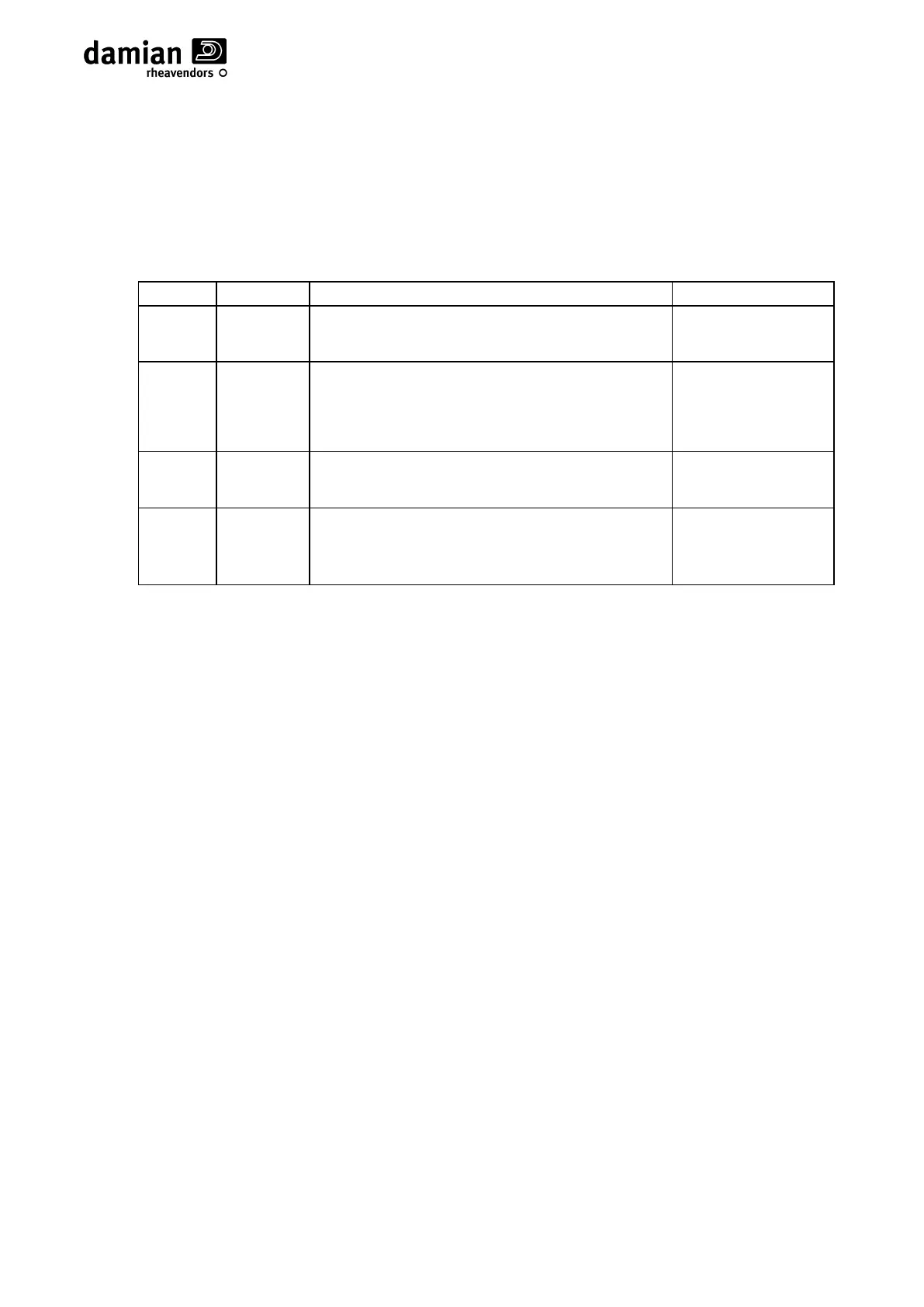Serie "LXS9"
Page 18
ROUTINE MAINTENANCE AND LUBRICATION
During the maintenance and lubrication operations, do not perform any operation other than
those indicated.
See Figure 5 for the references in parentheses.
- Correct operation of the door safety switch
- Correct operation of the sliding panel closing
and opening microswitches
- Check/cleaning of vending sensors (FTCA)
Sliding panel motor
pinion and rack
- Correct operation of the product removal
door microswitches and magnets.
- Check/cleaning of the refrigeration unit
condenser fins.
N.B. (cut the periodicity by half for installations in
especially dusty locations)
- SAFETY SWITCH CHECK ()
During the safety switch check, do not perform any operations other than those indicated.
Check correct operation of the safety switch (15) by opening and reclosing the door with the
vending machine on; make sure that the vending machine turns off when the door is being
opened and that it turns on again only after it has been closed completely.
- SLIDING PANEL CHECK AND LUBRICATION ()
Sliding panel (10) operation can be checked by performing a door closing and opening test
(see: programm.-> diagnostics ->Sliding panel test). The sliding panel must be removed, by
releasing the lever that locks the movement motor, in order to check the good condition of
the closing / opening microswitches (13) and to make sure that pinion (18) and rack (17) are
correctly lubricated. If it should be necessary to lubricate rack and pinion, put a thin film of
SKF LGMT3/1 grease or equivalent.
After having reassembled the anti-theft panel, check that it works correctly by performing a
door closing and opening test (see: programm.-> diagnostics ->Sliding panel test)
- CHECK/CLEANING OF „FTCA‟ VENDING SENSORS ()
To clean the LED barriers of the FTCA system (3), which are protected/hidden by the
sliding anti-theft panel during normal operation, it is necessary to open it, performing a
sliding panel (10) opening test (see: programm.-> diagnostics ->Sliding panel test). After
opening the sliding panel (10), use a brush to gently clean the LEDS (3), removing dust or
dirt that might obstruct passage of the light emitted by the LEDS.
