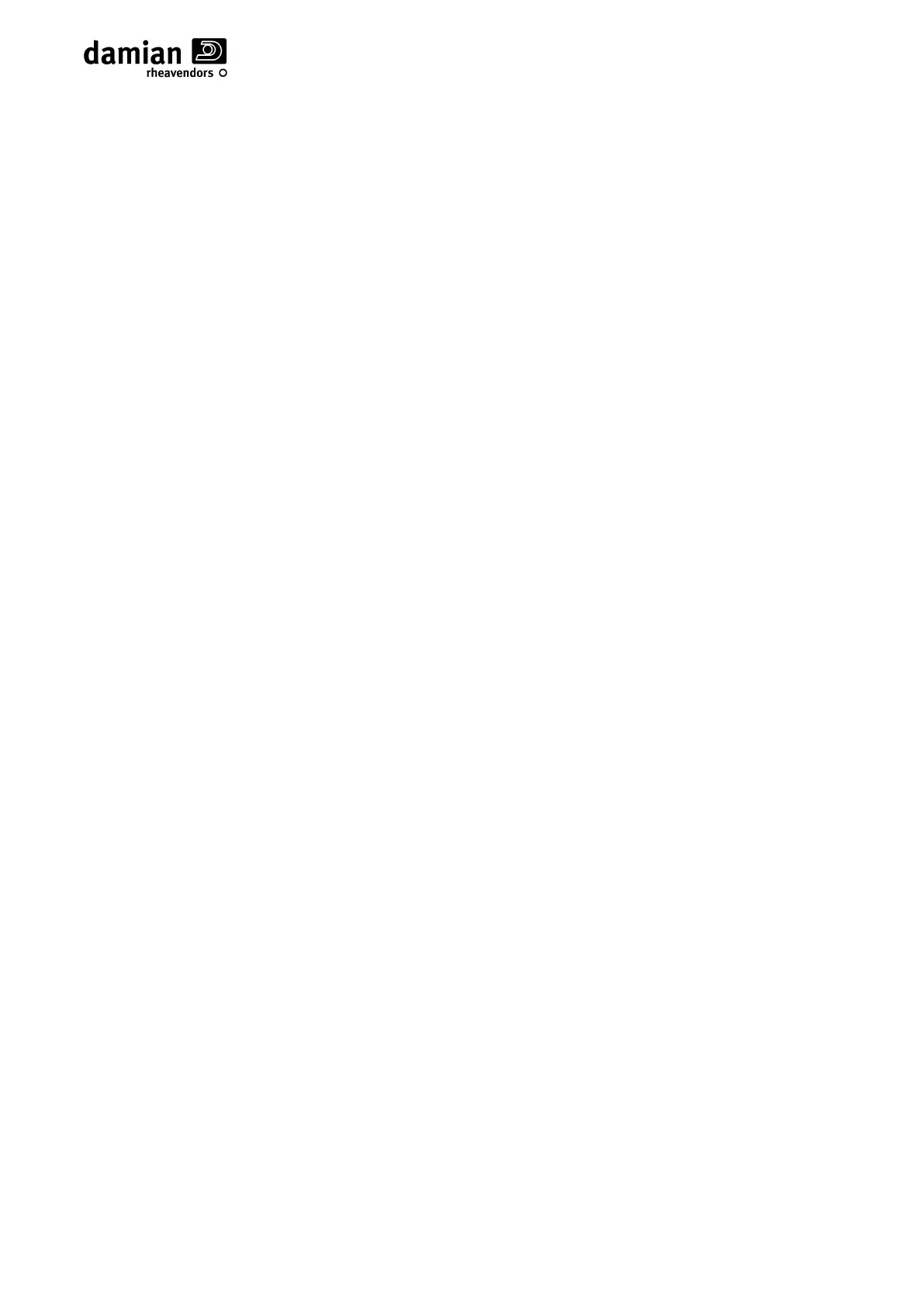Serie "LXS9"
Page 15
- WHEN MAKING A SELECTION “SELECTION X-X OUT OF ORDER” IS INDICATED
If some selections are out of order, indicated by the “Selection x-x out of order” message, this indicates the
presence of a problem relative to the motor.
For a detailed analysis of the type of error that generated the out of order condition, use the “Diagnostic”
menu, “out of order motors” submenu and the preceding chapter “Motor anomaly messages”.
NOTE: It is possible to cancel the “Out of Order” condition of the motors without entering into programming
by pressing the PS2 key found on the CPU card for approx. 3 seconds (See Fig. 7).
- SOME MOTORS ARE NOT DETECTED DURING THE SELF-LEARNING PROCEDURE.
Check the wiring and good condition of the unrecognised motors, as well as the good condition and correct
insertion of the connectors on the bottom of the vending drawers.
After performing the above, carry out the procedure indicated for the “Disconnected motor” error.
- SEVERAL MOTORS RUN SIMULTANEOUSLY
When making a selection, two or more motors, even far apart, run simultaneously.
Check that a motor connection was not inverted following a maintenance operation. The motor with the
inverted wiring might not be among those that rotate simultaneously.
Check the good condition of the wiring of the motors of the vending spirals.
Replace the motor and/or connection wiring if necessary.
Make sure that the “Twin motors” function is not activated.
If the problem persists, make sure that the CPU card works and replace it if necessary.
- THE MACHINE DOES NOT REACH THE REQUIRED TEMPERATURE
Before carrying out any operation on the refrigeration unit and, in particular, before checking
any electrical part, move the main switch to the “OFF” position (See Figure 7).
Check the condition of the fuses (See the “Fuse check” chapter).
Make sure that dust and foreign materials do not block the refrigeration unit air passage.
Check that the condenser cooling fins are not blocked by dirt or foreign bodies and clean them if necessary
(to access the refrigeration unit, see the “Refrigeration unit disassembly and reassembly” chapter.
Check that the set temperature is neither too high nor too low, referring to the programming sheet.
Check that the internal air circulation fan works correctly.
Check that the refrigeration unit compressor works and that the cooling fan (located between the
compressor and the condenser of the refrigeration unit) works properly. If the compressor does not start
working when the LED on the card indicates that it is activated, check and if necessary replace the electric
starting capacitor, the Clicson or the amperometric relay located in the box mounted close to the
compressor.
With the compressor operating, check that the evaporator actually gets cold.
Check that the two evaporator fastening hooks located on the shelf under the first drawer are closed and
the evaporator properly hooked.
If it is not possible to identify the cause of the problem, contact an authorised service centre.
