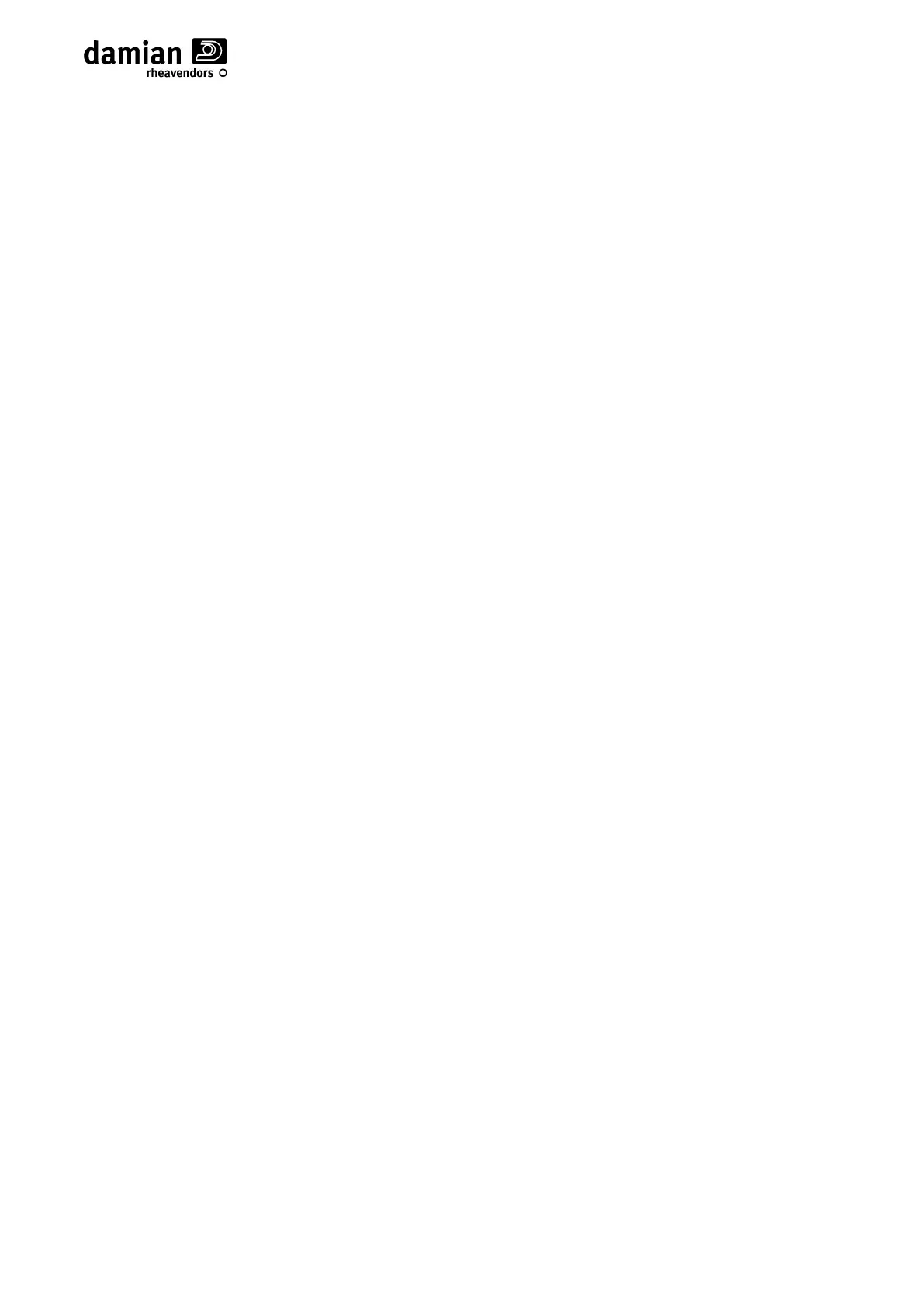Serie "LXS9"
Page 7
INSTALLATION OF PAYMENT SYSTEMS
The payment system installation and removal operations must be carried out with the power
supply switched off, moving the main switch to the “OFF” position.
- MDB PAYMENT SYSTEMS
Connect the payment system to the CPU card (2) being careful to connect the cable on the proper MDB
connector on the CPU card (See Figure 5).
Turn the vending machine on and programme it for operation in MDB mode (as described in
Attachment A, “Programming Sheet”); also refer to the documentation relative to the system itself for
the MDB payment system settings.
Enter the selling prices and any other programming data (Refer to Attachment A, “Programming
Sheet”).
The vending machine is now ready for use.
- EXECUTIVE PAYMENT SYSTEMS (OPTIONAL KIT)
The Executive Kit (optional) must be installed for operation of the executive payment systems.
Connect the Molex 15-pin female power connector of the vending machine to the corresponding
connector on the payment system (Refer to the payment system documentation).
Connect the serial connector of the payment system to the CPU card (2) using the special adapter
cable, being careful to connect the adapter cable on the proper connector (See Figure 5).
Turn the vending machine on and programme it for operation in Executive mode (as described in
Attachment A, “Programming Sheet”); turn the vending machine off and then on again and wait from 10
seconds to 2 minutes for communication with the payment system to be established. Remember to
programme the “value of each step" parameter (also called "coin scaling factor" or "minimum coin") to
the same value already entered during programming of the payment system (Refer to the payment
system documentation).
Enter the selling prices and any other programming data (Refer to Attachment A, “Programming
Sheet”).
The vending machine is now ready for use.
