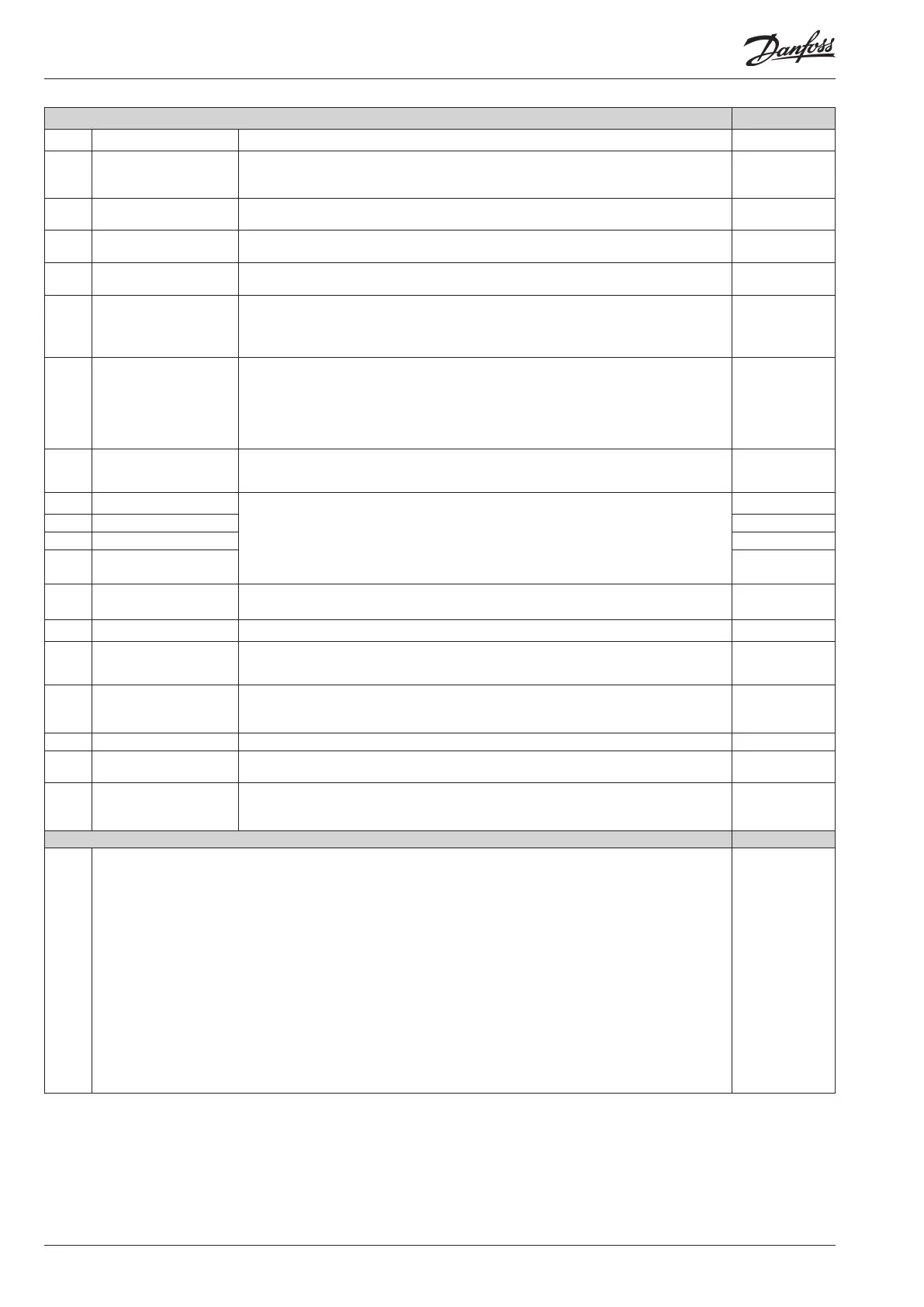16 User Guide RS8KH202 © Danfoss 2019-03 AK-PC 572
System
Display Select views on the display
-
Language Choose from the following languages:
English, German, French, Danish, Spanish, Italian, Portuguese, Dutch, Russian, Polish, Czech,
Turkish, Hungarian, Croatian, Serbian, Romanian
Fac: UK English
Pressure units Pressure unit
Select bar or PSIG
Bar / PSIG
Fac: bar
Temperature units Temperature unit
Select °C or °F.
°C / °F
Fac: °C
Time format Time format
Choose 12-hour or 24-hour format.
12 / 24
Fac: 24 h
Screen saver time Screen saver time
If no buttons have been pushed for a specific period of time, the light in the display will be
minimised.
The light level will be restored upon renewed activity.
Min: 1 min.
Max: 60 min.
Fac: 1 min.
User logout time Log-off time
If buttons have not been pressed within a specified period of time, the screen will return to
the overview display. Afterwards, the user will have to log on again.
If the time is changed, the new time will apply the next time the user logs in.
If you log out here without waiting for the time-out period to elapse, go to the overview
display and hold down the “X” button for 3 seconds.
Min: 1 min.
Max: 60 min.
Fac: 2 min.
Display contrast Adjust contrast
Min: 0
Max: 100
Fac: 30
Password Access code
The settings in the controller can be protected with three levels of access codes.
Level 1: End user settings, such as changing the weekly plan
Level 2: Adjusting installer level
Level 3: Configuration of system settings (configuration menu)
The access code is a number between 001 and 999.
Password level 1
Fac: 100
Password level 2
Fac: 200
Password level 3
Fac: 300
Real time clock Date and time
Used by weekly plan and alarm function.
Year, month, date
Hours, minutes
Network Network
-
Modbus Address Set the address of the controller here if it is connected to a system device via data communi-
cation.
Min: 0 1
Max: 120
Fac: 1
Baudrate The system unit usually communicates with 38.4.
If it is changed in the system unit to for example, "SLV" mode (19.2), setting must also be
changed to 19.2 here in the controller.
Fac: 384
Serial mode The value must not be changed
Fac: 8E1
EXD reset node id Here the EXD module addresses can be reset so that the main module can assign the correct
addresses. The procedure is described on page 21.
Reset to factory Return to factory settings
If this function is set to “YES”, all settings will be returned to factory default settings, and the
alarm list will be cleared.
I/O Configuration
Most connections have been given in advance and cannot be changed. See the connection diagram.
For digital outputs, define whether the function will be active for an activated or deactivated relay.
For digital inputs, define whether the function/alarm will be active for an interrupted or shut-off switch.
For analogue outputs, define whether the output signal should be 0-5 V or 0-10 V
For analogue inputs, define:
Temperature sensors:
Normally, the sensor type is a Pt1000 model.Calibration value (+/- 10°C)
Pressure sensors::
Signal type: 4-20mA, 1-5V or 10-90% ratiometric of 5 V supply voltage.
Minimum and maximum pressure range
Calibration value (+/- 5.0 bar)
Please note:
If a function has been connected to an input or output and is subsequently deselected in the configuration, the function
in question will be marked with an exclamation mark (!). In this case, you must either activate the function in the configu-
ration, or deselect the function on the input or output in question.
