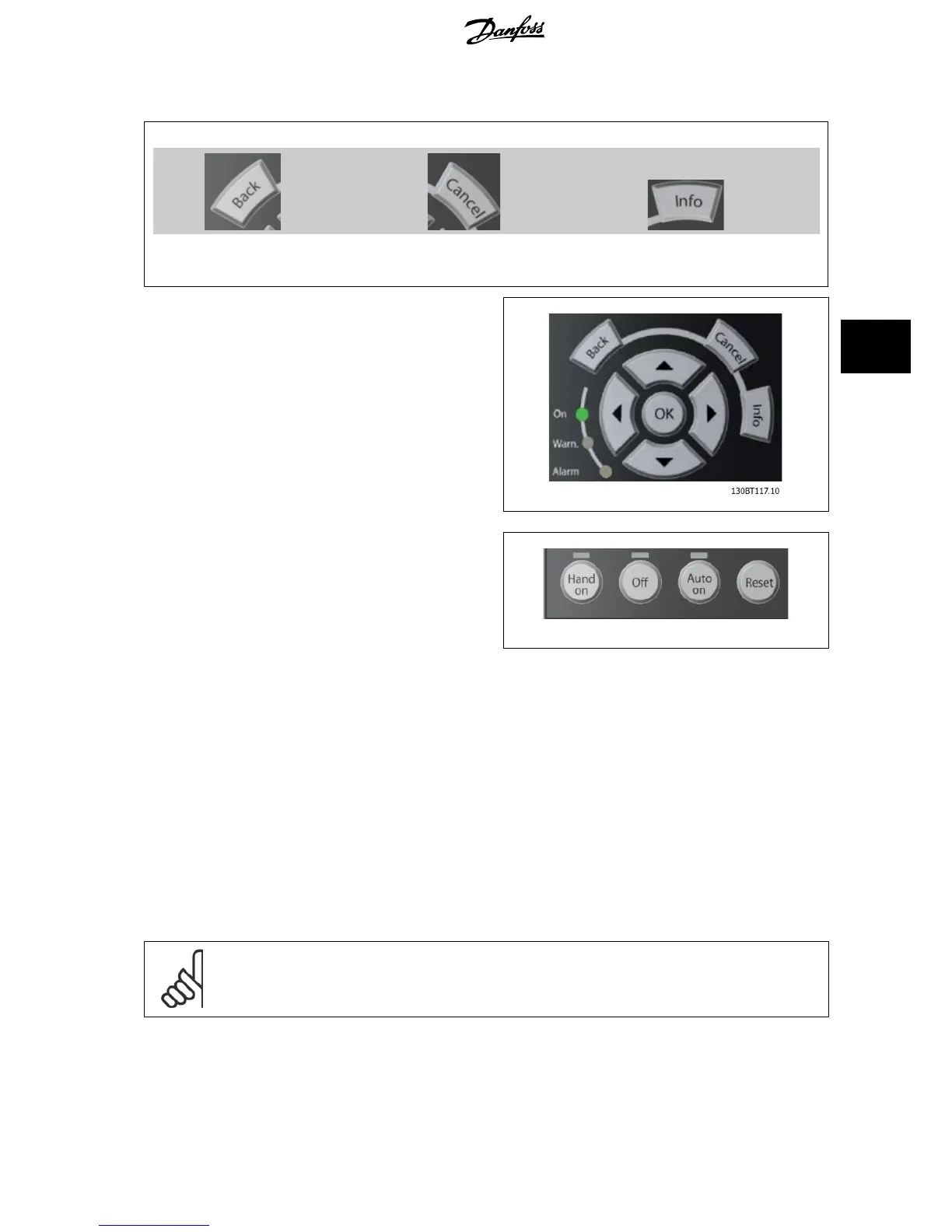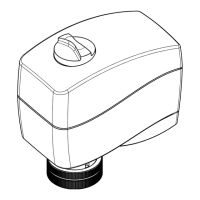Exit Info mode by pressing either [Info], [Back], or [Cancel].
Navigation Keys
The four navigation arrows are used to navigate between the different
choices available in [Quick Menu], [Main Menu] and [Alarm Log].
Use the keys to move the cursor.
[OK] is used for choosing a parameter marked by the cursor and for
enabling the change of a parameter.
Operation Keys for local control are found at the bottom of the control
panel.
130BP046.10
[Hand On]
enables control of the frequency converter via the GLCP. [Hand On] also starts the motor, and it is now possible to enter the motor speed data by means
of the arrow keys. The key can be selected as
Enable
[1] or
Disable
[0] via par. 0-40
[Hand on] Key on LCP
.
The following control signals will still be active when [Hand On] is activated:
• [Hand On] - [Off] - [Auto on]
• Reset
• Coasting stop inverse
•Reversing
• Set-up select lsb - Set-up select msb
• Stop command from serial communication
•Quick stop
•DC brake
NB!
External stop signals activated by means of control signals or a serial bus will override a “start” command via the LCP.
[Off]
stops the connected motor. The key can be selected as Enable [1] or Disable [0] via par. 0-41
[Off] Key on LCP
. If no external stop function is selected
and the [Off] key is inactive the motor can only be stopped by disconnecting the mains supply.
ADAP-KOOL
®
Drive AKD 102 High Power 5 How to Operate the Frequency Converter
MG.11.O1.02 - ADAP-KOOL
®
is a registered Danfoss trademark
59
5
