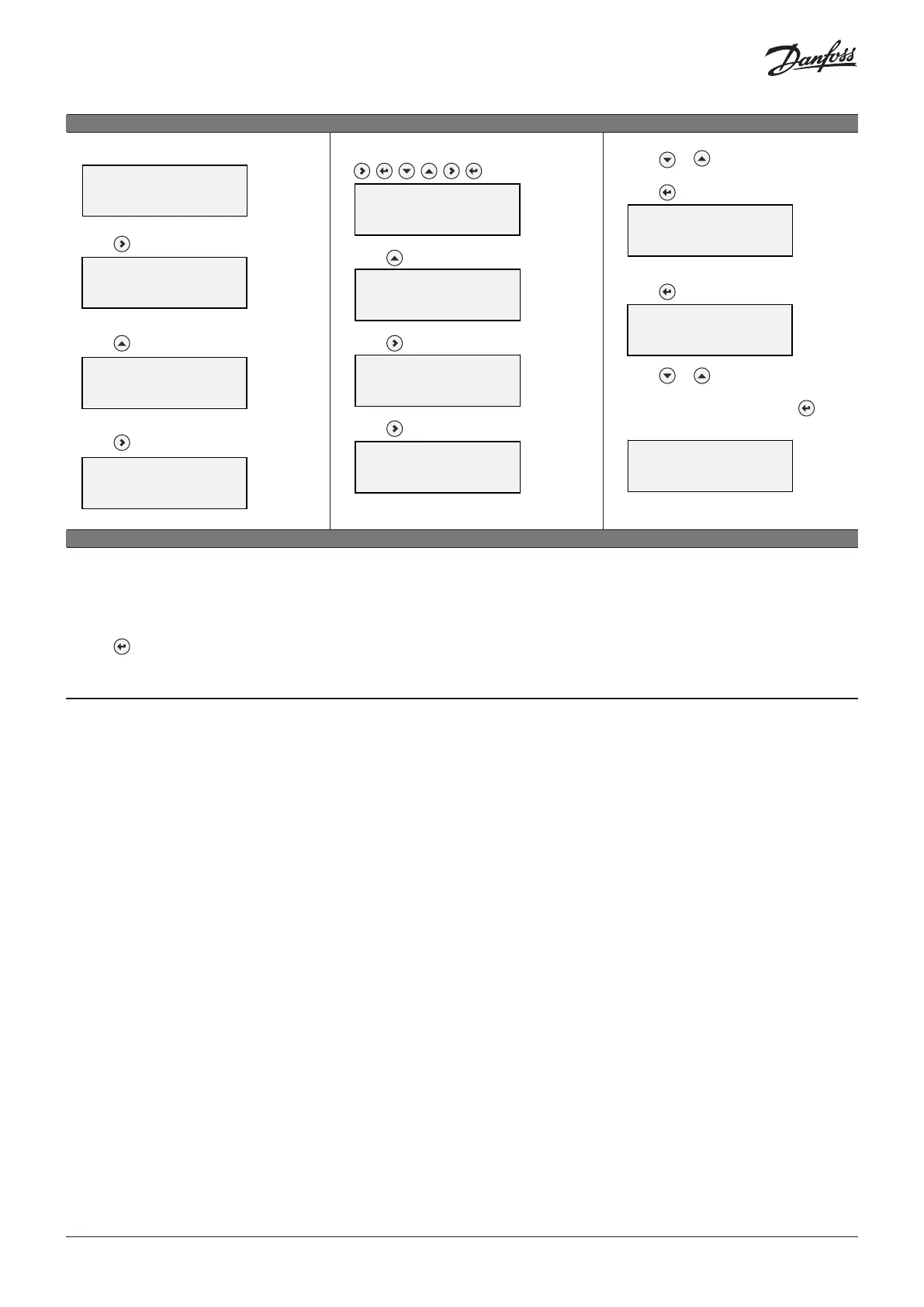© Danfoss | DCS (MWA) | 2016.01
DKRCI.PI.SC0.H1.02 | 520H10544 | 7
Default screen
• Press
• Press
• Press
AKS 4100
1.0.0
QUICK START
AKS 4100
2.0.0
SUPERVISOR
AKS 4100
2.0.0
__________
AKS 4100
2.1.0
INFORMATION
Enter password:
• Press
6 times
• Press
• Press
• Press
or
to see the language
possibilities
Press to conrm.
• Press 3 times
• Press
or
to select between
STORE NO or STORE YES.
Select STORE YES by pressing
Default screen appears:
Language setup completed
How to change the language setting (Default: English)
• Go to SUPERVISOR menu (see page 5).
• Go to parameter 2.9.4 Reset Factory.
• Select RESET FACTORY YES
• Press 3 times to return to default screen.
Factory reset completed.
Reset to factory setting
AKS 4100
5000 mm
250 mm
AKS 4100
DISTANCE
5000 mm
250 mm
