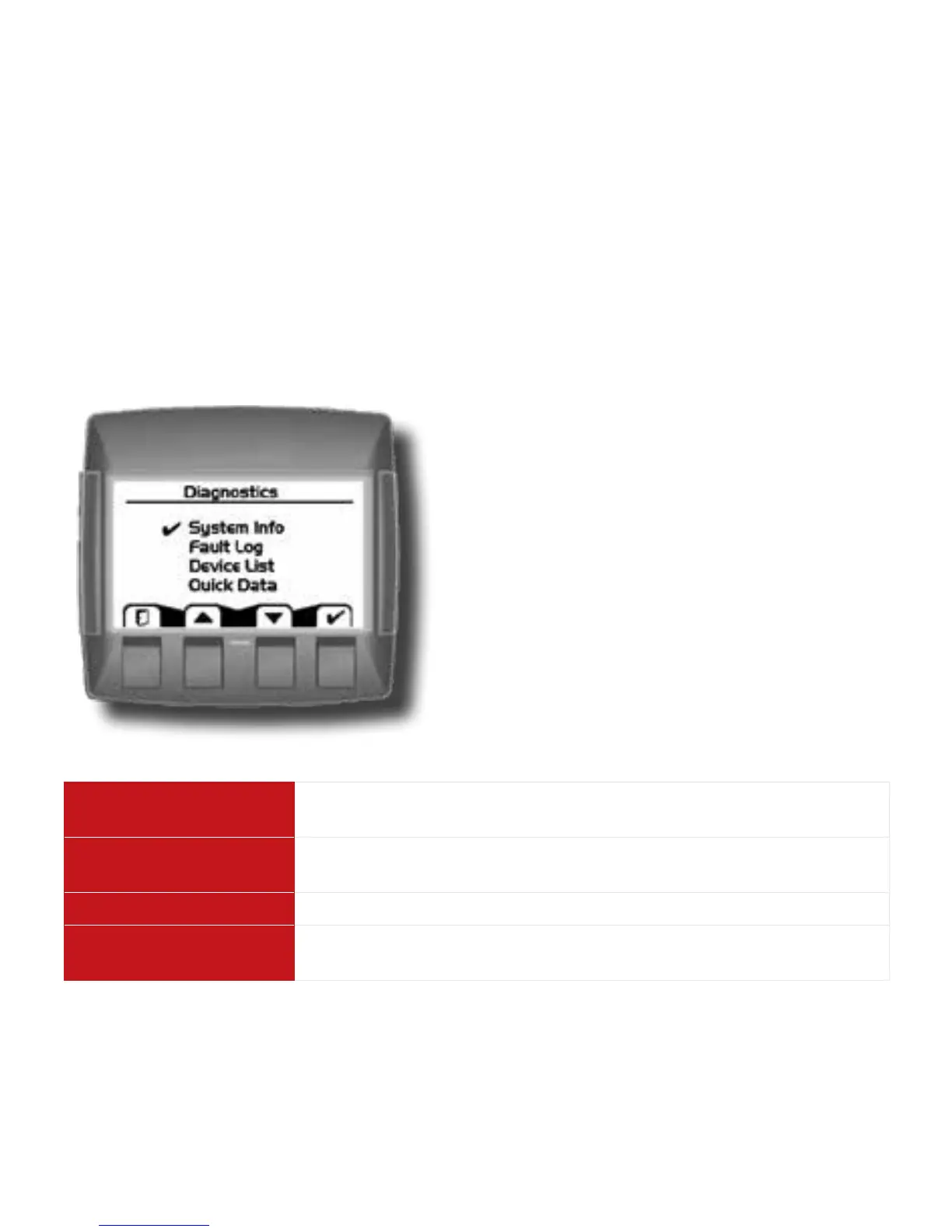Main Menu
Diagnostics
Overview
Use the Diagnostics screen to display
current system information, view and
monitor fault logs and display all J1939
devices connected to the graphical
terminal.
Diagnostics
System Info Selecting System Info will display hardware, software, system
and node information for connected devices.
Fault Log Use Fault Log to view and monitor current and previous fault
information.
Device List The Device List will list all currently connected J1939 devices.
Quick Data Use Quick Data to set up a customized signal list that can be
quickly scrolled through in one signal per page format.