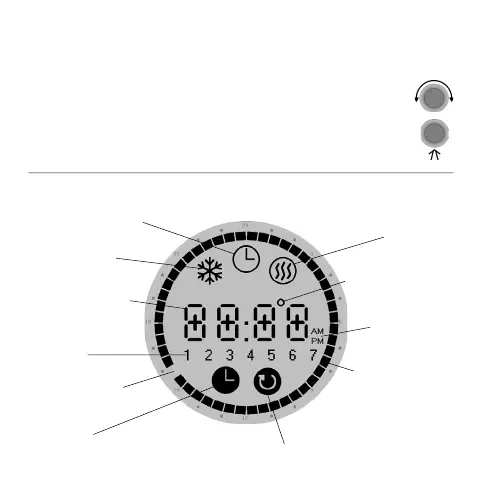5
How to use your Danfoss heating system
The function of the button
The button can be turned both ways, is indicated by
or the button can be pressed/held, is indicated by
View of symbols in the display
Symbol for frost
protection
Symbol for Timer On
Numerical display
for time, tempera-
ture, text, etc.
Flashing point for
actual time
Weekdays
Indication of
AM/PM time at
12 hour clock
Symbol for Timer programming
Symbol for
setting of clock
24 hour clock-ring
which shows
actual time and
timer programme
Symbol for degrees
Symbol for
temperature
below set-point
