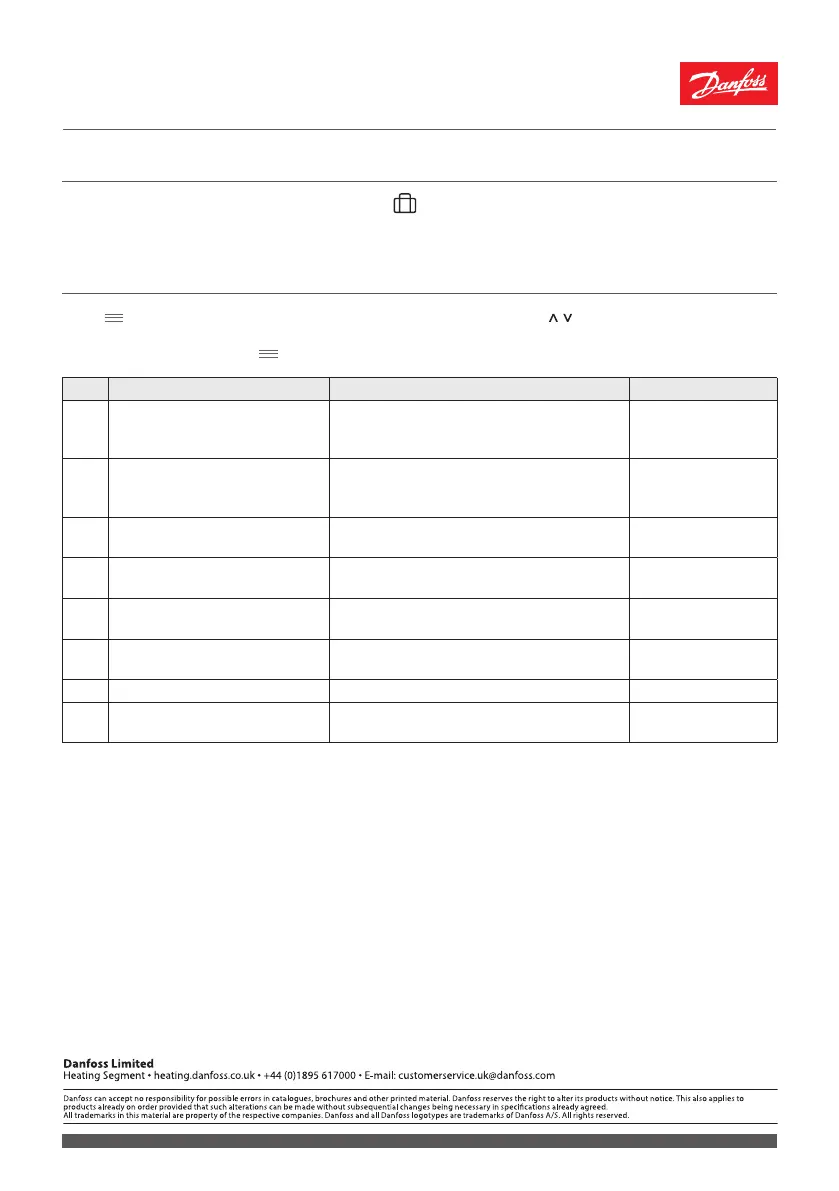User Guide FP720 Two Channel Heating Timer
Danfoss Heating
VUSUH102 | BC306937065292EN-000101 05/2019
5 Select Away Mode
• Press CH for 3 seconds to enter Away mode and will be displayed.
• Press CH again to exit Away mode.
6 Set Control Parameters
Press button for 6 seconds to enter the parameter setting mode. Press for parameter selection and
set the parameter range via < or >. Complete all adjustments.
To exit parameter setup press , automatic exit after 20 seconds in no button is pressed.
No. Parameter settings Settings range Default
P1 Working mode
01: Schedule timer 7 day
02: Schedule timer 5/2 day
03: Schedule timer 24hr
02
P2 Schedule periods
01: 1 period (2 events)
02: 2 periods (4 events)
03: 3 periods (6 events)
02
P3 Channel setup
01: Heating + Domestic hot water
02: Two heating zones
01
P4 Timer display
01: 24hr
02: 12hr
01
P5 Auto daylight saving
01: On
02: O
01
P6 Holiday mode setup
01: All channels o
02: Heating o only
01
P7 Service due setup Installer setting only
P8 Reset
00: Reset o
01: Select reset
00
