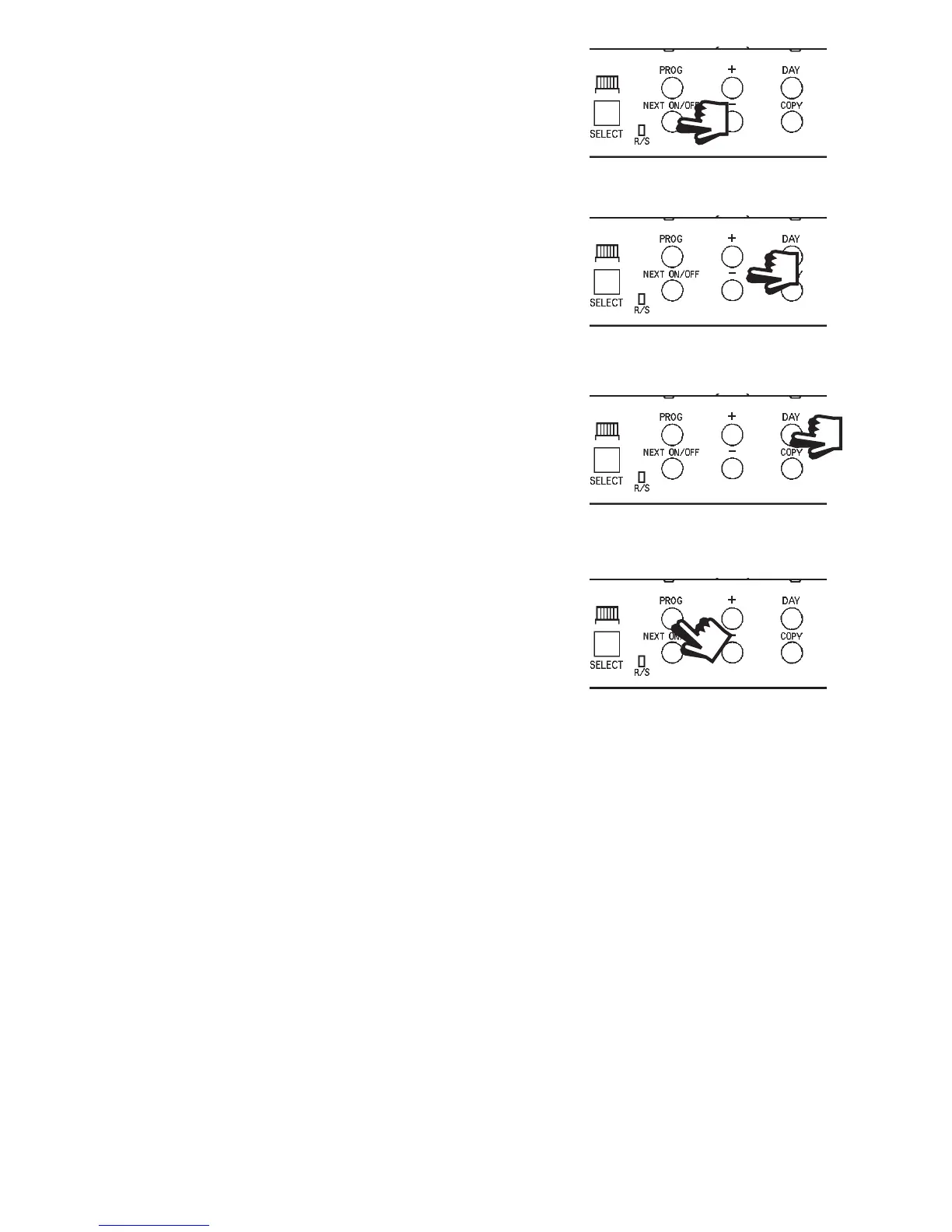28
Continue programming the
rest of the week by pressing:
a) NEXT ON/OFF button to
move to the next setting,
b) + and - buttons to amend
the time,
c) DAY to advance to the next
day.
Alternatively press COPY to
keep the same settings as the
day before.
4. Press the PROG button to
return the unit to RUN mode
(time appears & colon in the
display begins to fl ash).
5. Proceed to page 29.
Programming heating - 7 day mode
