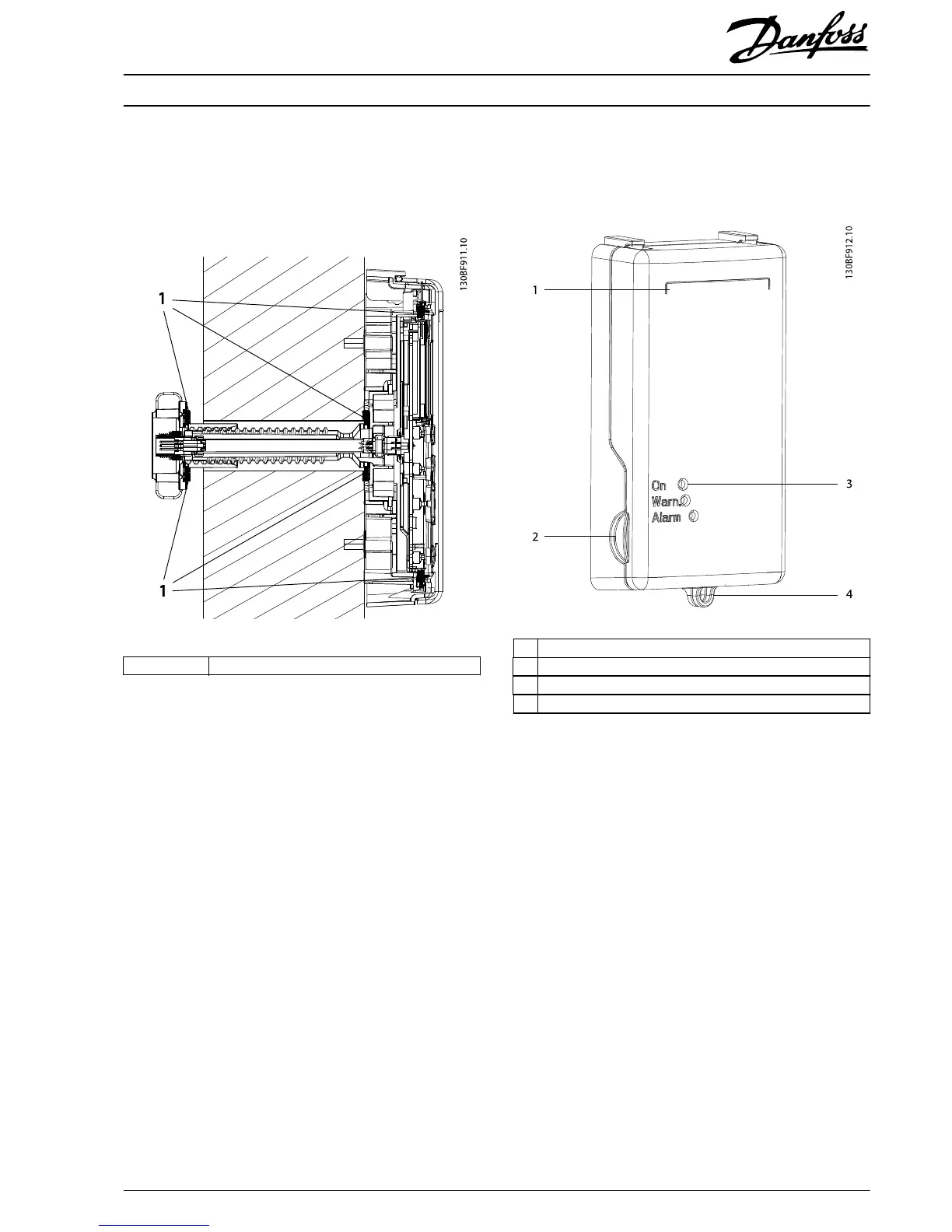Areas with Gaskets on the Remote Unit
To make the remote unit more secure, the following areas are
tightened with gaskets:
1Gasket
Illustration 1.12 Remote Unit with Gaskets
Using the Remote LCP
The cover on the remote LCP has the following features:
1 Place for a label
2 Groove for opening the cover
3 Openings for the indicator lights
4 Rings for locking the cover
Illustration 1.13 Remote LCP with the Cover
•
The On, Warn., and Alarm indicator lights are visible
with the closed front cover. Lights are visible at an
angle up to 45°.
•
Lock the front cover using the rings at the bottom of
the cover. See Illustration 1.15.
•
Open the front cover using the groove at the side of
the cover. See Illustration 1.14.
•
The cover has a place for a label.
Installation Instructions
Remote Mounting of LCP
VLT
®
HVAC Drive FC 102
MI05A202 Danfoss A/S © 11/2017 All rights reserved.
7