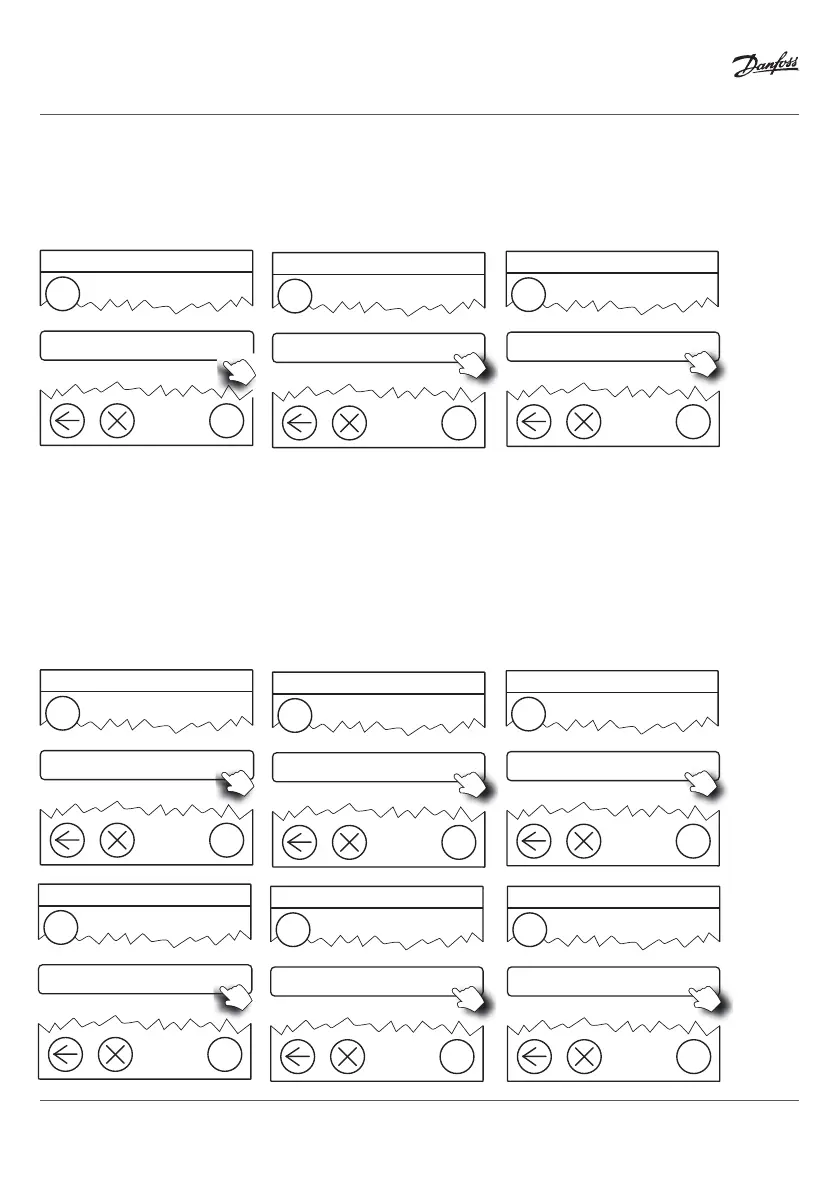14
VIIFR102 © Danfoss 03/2014
Installation manual Danfoss Link™ HP kit
The heat pump has now been added to the wireless system and is ready to be integrated with other
units in the system (e.g. Danfoss HC oor heating and/or living connect® radiator thermostats). This is
done via the Service menu using the following settings:
Conducting a network test after adding a new unit
Entering basic settings in Danfoss Link™ CC
Status and troubleshooting
?
1
Service functions
Network
?
2
Status and troubleshooting
?
1
Service functions
Unit management
?
2
Rooms and units
?
4
Select Unit
System integration System integration
? ?
5 6
System integration System integration
?
Start network test
Status of wireless network
3
?
Congure Unit
Unit management
3
Once the installation is complete, a network test must be carried out to ensure that communication
between all added units and Danfoss Link CC™ is stable.
Note! Do not carry out the network test until Danfoss Link™ CC has been tting in its nal position.
When the network test completes, Danfoss Link™ CC waits for the battery-powered units to be activated
and registered. Follow the on-screen instructions. If the network test completes without problems, no
further interaction will be required. If the network test runs slowly, Danfoss Link™ CC will guide you
through the troubleshooting procedures and provide useful tips as to how to speed up the process.
Heat pump
Rooms and units
