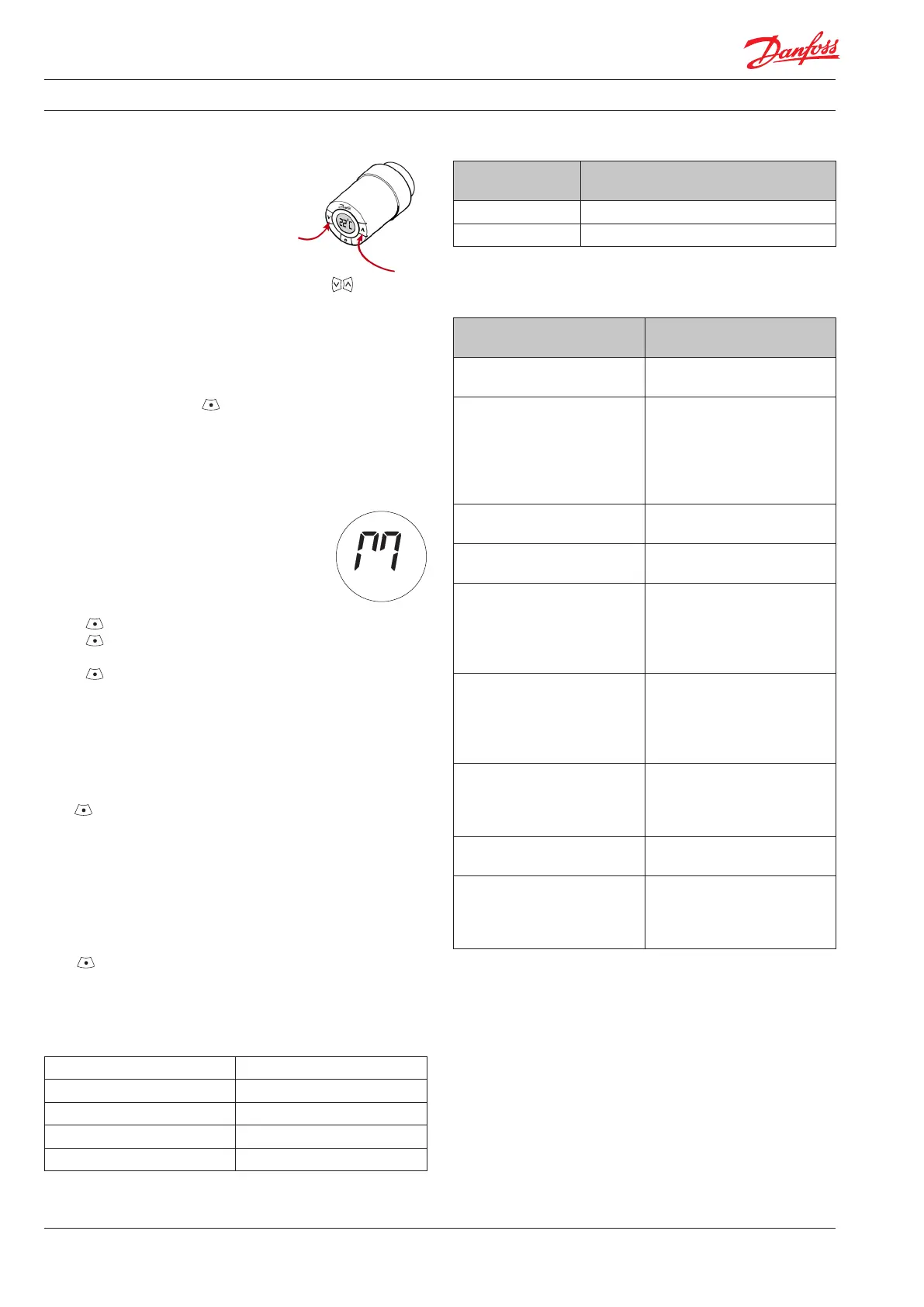Quick Guide living connect® Z, Electronic Radiator Thermostat
2
VQIDC202 © Danfoss 12/2014
Temperature control and adjustment
The temperature is usually con-trolled via
the controller, but may be changed at any
time using the thermostat’s buttons.
If this is done, the thermostat sends a
message to the controller, which then
syncronises other thermostats in the
same room.
18
19
20
21
26
25
24
23
Press to change
the temperature.
Excluding the device from the network
• Activate “Exclusion” on the Z-Wave controller.
• Quickly press and release on living connect® Z.
• Observe both controller and living connect® Z for status of the
process.
Re-installation mode
If the thermostat has been removed from
the radiator and needs to be reinstalled
(after being used), it is necessary to activate
installation mode to prevent damage to the
thermostat.
To enter installation mode:
• Press until M is displayed.
• Press to withdraw the spindle. M ashes.
• Reinstall the thermostat on the valve.
• Press for approx. 3 seconds to x the thermostat.
If the thermostat is moved to another room, make sure to make
the necessary changes in the controller.
Factory reset
Remove the battery cover and take out one battery. Press and
hold for approx. 5 seconds, while re-inserting the battery.
living connect® Z is now factory reset and in mounting mode.
Wake up
A controller can only communicate with living connect® Z, when
the device is awake. The intervals when the thermostat is awake
can be set using the “wake up command class”.
Press to manually wake up the device. It will stay awake for 10
seconds and send out a node info.
Z-wave info
Device type Slave
SDK 4.55
Software version 1.01
ProduktID 4
Explorer frames YES
Implemented Z-Wave device classes
Z-Wave
Device Classes
Device Class
Implemented
Generic device GENERIC_TYPE_THERMOSTAT
Specic device SPECIFIC_TYPE_SETPOINT_THERMOSTAT
Supported and controlled Z-Wave command classes
Z-Wave Command
Classes Supported
Description
COMMAND_CLASS_BATTERY
Get current battery status of
living connect®.
COMMAND_CLASS_CLIMATE_
CONTROL_SCHEDULE
Control a temperature oset
to the thermostat setpoint of
living connect®. The tem-
perature oset is dened
by schedules and schedule
overrides.
COMMAND_CLASS_CLOCK
Set or get the current living
connect® clock.
COMMAND_CLASS_
MANUFACTURER_SPECIFIC
Get manufacturer ID of
system.
COMMAND_CLASS_MULTI_
CMD
A special Z-Wave command
used by living connect® to en-
capsulate multiple commands
in one command and thereby
conserve battery life.
COMMAND_CLASS_
PROTECTION
Set or get living connect® local
protection mode. Possible lo-
cal protection values are:
0 = no protection
2 = fully locked (tamperproof)
COMMAND_CLASS_
THERMOSTAT_SETPOINT
Set or get current thermostat
setpoint of living connect®.
Heating setpoint is the only
supported setpoint type.
COMMAND_CLASS_VERSION
Get version of product and
command classes.
COMMAND_CLASS_WAKE_UP
A special Z-Wave command
used by living connect® to
synchronize communication
with its controller.
