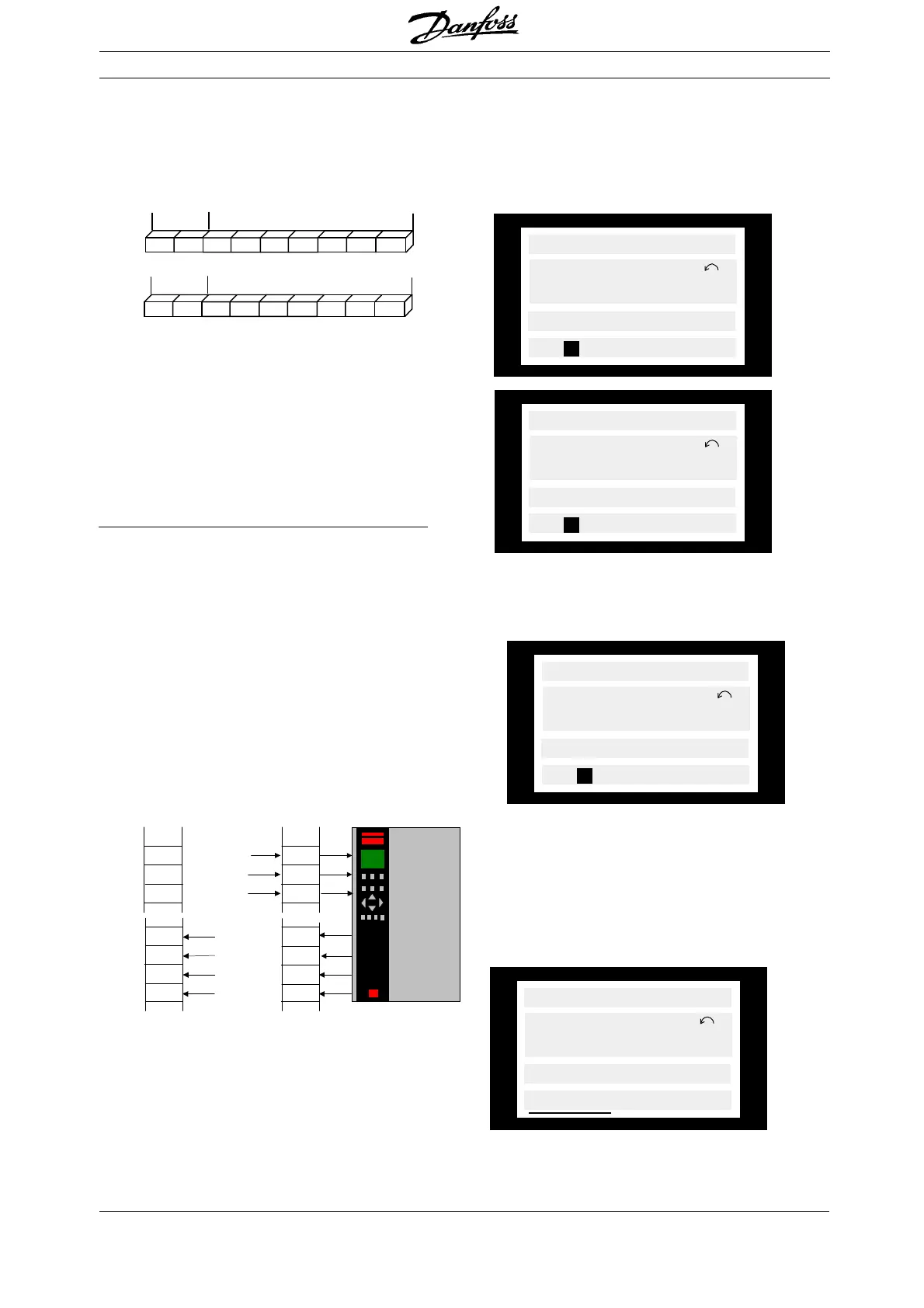6
MN.50.U1.02 - VLT is a registered Danfoss trademark
VLT
®
5000 and Interbus CMD
■■
■■
■ Process and PCD data
The process data is spilt up in two parts, a fixed 2
words data part for controlling the VLT frequency
converter and a flexible part, called PCD, that
can consist of 7 words.
For controlling the VLT 5000 you can select
between the FC profile or Drivecom profile (VLT
parameter 512).
Please have a look at the Interbus operating
instructions for further description of each profile.
PCD data is very useful if you need a constant
update of process parametersvariables, for
example motor current or torque.
MRV PCD1 PCD2
CTW
PCD4 PCD7
PCD3 PCD5
PCD6
MAV PCD1 PCD2
STW
PCD4 PCD7
PCD3 PCD5
PCD6
FixedFixed
FixedFixed
Fixed
FixedFixed
FixedFixed
Fixed
User definableUser definable
User definableUser definable
User definable
User definableUser definable
User definableUser definable
User definable
■■
■■
■ Programming example
The following example will show how to set up
process and PCD data.
The chosen profile is Drivecom profile and as PCD
data we will readout parameter 520 Motor current
and 518 Motor frequency. We will also write to
parameter 207 Ramp up time 1 as PCD data.
The data for the VLT frequency converter in our PLC
program starts at address 20. So we have to map
address 20 to the Interbus card in the VLT
frequency converter. This is done with the CMD
tool.
First we have to setup the VLT frequency converter
to run with two PCD‘s. This is done in the
respective parameter 807 PCD size select and
parameter 915/916 PCD config. write/read.
PCD 1 has to be set to read the motor current via
parameter 520. This is done by setting sub index 1
in parameter 916 PCD configuration read to 520.
PCD 2 has to be set to read parameter 518 Motor
frequency. Set sub index 2 to 518.
PCD 1 has to be set to write the ramp up time 1 via
parameter 207. This is done by setting sub index 1
in parameter 915 PCD Configuration write to 207.
In parameter 807 PCD size select you have to
assign the number of PCD‘s which the VLT
frequency converter is using.
Choose 2 WORDS [2] and power down the VLT
frequency converter. At next power up the PCD‘s
will be active.
0.0 Hz
SETUP
1
FREQUENCY
916 PCD CONFIG. READ
520
[1]
0.0 Hz
SETUP
1
FREQUENCY
915 PCD CONFIG. WRITE
207
[1]
0.0 Hz
SETUP
1
FREQUENCY
807 PCD SIZE SELECT
2 WORDS
0.0 Hz
SETUP
1
FREQUENCY
916 PCD CONFIG. READ
518
[2]
PLC
CTW
MRV
PCD1
CTW
MRV
PCD1
FC profile
0-100%
Par. 520
Par. 207
Interbus
QW 20
QW 22
QW 24
IW 20
IW 22
IW 24
STW STW
MAVMAV
PCD1PCD1
FC profile
0-100%
Par. 518
IW 26 PCD2PCD2