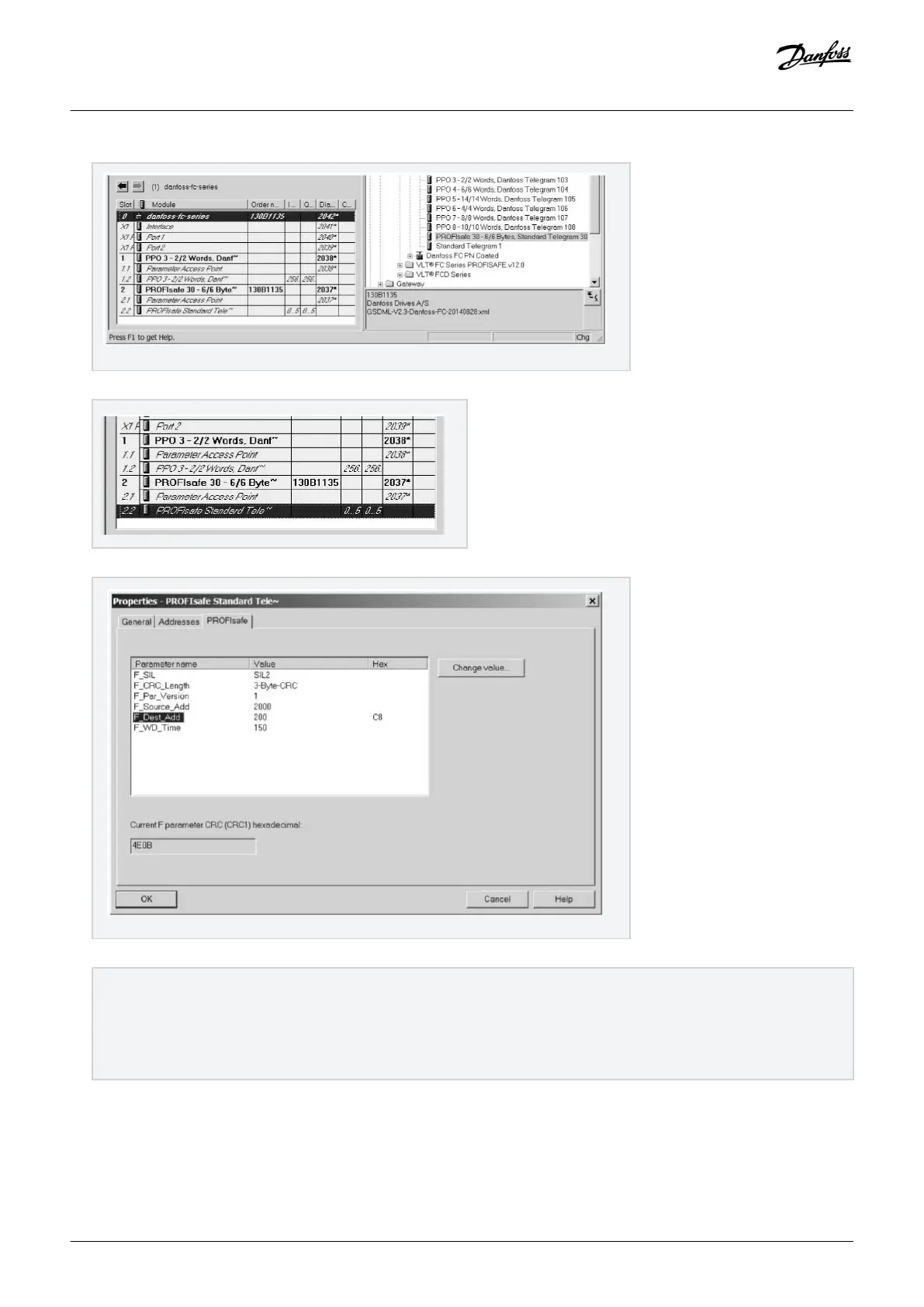7. To edit the PROFIsafe settings, double-click PROFIsafe Standard Telegram at the bottom of the HW Config dialog box.
8. Select the PROFIsafe tab in the Properties dialog box.
9. Edit the required settings.
The following 3 parameters can be changed, but normally it is only necessary to change the F_Dest_Add parameter:
• F_Source_Add - the PROFIsafe address of the PROFIsafe master.
• F_Dest_Add - the destination address of the safety option. This address must be the same as set in the VLT® Motion Control
Tool MCT 10 software, parameter 42-61 Destination Address.
• F_WD_Time - the watchdog time for the PROFIsafe connection.
Configuring the Safety Option
Installation Guide | VLT®Safety Option MCB 152
AN327351953089en-000101 / 130R0578
44 | Danfoss A/S © 2020.02