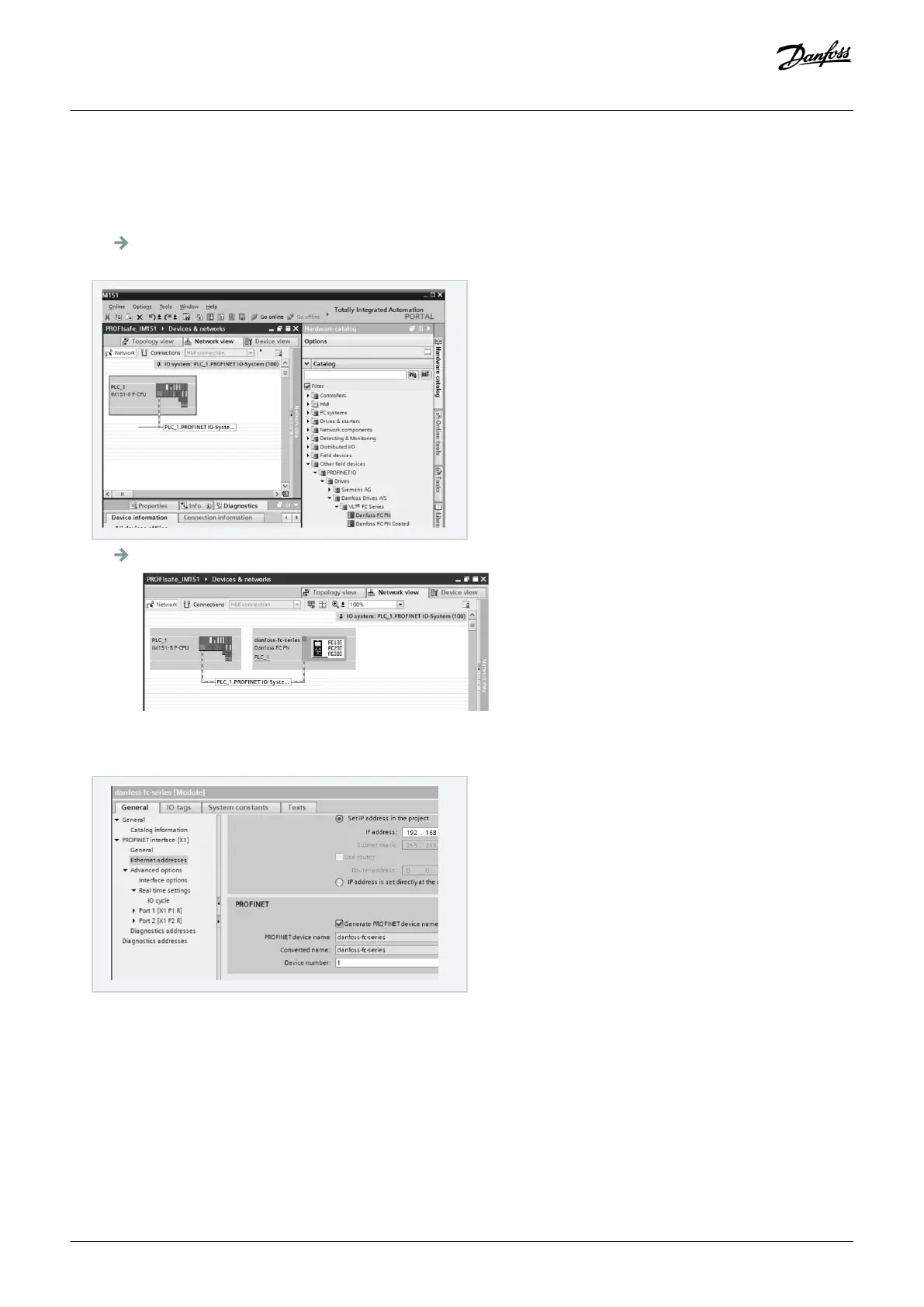Procedure
1. In the Siemens TIA Portal, select Open the project view.
2. Double-click Devices and Networks.
The Hardware Configuration dialog box opens.
3. Select the Danfoss device in the network view and drag it into the workspace.
The project view shows the F-PLC and the Danfoss device.
4. In the Password for Safety Program dialog box, enter the appropriate password.
5. Assign the name to the Danfoss device. The name must be the same is shown in parameter 12-08 Host Name.
6. Select the following I/O protocol: PROFIsafe 30 -6/6 Bytes, Standard Telegram 30.
Configuring the Safety Option
Installation Guide | VLT®Safety Option MCB 152
AN327351953089en-000101 / 130R0578
46 | Danfoss A/S © 2020.02