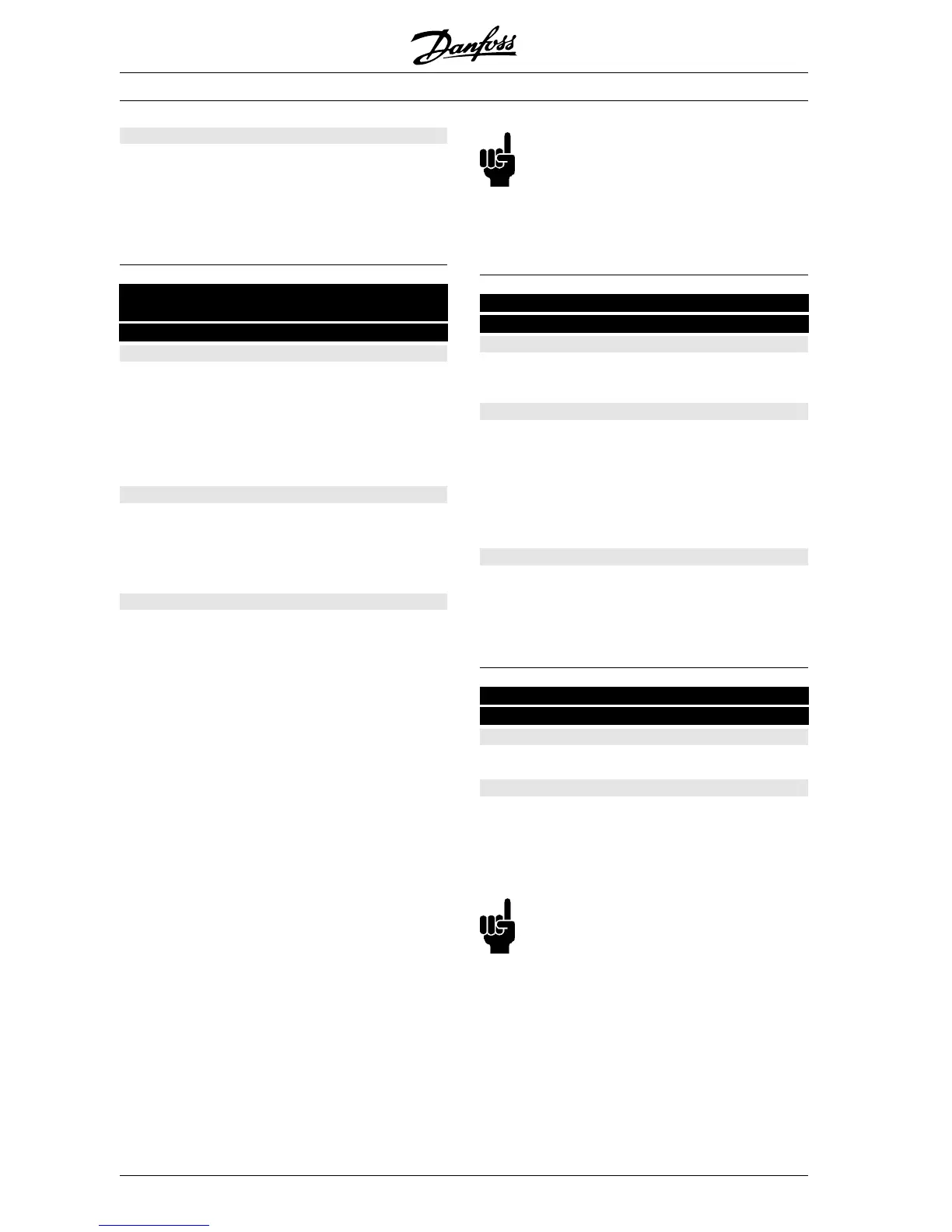VLT
®
FCD Series
Description of choice:
If Locked [1] is selected, data changes in the param-
eters cannot be made; however, it will still be
possible to make data changes via serial communi-
cation. Parameter 009-012 Display readout can be
changed via the control panel.
019
019 Operating mode at power-up, local opera-
tion
(POWER UP ACTION)
Value:
Auto restart, use saved reference
(AUTO RESTART)
[0]
✭Forced stop, use saved reference
(LOCAL=STOP)
[1]
Forced stop, set ref. to 0
(LOCAL=STOP , REF=0)
[2]
Function:
Setting of the required operating mode when the
mains voltage is engaged. This function can only be
active if Local operation [1] has been selected in pa-
rameter 002 Local/remote operation.
Description of choice:
Auto restart, use saved ref. [0] is selected if the fre-
quency converter is to start using the local reference
(set in parameter 003 Local reference) and the start/
stop state given via the control keys immediately
prior to the mains voltage being cut out.
Forced stop, use saved ref. [1] is selected if the fre-
quency converter is to remain stopped when the
mains voltage is engaged, until the [START]-key is
activated. After a start command the motor speed is
ramped up to the saved reference in parameter 003
Local reference.
Forced stop, set ref. to 0 [2] is selected if the fre-
quency converter is to remain stopped when the
mains voltage is cut back in. Parameter 003 Local
reference is to be zeroed.
NB!:
In remote operation (parameter 002 Local/
remote operation) the start/stop state at the
time of mains connection will depend on the external
control signals. If Pulse start [8] is selected in pa-
rameter 302 Digital input, the motor will remain
stopped after mains connection.
024
024 Userdefined Quick Menu
(USER QUICKMENU)
Value:
✭Not active (DISABLE)
[0]
Active (ENABLE)
[1]
Function:
In this parameter you can opt out of the standard
setup of the Quick menu key on the control panel
and the LCP2 control panel.
Using this function, in parameter 025 Quick Menu
setup the user can select up to 20 parameters for
the Quick Menu key.
Description of choice:
If not active [0] is selected, the standard setup of the
Quick Menu key is active.
If Active [1] is selected, the user-defined Quick Menu
is active.
025
025 Quick Menu setup
(QUICK MENU SETUP)
Value:
[Index 1 - 20] Value: 0 - 999
✭ 000
Function:
In this parameter you define which parameters are
required in the Quick Menu when parameter 024
User-defined Quick Menu is set to Active [1].
´
Up to 20 parameters can be selected for the user-
defined Quick Menu.
NB!:
Please note that this parameter can only be
set using an LCP2 control panel. See Order
form.
✭
= factory setting. () = display text [] = value for use in communication via serial communication port
MG.04.A1.02 - VLT is a registered Danfoss trade mark
54
