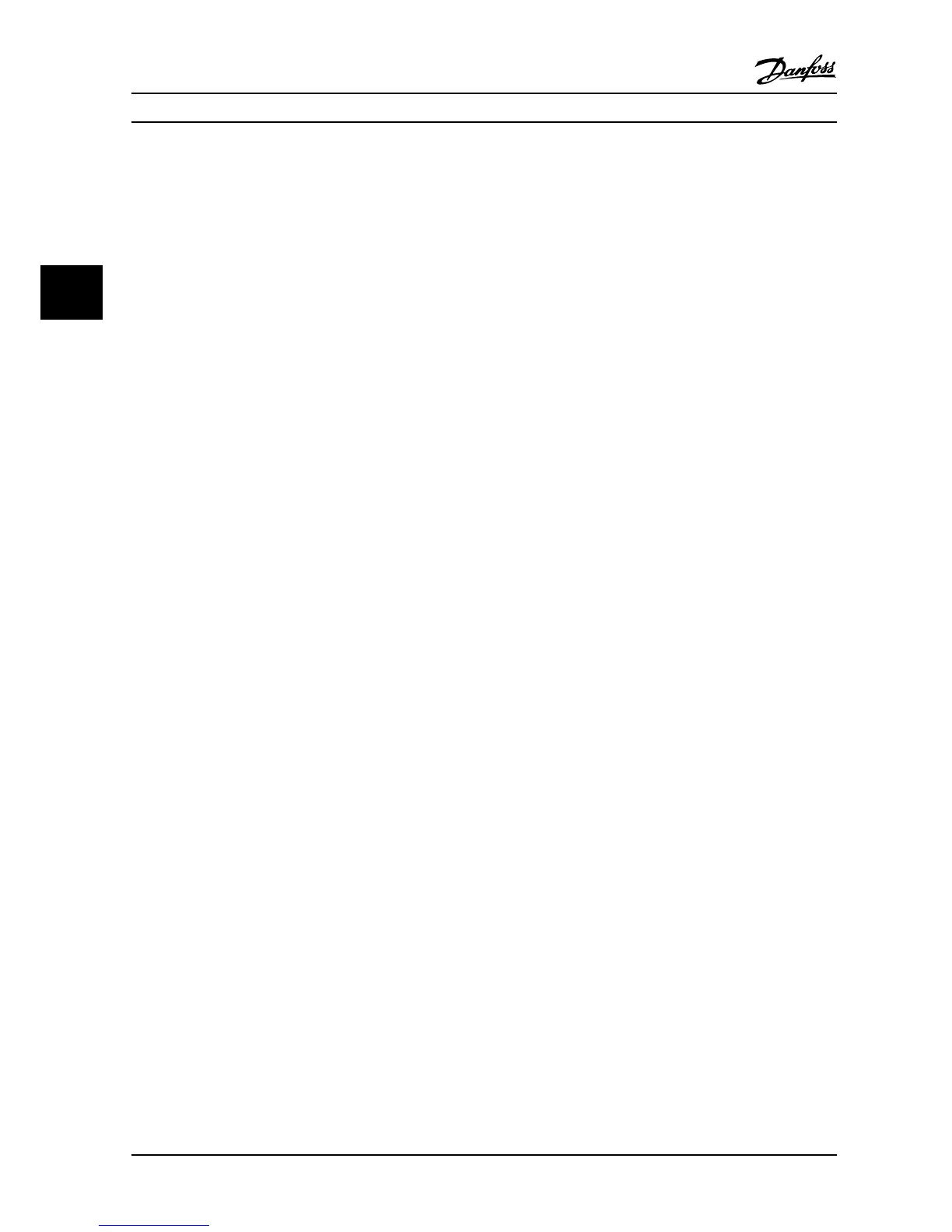5.
Press [
▲
] [
▼
] to change the value of a parameter
setting.
6. Press [OK] to accept the change.
7.
Press either [Back] twice to enter Status, or press
[Menu] once to enter the Main Menu.
The Main Menu accesses all parameters.
1. Press the [Menu] key until indicator in display is
placed above Main Menu.
2.
Press [
▲
] [
▼
] to browse through the parameter
groups.
3. Press [OK] to select a parameter group.
4.
Press [
▲
] [
▼
] to browse through the parameters
in the specific group.
5. Press [OK] to select the parameter.
6.
Press [
▲
] [
▼
] to set/change the parameter value.
Programming VLT®HVAC Basic Drive FC 101
40 Danfoss A/S © 08/2014 All rights reserved. MG18A622
44
