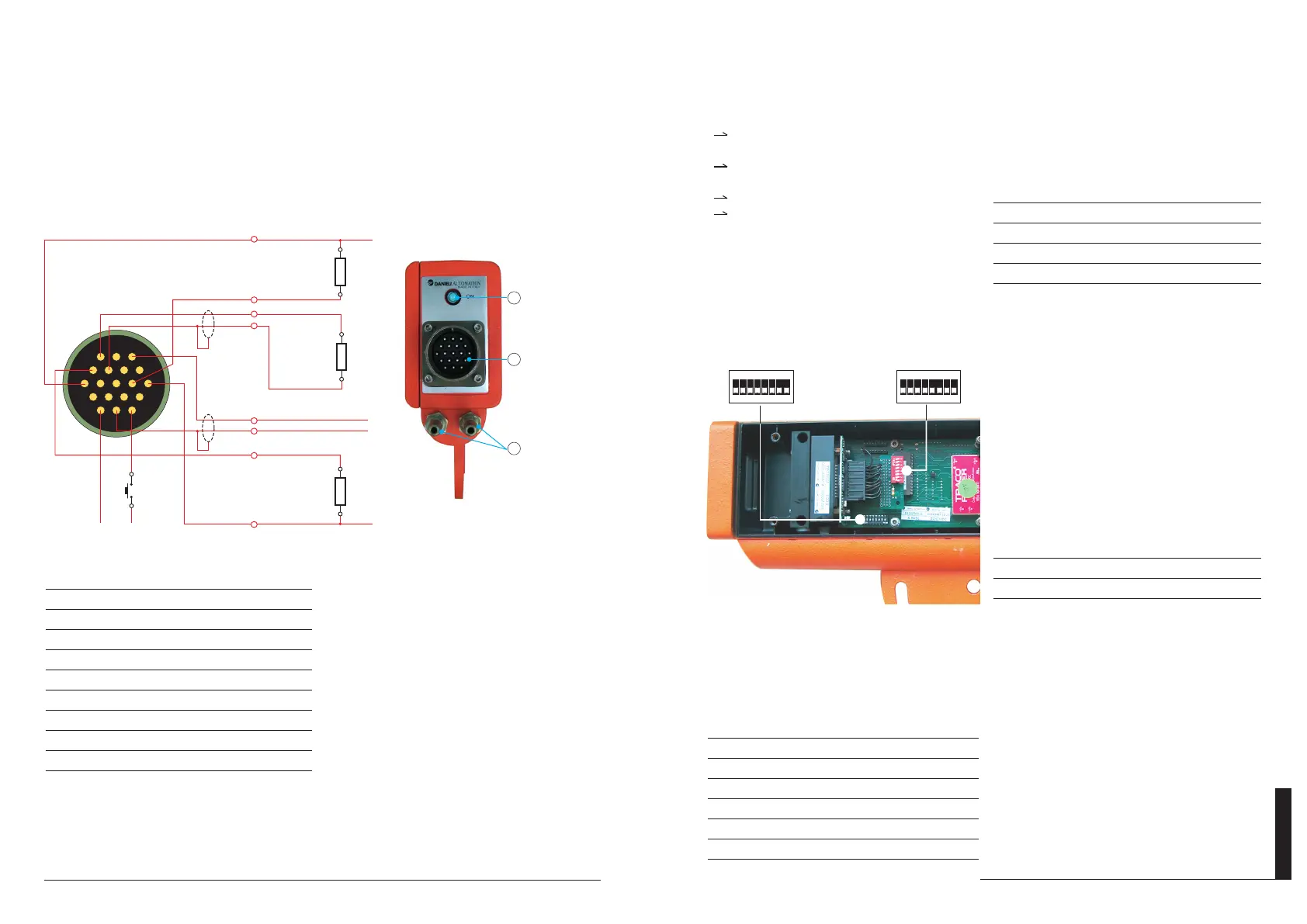Pag. 19
Instruction Manual
EEnngglliisshh
Pag. 18
Danieli Automation - ID6100
44.. PPHHOOTTOOCCEELLLL CCOONNNNEECCTTIIOONNSS
L
M
A
B
K
U
N
H
SR
D
E
F
G
CJ
TVP
+24 Vdc
+24 Vdc
IPO
0V
POS
test
0V
0 Vdc0 Vdc
250 Ohm
max
PNP output
NPN output
A
F
C
K
L
P
J
Connector pins
U
The connection and signalling devices are located on the rear end of the photodetector.
44..11 EElleeccttrriicc ccoonnnneeccttiioonnss
Fig.3(1). MIL type, 19 terminal connector.
To comply with the isolation requirements between the analog and digital circuits, do not connect
0V and 0VE together.
22
2
3
1
44..33 CCoooolliinngg ddeevviiccee
Figure 3 (3) 1/4" GAS connectors for the input
and outlet of the fluid cooling circuit equipping
the photodetector.
22 EElleeccttrriiccaall
ccoonnnneeccttiioonnss ooff tthhee
pphhoottooddeetteeccttoorr.. UUssee
sshhiieellddeedd ccaabbllee ffoorr
aannaalloogg oouuttppuutt
ssiiggnnaallss..
33 RReeaar
r vviieeww ooff tthhee
pphhoottooddeetteeccttoorr,, wwiitthh
tthhee ccoonnnneeccttiioonn aanndd
ssiiggnnaalllliinngg ddeevviicceess..
33
Material
Presence LED
19 pole MIL
male connector
Cooling system
connectors
Weldings side view
PPiinn SSiiggnnaall FFuunnccttiioonn
J +24VE 24 V DC power supply
C 0VE 0 V DC power supply
P PFA/ Material Presence NPN digital output
K PFA Material Presence PNP digital output
A POS Loop position analog output (voltage)
L IPO Loop position analog output (current)
U-F 0V 0 Volt reference for POS and IPO out
E Test 0 VDC test
G Test 24 VDC test
44..22 SSiiggnnaalllliinngg ddeevviiccee
Fig.3 (2). The green LED indicator light, indica-
tes "hot material present".
55.. PPHHOOTTOODDEETTEECCTTOORR CCOONNFFIIGGUURRAATTIIOONN
44 DDIIPP--SSWWIITTCCHH ppoossiittiioonn iinnssiiddee tthhee IIDD66110000 pphhoottoocceellll..
DIP-SWITCH A
DIP-SWITCH B
It is possible to configure the following aspects:
The range of the analog outputs in terms of
voltages and currents (POS or IPO).
Vertical angle of the visual field
(30° or 45°).
Automatic sensitivity control.
Single or multiple bar detection mode.
Configuration is efected by means of DIP-swit-
ches located inside the photo-detector, which
can be accessed by removing the side cover.
There are two banks of DIP-switches, marked A
and B (see figure 4).
55..11 PPOOSS aannaalloogg oouuttppuutt sseettttiinnggss ((vvoollttaaggee oouuttppuutt))
The following table describes how to set Bank A
DIP-Switches to select the range of POS analog
output.
OOuuttppuutt rraannggee SSwwiittcchh::11 SSwwiittcchh::22 SSwwiittcchh::77
0 ÷ +10V ON OFF OFF
+10 ÷ 0V ON OFF ON
-5 ÷ +5V ON ON OFF
+5 ÷ -5V ON ON ON
-10 ÷ +10V OFF ON OFF
+10 ÷ -10V OFF ON ON
55..22 IIPPOO aannaalloogg oouuttppuutt sseettttiinnggss ((ccuurrrreenntt oouuttppuutt))
The following table describes how to set Bank A
DIP-Switches to select the range of IPO analog
output.
OOuuttppuutt rraannggee SSwwiittcchh::33 SSwwiittcchh::44 SSwwiittcchh::55 SSwwiittcchh::77
4 ÷ 20mA ON OFF OFF OFF
20 ÷ 4mA ON OFF OFF ON
0 ÷ 20mA OFF ON ON OFF
20 ÷ 0mA OFF ON ON ON
NOTE: The loop detector is factory set for 0-+10 V voltage
output and 4-20 mA current output.
If the detector installed in the upright position (mounting
pod down), 0 V (or 4 mA) corresponds to the presence of
material at the lowest position, and 10 V (or 20 mA) corre-
sponds to the presence of material at the highest position.
In the absence of any material, the digital output is disac-
tivated, while the analog output assumes the value of the
top end of the set scale (100%), as if a bar was present
and in the highest position.
55..33 VViieewwiinngg aannggllee sseettttiinngg
The following table describes how to set the
Bank A DIP-Switches to select the width of the
viewing angle.
VViieewwiinngg AAnnggllee SSwwiittcchh::88
30° OFF
45° ON
55..44 AAuuttoommaattiicc sseennssiittiivviittyy ccoonnttrrooll
With the function OFF (disabled) the scan perio-
dof the CCD photosensor (and therefore the
refresh rate of the loop position output) is fixed.
With the function ON (enabled) the scan period
adapts automatically to the intensity of the
radiation detected (and hence the temperature
of the material)
