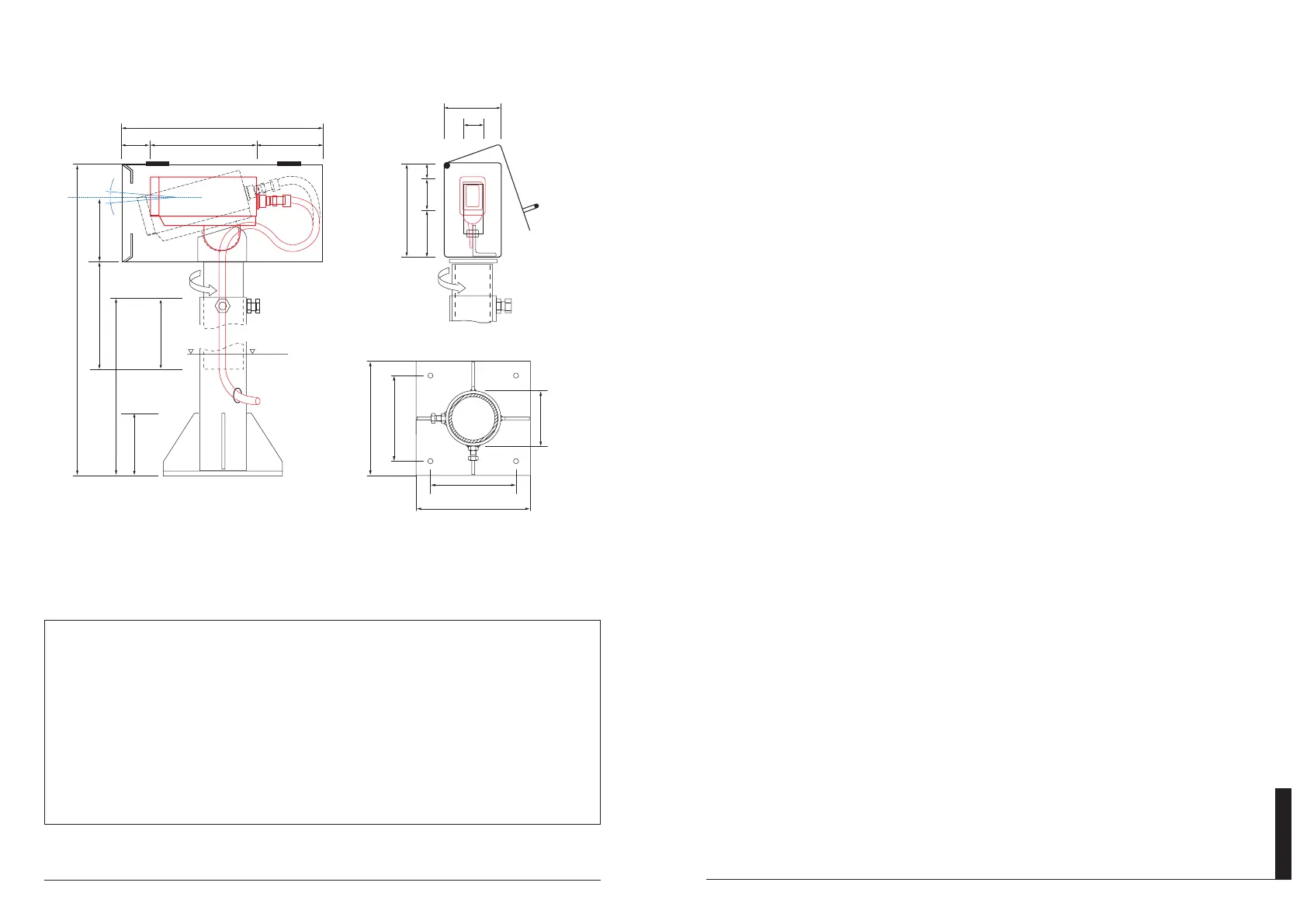Pag. 15
EEnngglliisshh
Pag. 14
Danieli Automation - ID6100 User Manual
TTaabbllee ooff CCoonntteennttss
1. Introduction . . . . . . . . . . . . . . . . . . . . . . . . . . . . . . . . . . . .16
2. General description . . . . . . . . . . . . . . . . . . . . . . . . . . . . . . . . .16
2.1 Applications . . . . . . . . . . . . . . . . . . . . . . . . . . .16
2.2 Physical appearance . . . . . . . . . . . . . . . . . . . .16
3. Technical characteristics . . . . . . . . . . . . . . . . . . . . . . . . . . . . .17
4. Photocell connections . . . . . . . . . . . . . . . . . . . . . . . . . . . . . . .18
4.1 Electric connections . . . . . . . . . . . . . . . . . . . . .18
4.2 Signalling device . . . . . . . . . . . . . . . . . . . . . . . .18
4.3 Cooling device . . . . . . . . . . . . . . . . . . . . . . . . .18
5. Photodetector configuration . . . . . . . . . . . . . . . . . . . . . . . . . .19
5.1 POS analog output settings (voltage output) . . .19
5.2 IPO analog output settings (current output) . . .19
5.3 Viewing angle setting . . . . . . . . . . . . . . . . . . . .19
5.4 Automatic sensitivity control . . . . . . . . . . . . . . .19
5.5 Bar position mode setting . . . . . . . . . . . . . . . . .20
6. Installation . . . . . . . . . . . . . . . . . . . . . . . . . . . . . . . . . . . .21
6.1 Positioning . . . . . . . . . . . . . . . . . . . . . . . . . . .21
6.2 Protection . . . . . . . . . . . . . . . . . . . . . . . . . . . . .22
6.3 Cooling . . . . . . . . . . . . . . . . . . . . . . . . . . . . . . .22
7. Maintenance . . . . . . . . . . . . . . . . . . . . . . . . . . . . . . . . . . . .23
7.1 Self test . . . . . . . . . . . . . . . . . . . . . . . . . . . . . .23
7.2 Periodic inspections . . . . . . . . . . . . . . . . . . . . .23
7.3 Troubleshooting . . . . . . . . . . . . . . . . . . . . . . . .23
8. Spare parts . . . . . . . . . . . . . . . . . . . . . . . . . . . . . . . . . . . .24
9. Additional information . . . . . . . . . . . . . . . . . . . . . . . . . . . . . . .25
Dimensions . . . . . . . . . . . . . . . . . . . . . . . . . . .25
Support . . . . . . . . . . . . . . . . . . . . . . . . . . . . . .26
10. Technical assistance . . . . . . . . . . . . . . . . . . . . . . . . . . . . . . . .26
IIDD66110000
IINNFFRRAARREEDD LLOOOOPP DDEETTEECCTTOORR
UUsseerr MMaannuuaall
1100.. AASSSSIISSTTEENNZZAA TTEECCNNIICCAA
Il servizio di assistenza tecnica della DANIELI AUTOMATION è disponibile per fornire agli
utenti informazioni e chiarimenti per la scelta ed il corretto utilizzo dei fotorilevatori.
Allo stesso servizio è possibile rivolgersi per ottenere il supporto per la riparazione e la manu-
tenzione.
L’assistenza clienti può essere contattata telefonicamente, a mezzo fax oppure e-mail, ai
seguenti recapiti:
tel: +39 0432 518599
fax: +39 0432 518639
e-mail: service@dca.it
1330÷1730
440÷840
158850
240
80118 42
1000
150
500
60 266 174
32
150
400
300
90
Sez. AA
Sez. AA
300
400
1144 SSuuppppoorrttoo ccoonnssiigglliiaattoo ppeerr
ffoottoorriilleevvaattoorree IIDD66110000