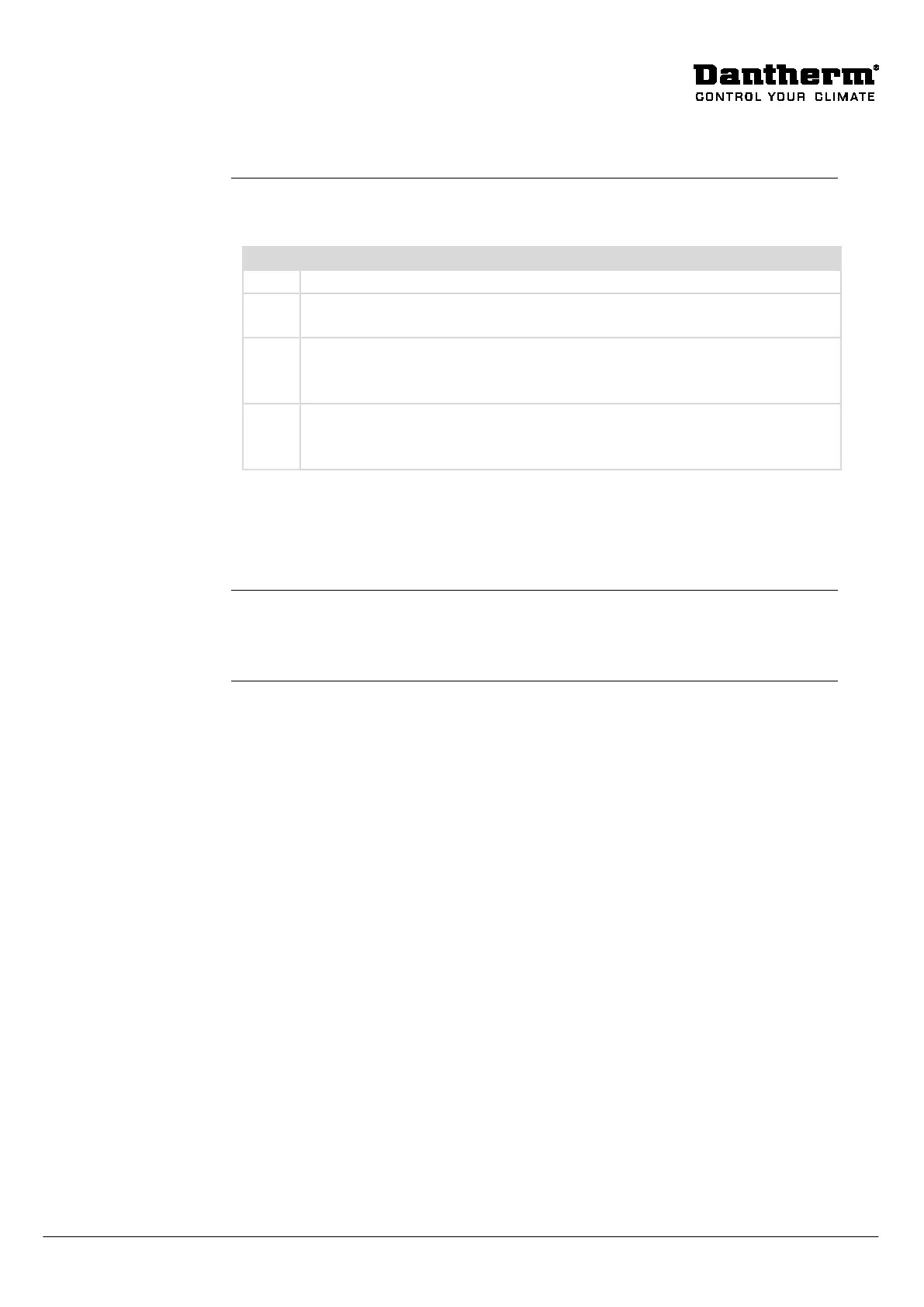5
088037 • Version 1.1 • 07.11.2019
Installation
The remote control has to be paired with the ventilation unit before use. Follow the pro-
cedure below to pair the wireless remote control with the ventilation unit:
Disconnect the power to the ventilation unit
Open the battery lid on the remote control and insert the batteries (2 x AAA)
which are included with the remote control.
If you want a fixed power supply you can connect a mini-USB cable with
power supply (accessory). The mini USB-plug is situated behind the battery
door on the back of the remote control.
Reconnect the power to the unit. The unit and the remote control now try to
connect with each other for the next 60 seconds and when connection is
made, data from the unit are shown on the display.
If pairing is not successful the first time (display shows E13), this maybe because the
distance between the remote control and the unit is too big, or the remote control has
already been paired with another ventilation unit. In that case, reset the remote control
by pressing d
own the LEFT part of the navigation key for 10 sec., until all icons are
flashing. Then a new pairing can start.
It is possible to connect up to 3 remote controls to one ventilation unit. All connected
remote controls are equal. This means that the latest change of operation or setpoints
overrules the previous change, if any.
