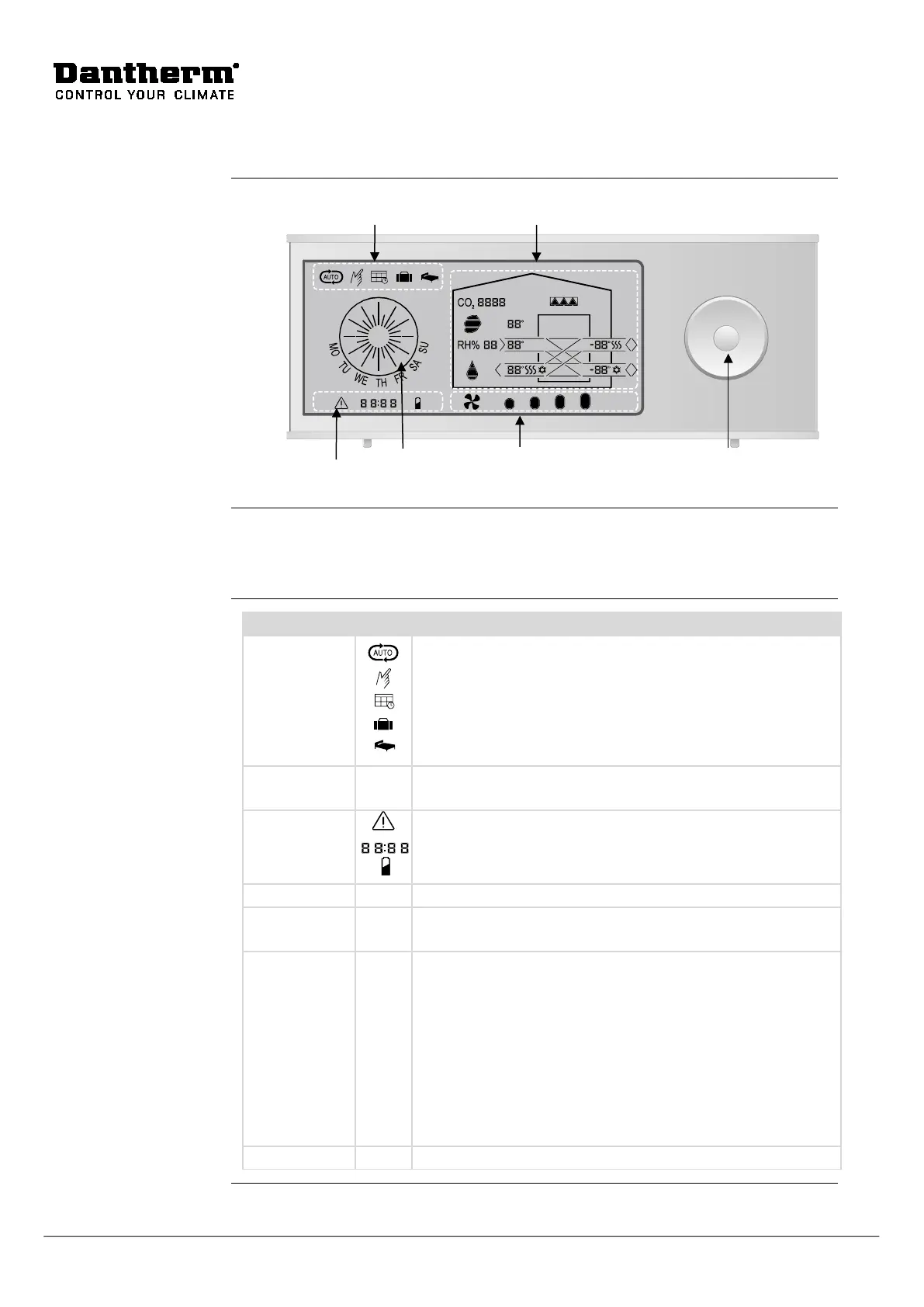6
Display information
The following table describes the symbols and buttons on the remote control.
The remote control has an energy saving function which switches off the display be-
tween 23:00 and 7:00. It can, however, be switched on by pressing any button.
Automatic operation/demand-control
Manual operation mode
Week program mode
Away mode
Night mode
The clock is used to control week program mode and night
mode.
Information about various functions and programs
Battery low
Four oval fields indicating current fan speed
The button is used to activate the user menu, navigate be-
tween menu points, and reduce or increase values.
• Filter change
• Room temperature
• Supply/extract air temperature
• Outdoor temperature
• Relative humidity in the extract air from the
house
• Pollution level in the air (accessory)
•
Heat recovery / bypass-cooling
