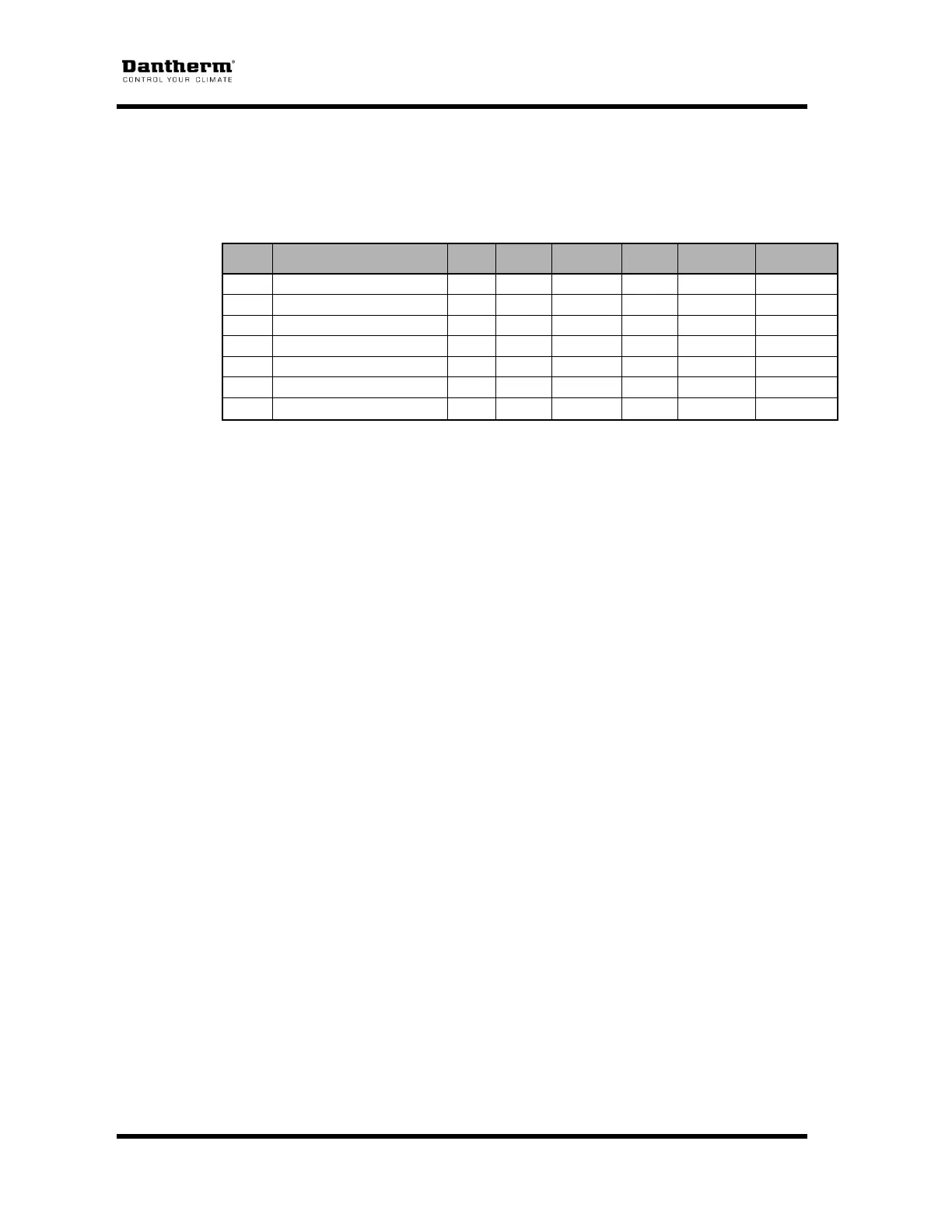iA/C T-Series Installation, Operating & Maintenance Manual
AC-6 iAC 6K 8K Manual Rev B Page 12 of 22
5.5.2 Initiating the “TEST” sequence
1. Press L button for 2 seconds and release (Display will begin “Display Mode”)
2. Press L&R button simultaneously for 2 seconds and release (Display will show “test”)
3. Press L button for 2 seconds and release (Display will show test step)
4. TEST steps
Display S/W Revision Level
5.5.3 Resetting the controller to factory defaults
1. Ensure return temperature is displayed otherwise wait 30 seconds
2. Press L&R button for 15 seconds and release (Display will show “----”)
