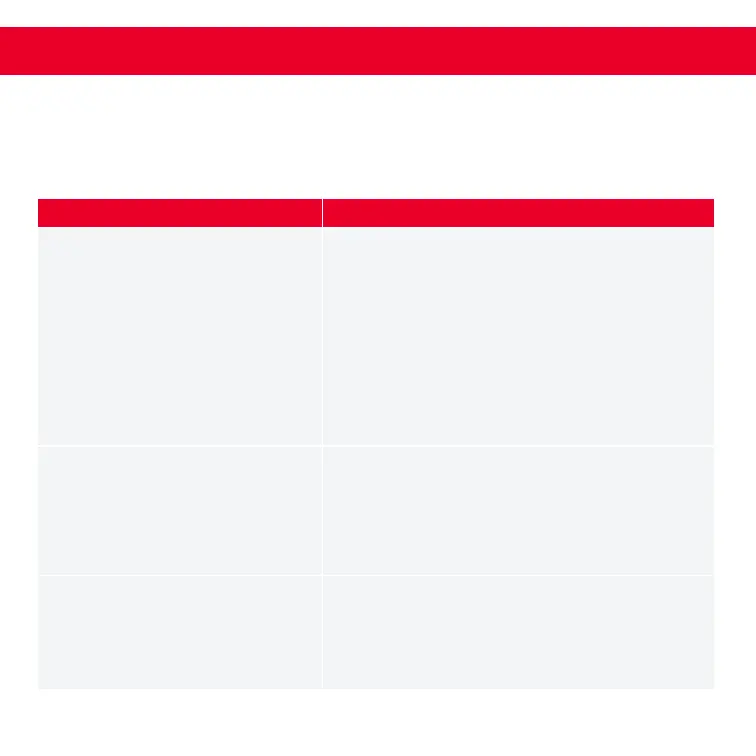troubleshooting
listed below. If the issue is either not solved by the solutions recommended below
1-800-898-6970 or support@bydash.com.
ISSUE SOLUTION
The light on the Mini Maker
keeps shutting off.
the heating element will automatically turn
on and off to regulate the temperature and
ensure that the Cooking Surface does not
Indicator Light turns on and off.
How do I know when the Mini
Maker is heated and ready to
use?
When the Mini Maker reaches the optimal
and that means you’re ready to get cooking!
How do I turn the Mini Maker
off and on?
Maker by unplugging it.