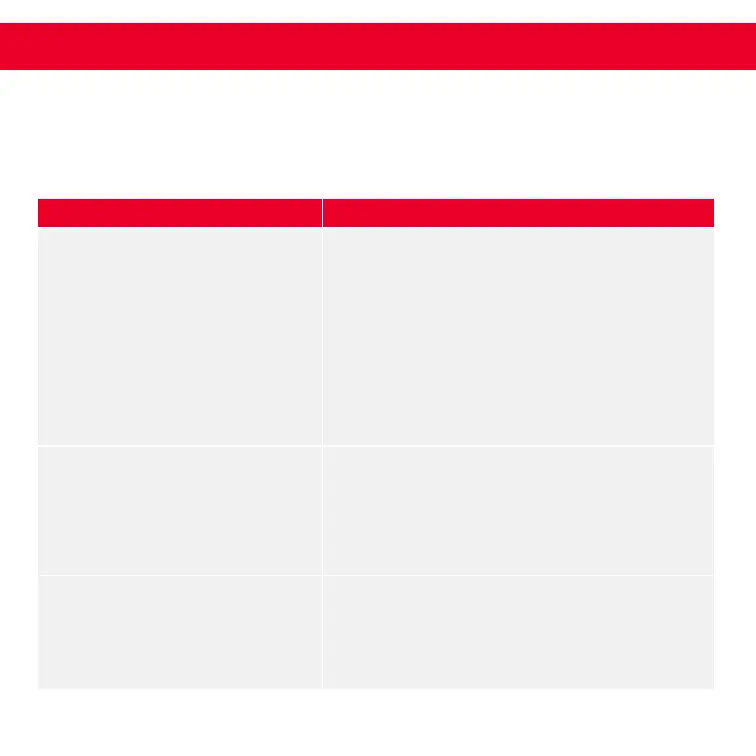While Dash products are durable, you may encounter one or more of the problems
listed below. If the issue is either not solved by the solutions recommended below
or not included on this page, please contact our Customer Support Team at
1-800-898-6970 or support@bydash.com.
troubleshooting
∙ 16 ∙
ISSUE SOLUTION
The light on the Mini Maker
Wafe keeps shutting off.
This is normal. During the cooking process,
the heating element will automatically turn
on and off to regulate the temperature and
ensure that the Cooking Surface does not
get too hot or cold. When this occurs, the
Indicator Light turns on and off.
How do I know when the Mini
Maker Wafe is heated and
ready to use?
When the Wafe Maker reaches the optimal
temperature, the Indicator Light shuts off
and that means you’re ready to get cooking!
There is no On/Off Button.
How do I turn the Mini Maker
Wafe off and on?
To turn on, simply plug in the power cord.
When you’re done cooking, turn off the Mini
Maker Wafe by unplugging it.
