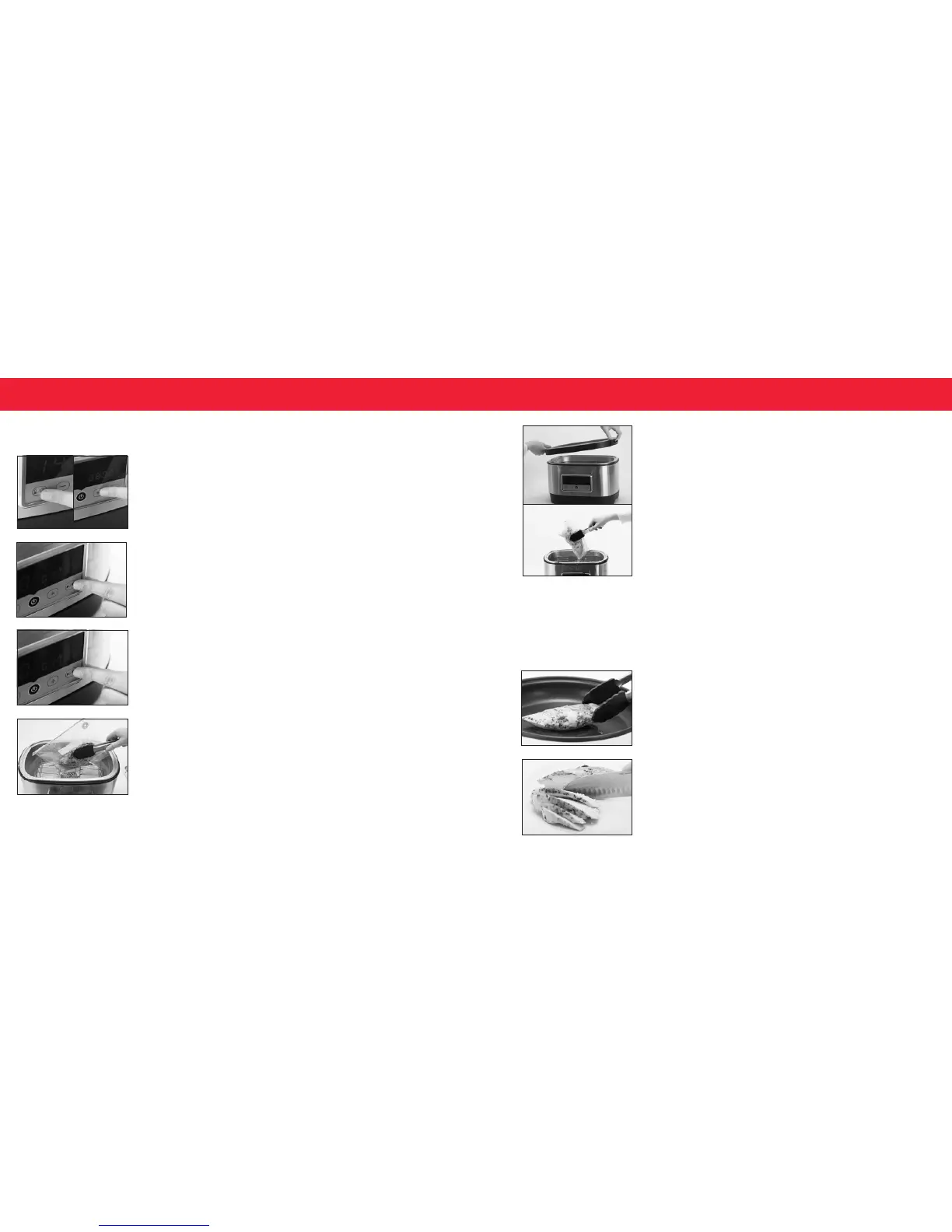how to use your sous vide ∙ 13 12 ∙ how to use your sous vide
How to Use your Sous VideHow to Use your Sous Vide
9.
Press the Temperature button, then adjust the
temperature
using the + and – buttons.
10. Press the Timer button, then adjust the time using
the + and – buttons.
11. Press the Start/Stop button. After a few seconds,
the Agitator will begin stirring the water. You can
stop the unit at any time by pressing the power
button.
12. Remove the Lid and, using tongs, carefully place
the vacuum-sealed food in the water. Be sure that
the bag is fully immersed and that there is room
for the water to circulate. Replace the lid.
NOTE: Do not remove the Lid at any time during
cooking. The Sous Vide cooks at a very low
temperature and will take some time to regain any
heat that is lost.
13. When the cooking time is completed, 3 beeps will
sound and the unit will turn off. You can remove
the Lid and using tongs remove the bagged
ingredients.
CAUTION: Be careful as the water and the bag
will be hot. Set aside and let it cool down. Some
condensation can be present, be carful when lifting
lid off the sous vide.
NOTE: If the food will be served within a few
hours, it can remain in the water bath. Refer to the
following table on page 16 to see recommended
standing time limitations. If you are planning to
store the food in the refrigerator, rst place the
bags in iced water to reduce the temperature.
14. Over medium-low heat in a skillet, option to sear
the food to your preference.
15. Once your food is seared to perfection, remove
from skillet, slice on a plate, and serve.
NOTE: When the water has reached the selected temperature, 3 beeps will
sound and the selected cooking time will start to count down.
