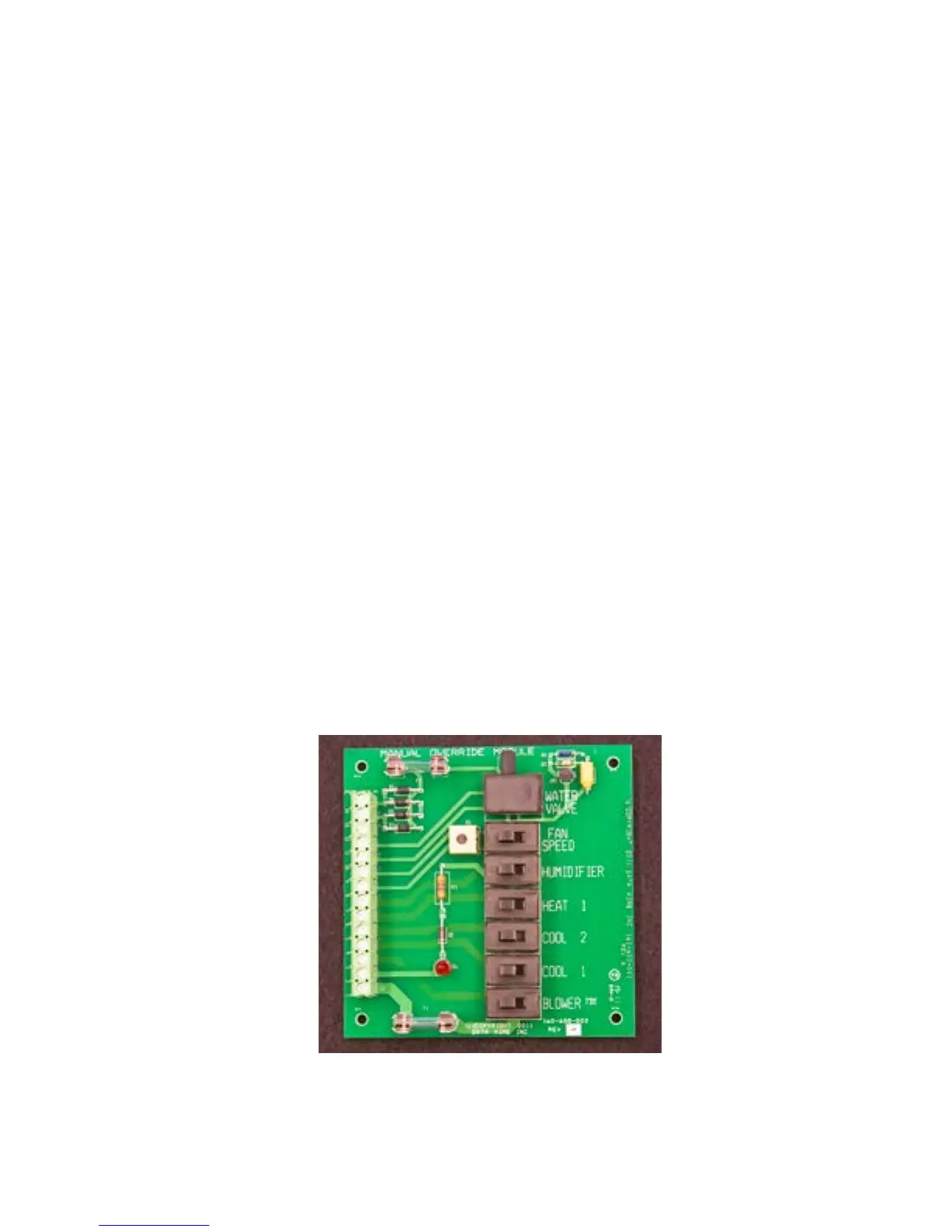Manual Override Switches
For testing and during start-up each Data Aire gForce unit is provided with manual override slide
switches. There are seven slide switches. One for each of the following functions:
• Water Valve
• Fan Speed
• Humidier
• Heat 1
• Cool 2
• Cool 1
• Blower
All automatic control is disabled but the safety switches remain functional. Simply slide the manual
switches to energize the blower, compressors, humidication, reheat and other functions.
The fan speed of the EC (Electronically Commutated) motor can be adjusted from 0 – 10 volts by
adjusting the potentiometer at the left of the Fan Speed switch. The fan will turn 10% for each volt
adjustment. One volt equals 10%. At ten volts the motor is at full speed.
Warning: Do not leave the unit in manual override. Slide the switches to the OFF position when
completing testing and/or start-up. An alarm will be activated if units are left in the ON position.