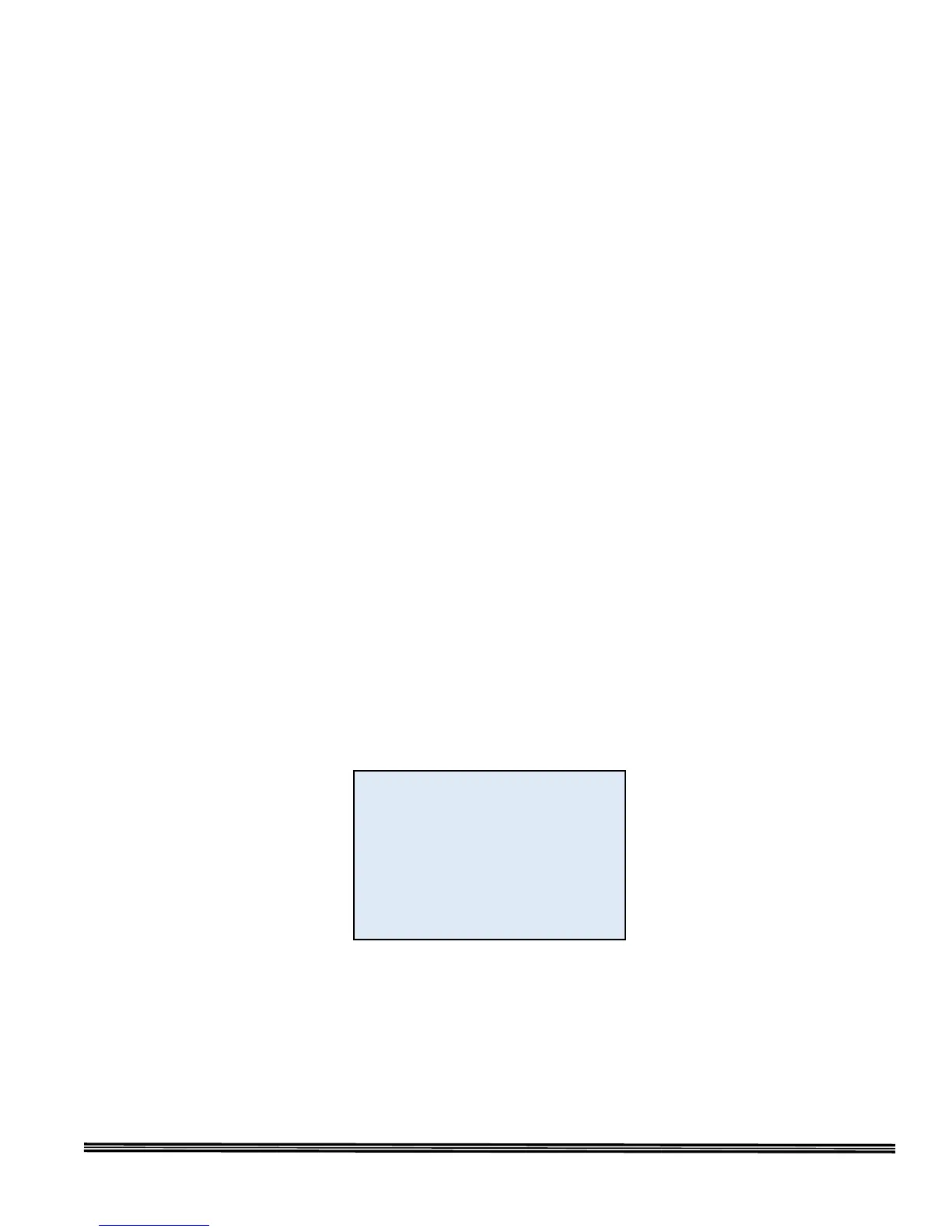Menu F - Information
This is a view only menu detailing the processor version and requires the service level password to enter.
Menu G – Network Cong
Menu allows programming of available protocols. Typically this menu is factory set.
Requires a service level password for programming
Menu H – Calibrate Sensors
Allows calibration of the installed unit sensors if required
Requires a service level password for programming
Menu I – Manual Control
Allows the unit components to run manually. Used for diagnostic of individual components within the unit.
Requires a service level password for programming
Menu J – Factory Settings
Menu J is for setting the control to the type equipment and options ordered. This includes compressor type and quan-
tity, blower type, blower running speed or mode, chilled water valve type, Energy Saver, humidier, reheat and other
additional features. This requires the Factory Level password and entry should be limited to Data Aire factory and
service personnel.
Menu K – Alarms & Limits
Menu K is for setting the control alarms, limits, alarm enunciation mode, congure optional and custom alarms.
Firestat alarm will shut unit down, its limit is programmed at 150°F as default value. (150 Deg F is default in software
version 1.25 or later. 100 Deg F is default value in older software version.) Change this limit on start-up if necessary.
This requires a service level password for programming
Menu L – Congure I/O
Menu L is a factory menu for conguring the unit’s digital inputs and the unit’s analog inputs and outputs. This re-
quires the Factory Level password and entry should be limited to Data Aire factory and service personnel.
RETURN AIR ALARMS
Firestat Set Point: 150°F
Hi Temp Alarm: Yes
Setpoint: 80°F
Low Temp Alarm: Yes
Setpoint: 60°F