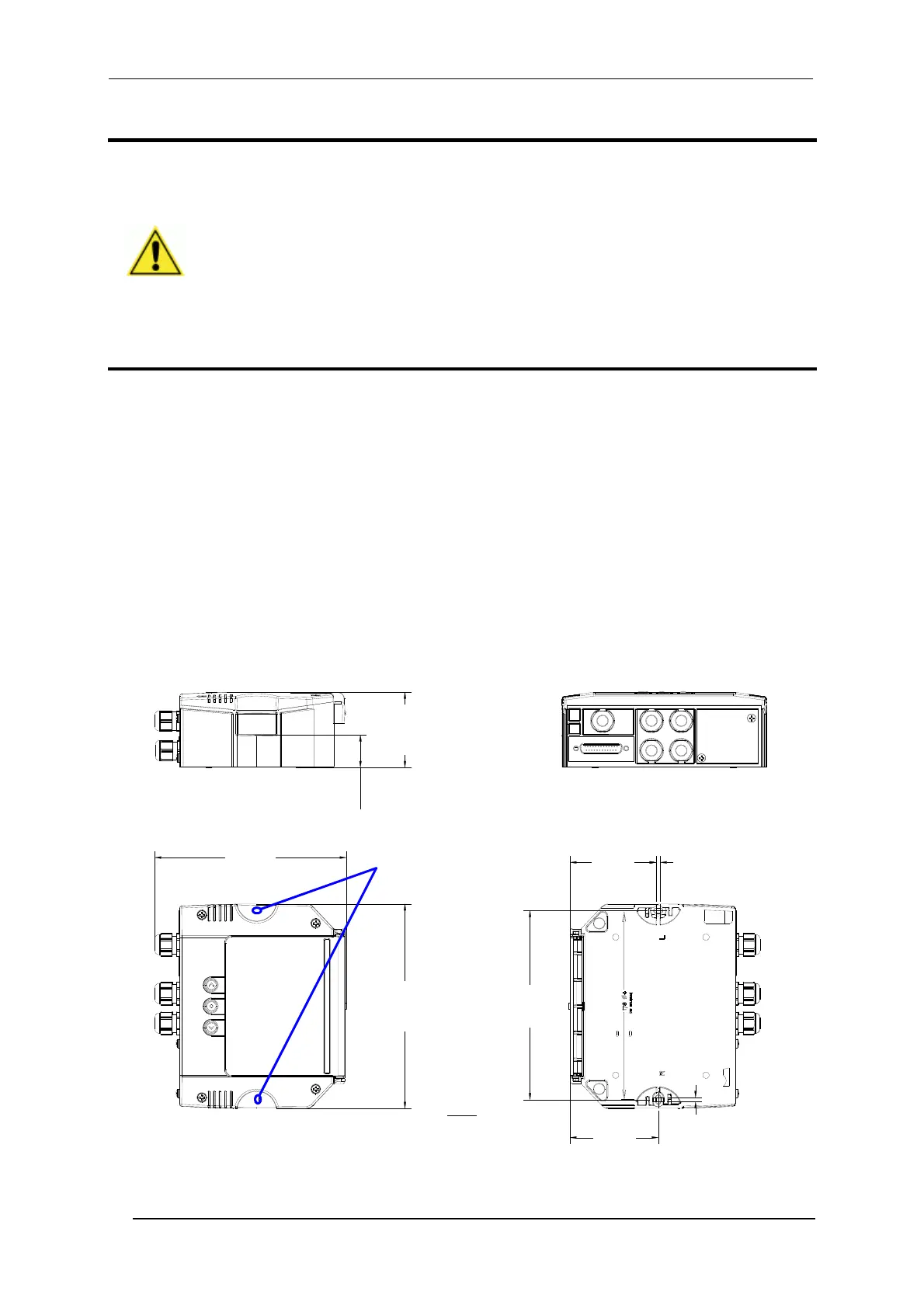CBX500 INSTALLATION MANUAL
6
OPENING THE CBX500
To install the CBX500 or during normal maintenance, it is necessary to open it by unscrewing
the four cover screws:
CAUTION: The CBX500 must be disconnected from the power supply
during this operation.
MECHANICAL INSTALLATION
CBX500 can be mounted to various wooden or plastic surfaces using the two self-threading
screws (3.9 x 45 mm) and washers provided in the package.
Mounting to other surfaces such as concrete walls or metallic panels requires user-supplied
parts (screws, screw anchors, nuts, etc). A mounting template is included in the package to
facilitate hole drilling alignment.
CBX500 can also be mounted to a DIN rail using the BA100 (93ACC1821) mounting
accessory or to a Bosch Frame or 80/20 Frame using the BA200 (93ACC1822) mounting
accessory.
The diagram below gives the overall dimensions of the CBX500 and shows the two mounting
through-holes.
Figure 1 - Overall Dimensions
178
[7.01]
82.9
[3.26]
80.9
[3.18]
4
[0.16]
4
[0.16]
71
[2.8]
180
[7.1]
193
[7.6]
30.7
[1.21]
Mounting
Holes
mm
in