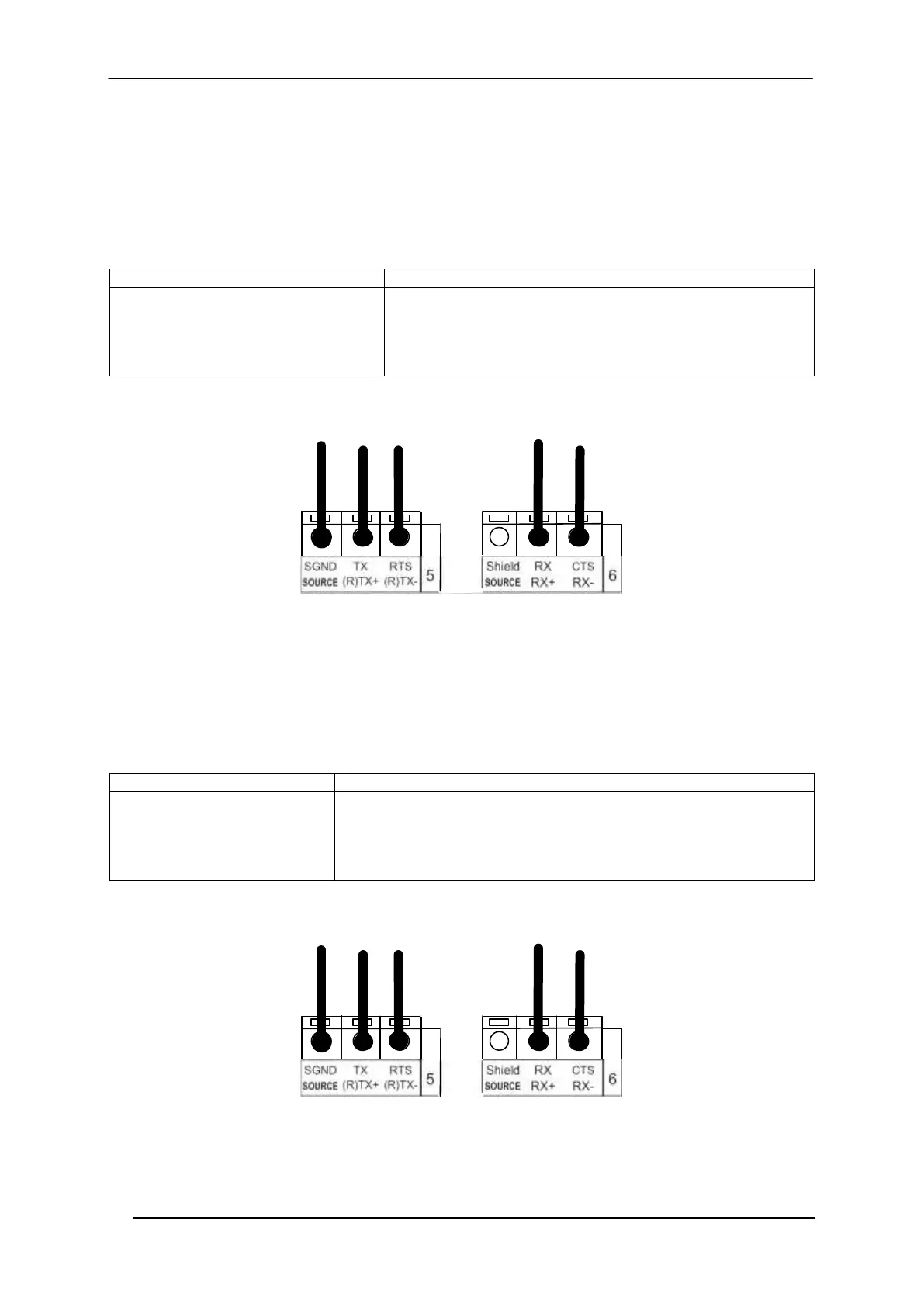CBX800 INSTALLATION MANUAL
DATA SOURCE INTERFACE
The Data Source port can be used for configuration and data monitoring purposes. It allows full RS232/RS485
connectivity and is software selectable.
Data Source RS232 Interface
The following pins are used for RS232 interface connections:
Figure 22 – RS232 Data Source Interface Connections
Data Source RS485 Full-Duplex Interface
The following pins are used for RS485 Full-duplex interface connections:
Figure 23 - RS485 Full-duplex Connections