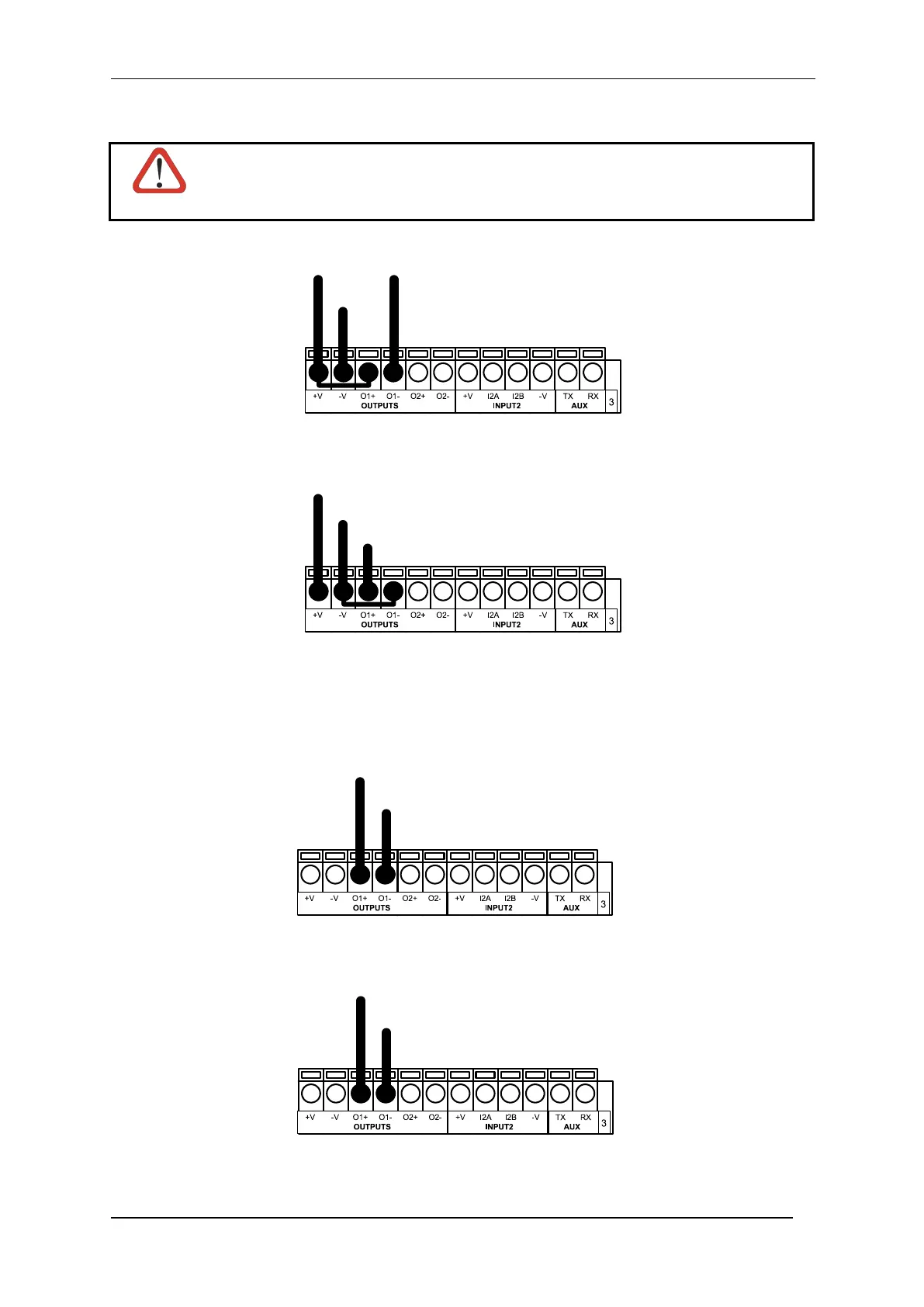CBX800 INSTALLATION MANUAL
OUTPUT CONNECTIONS USING CBX800 POWER
Power is available directly to the Output Device, independently from the Power Supply Switch
inside the CBX800.
Power to Output
Output device Signal
Figure 33 - Open Emitter Output Using CBX800 Power
Figure 34 - Open Collector Output Using CBX800 Power
OUTPUT CONNECTIONS USING EXTERNAL POWER
Pulled up to External
Output Device Power
Figure 35 - Output Open Emitter Using External Power
Pulled down to External
Output Device Reference
Figure 36 - Output Open Collector Using External Power