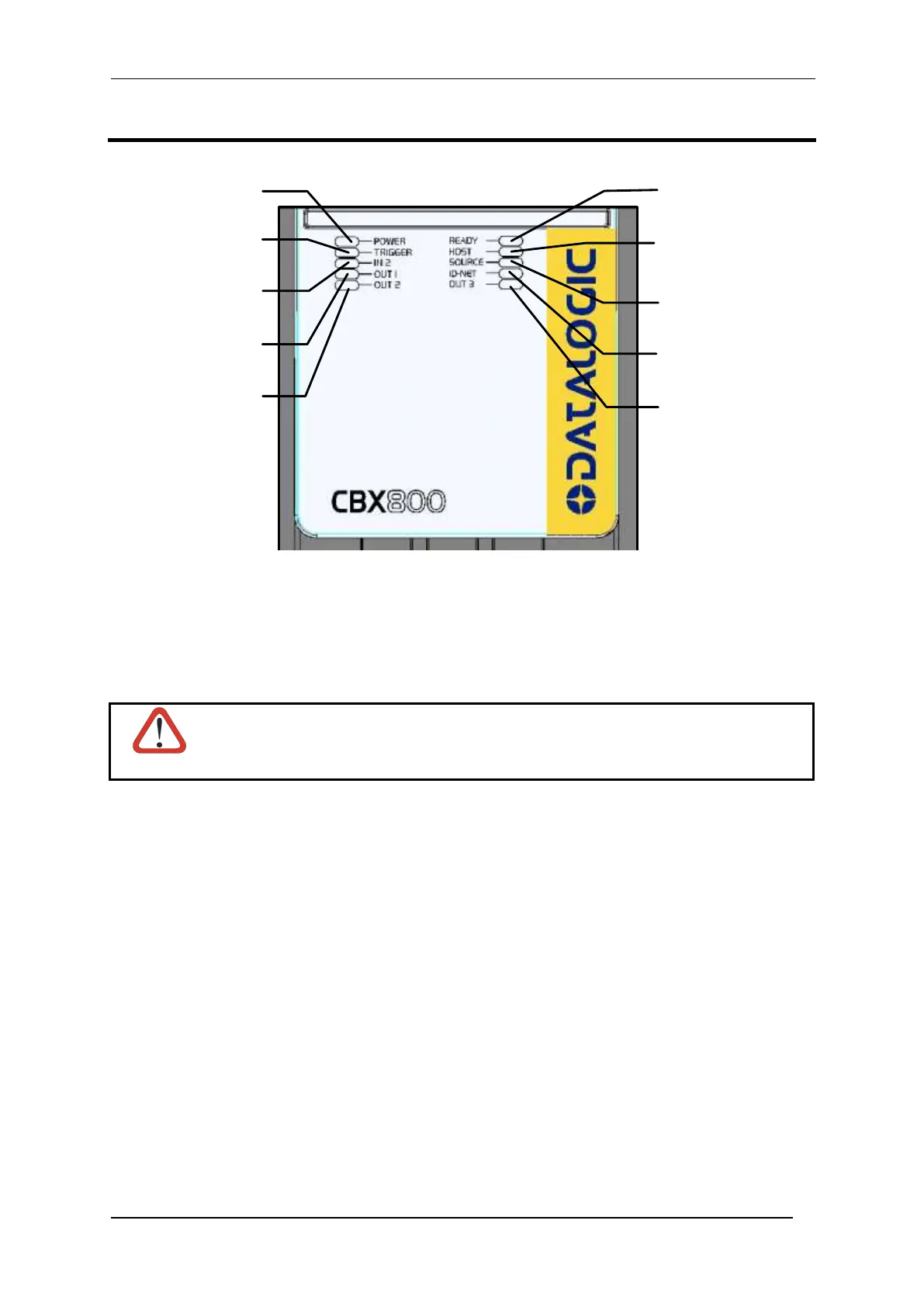CBX800 INSTALLATION MANUAL
INDICATOR LEDS
Figure 37 – Indicator LEDs
There are ten Indicator LEDs which signal power, communication, and I/O activity and are visible from the
CBX800 outside cover.
The Power LED is blue when power is correctly applied to the CBX800 and the power switch is turned on.
This LED is red if power polarity is incorrect. In this case the connected reading device is protected.
If external I/O devices are powered through CBX800 (connected to +V/-V), they are not
protected from polarity inversion.
The Ready LED is on after the power-up or reset sequence is complete.
The Host, Source, and ID-NET LEDs are active when communicating on the respective interface (fast blinking).
The remaining I/O LEDs are active when the respective I/O is active depending on the software configuration
setting.