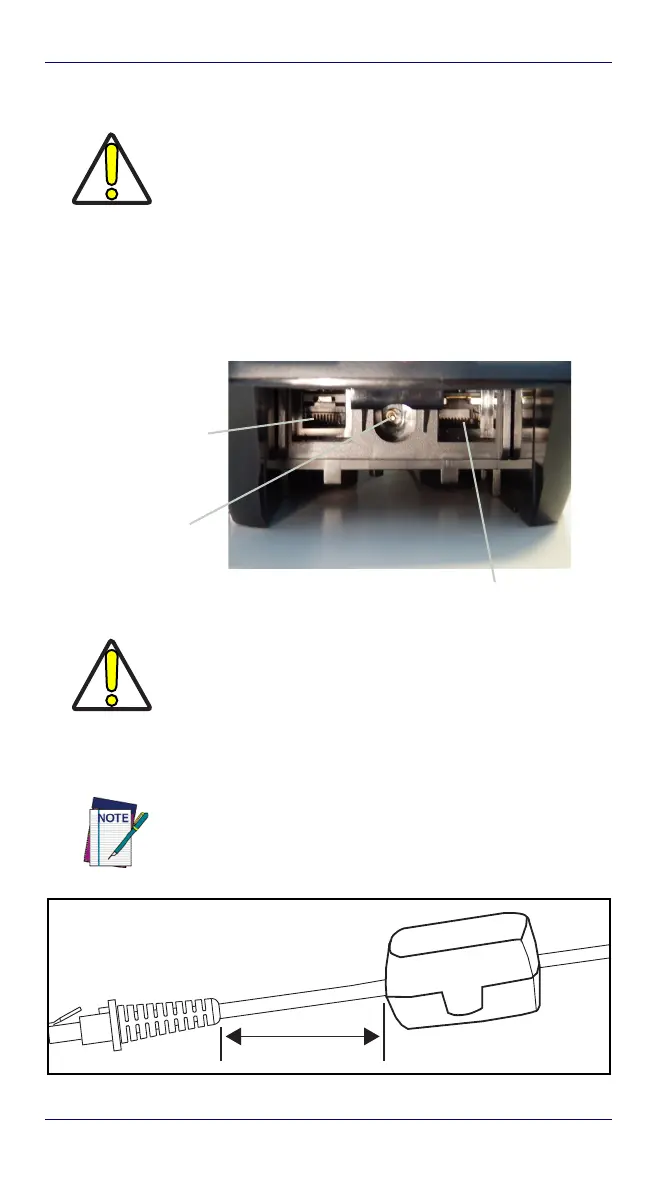System Connections
Quick Reference Guide 7
System Connections
BC9x80-BT models - Ethernet Connection
The BC9x80-BT models contain an Ethernet connector and a power supply
connector. A multi-interface connector is also available (intended for service
purposes only).
Ferrite Clamp Filter
CAUTION
Connections should always be made with power off!
CAUTION
Ensure the cable is plugged into the correct connector. Forcing
an Ethernet cable into the Multi-interface connector or forcing a
Multi-interface cable into the Ethernet connector could damage
the unit.
If a Ferrite Clamp filter is included in the package, mount it on
the Ethernet cable as shown, about 5 cm from the plug.
Ethernet Connector
Power Supply
Multi-Interface Connector
Cable and Ferrite Clamp
5cm
Ferrite Clamp
