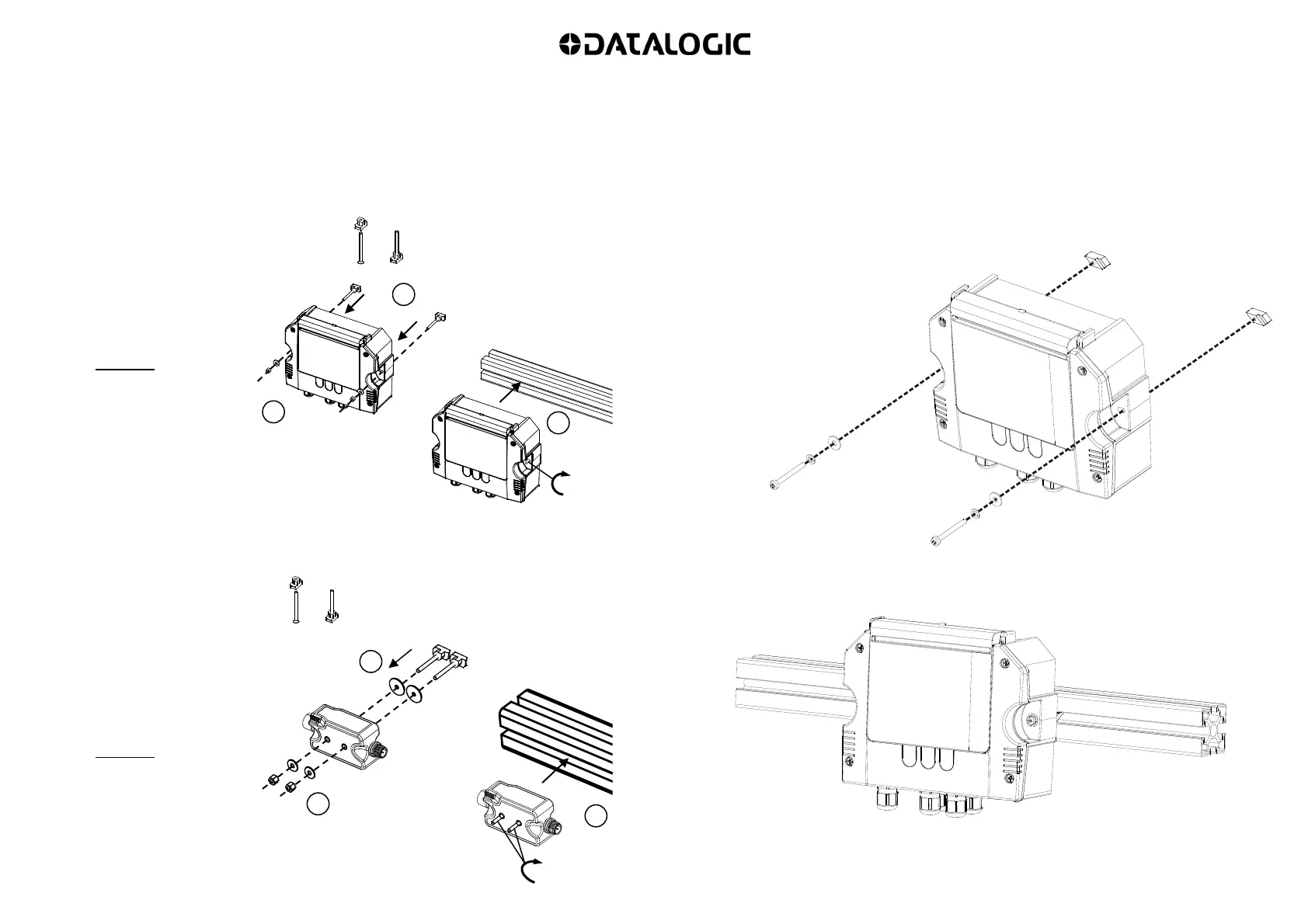For Bosch Frames
CBX Connection Boxes or SC Controllers
1. Assemble the hammer-head
nuts and hex head
countersunk screws to form
the two bolts and insert them
behind the CBX or SC.
2. Place the assembly onto the
Bosch profile so that the
bolts enter the profile
channel and then rotate the
bolts clockwise 90° so that
they lock into place.
3. Install the two small diameter
flat washers and fasten the
two self-locking nuts until
tight.
QL Quick Link Series
1. Assemble the hammer-head
nuts and hex head
countersunk screws to form
the two bolts.
2. Place the two large diameter
flat washers onto the two
bolts and then insert them
behind the QL.
3. Place the assembly onto the
Bosch profile so that the
bolts enter the profile
channel and then rotate the
bolts clockwise 90° so that
they lock into place.
4. Install the two small diameter
flat washers and fasten the
two self-locking nuts until
tight.
For 80/20 Frames
CBX Connection Boxes or SC Controllers
1. Insert the screws, locking washers and small flat washers through the connection box as shown in the
figure and thread them loosely into the Drop-In T-nuts.
2. Insert the entire assembly onto the 80/20 profile so that the Drop-In T-nuts fit into the profile channel.
Tighten the screws. The Drop-In T-nuts will lock into place when tightened.
2
90°
1
3
2
90°
1
3
2 hammer-head nuts
2 hex head countersunk screws
M4 x 50 mm
2 flat washers 4.3 x 12 mm
2 self-locking nuts
2 hammer-head nuts
2 hex head countersunk screws
M4 x 50 mm
2 flat washers ø4 x ø18 mm
2 flat washers 4.3 x 12 mm
2 self-locking nuts
From the separate bag:
2 Phillips head screws M4 x 40 mm
2 M4 locking washers
2 flat washers 4.3 x 12 mm
2 Drop-In T nuts
BA200
FRAME MOUNTING ADAPTER KIT
INSTRUCTION MANUAL