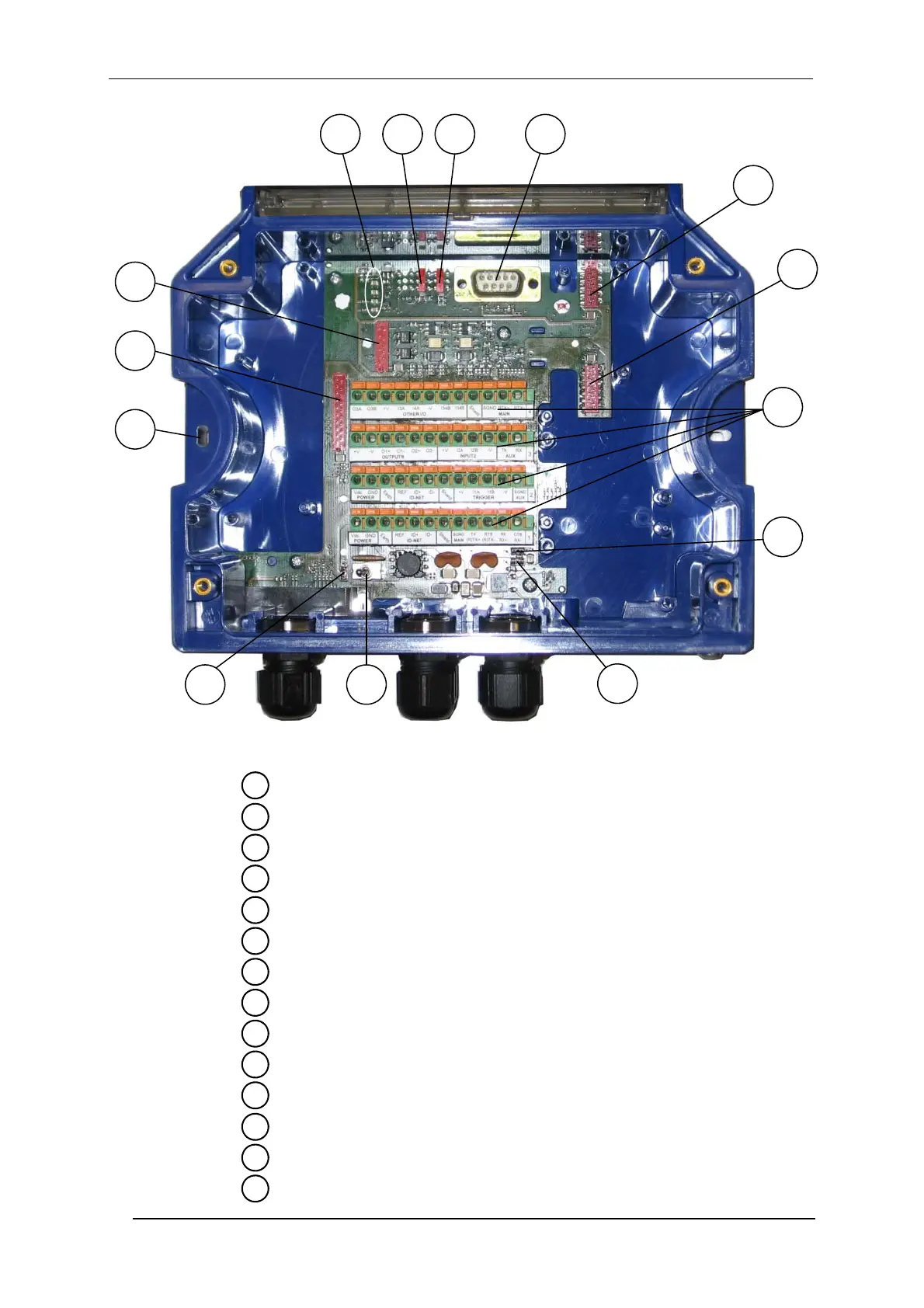CBX500 INSTALLATION MANUAL
2
Figure B
3
5
7 8 9
11
13
14
1 2
4
6
10
12
1
Power Switch (ON/OFF)
Device Chassis Grounding Selector
Mounting Holes (2)
I/O Extension Module Connector
Backup Module Connector
Indicator LEDs
RS485 Termination Resistance Switch
ID-NET™ Termination Resistance Switch
Auxiliary Port Connector
IP65 Host Interface Module Connector
2
3
4
5
6
7
8
9
10
Standard Host Interface Module Connector
Spring Clamp Terminal Blocks
Shield to Protection Earth Selector
Power Source Selector
11
12
13
14