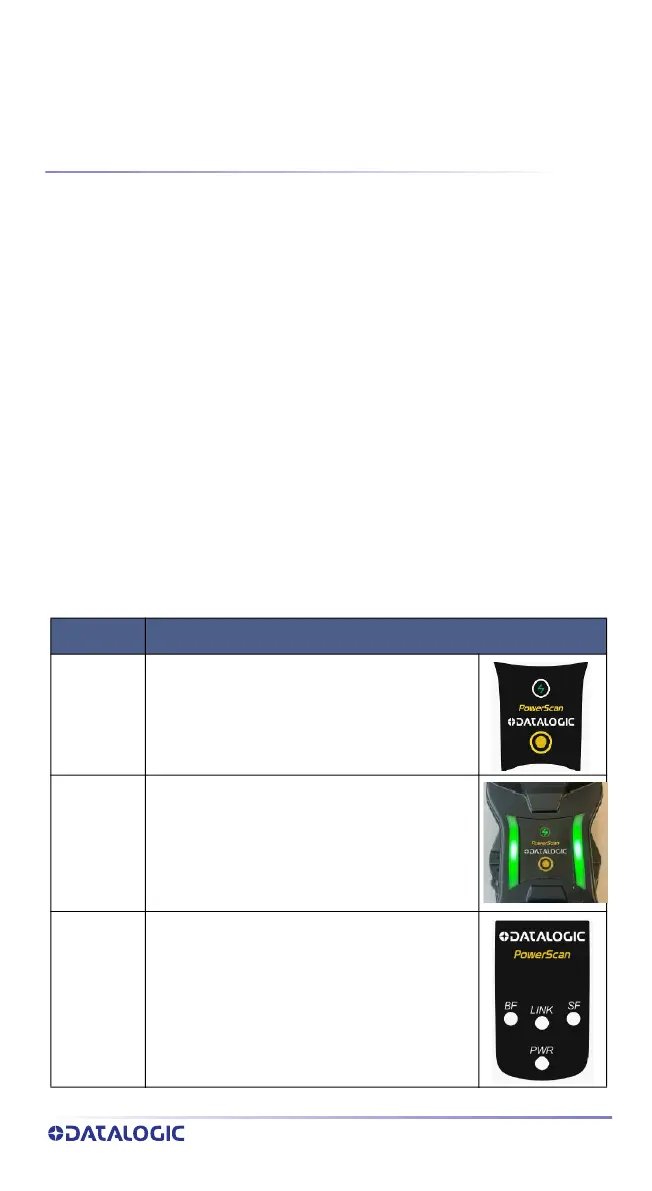QUICK REFERENCE GUIDE
1
POWERSCAN™ BC9600 BASE STATIONS
USING THE BC9600 BASE STATION
The BC9600 base station, when paired with one or more PowerScan™ PM/
PBT9600 readers, builds a Cordless Reading System for the collection, decod-
ing and transmission of bar code data. It can be connected to a Host PC via
RS232, USB, USB Type C or Ethernet, depending on the interchangeable con-
nection module.
With the adoption of the Wireless Power Transfer technology, the base sta-
tion can charge the battery of the gun without contacts, with a performance
depending on the power supply type used.
The label on the base station has LED indicators and a touch button. Touch
the button for 2 seconds and all properly configured and switched on scan-
ners (with battery profile different from Max Autonomy) that are linked to
that base station and within the radio range coverage, will emit a beep and
blink within 5 seconds. This feature is useful to:
• verify which scanners are linked to a particular base station;
• detect a scanner forgotten somewhere.
The LEDs signal the BC9600 status, as explained below.
LED STATUS
Green LED
Solid green: the base station is powered.
Blinking: the base station is receiving data
Lateral Light
Bands
Indicates the state of the battery charge.
Orange slow blinking: battery level is under 50%,
the reader is charging.
Green slow blinking: battery level is over 50%, the
reader is charging.
Solid Green: the battery of the reader is fully charged.
Ethernet
(Ethernet
models only)
- BF LED (red/green): network status;
- LINK LED (yellow/green): link activity;
- SF LED (red/green): module status;
- PWR LED (green): power ON (located on the
connection module this LED is not visible when
installed in the cradle).
