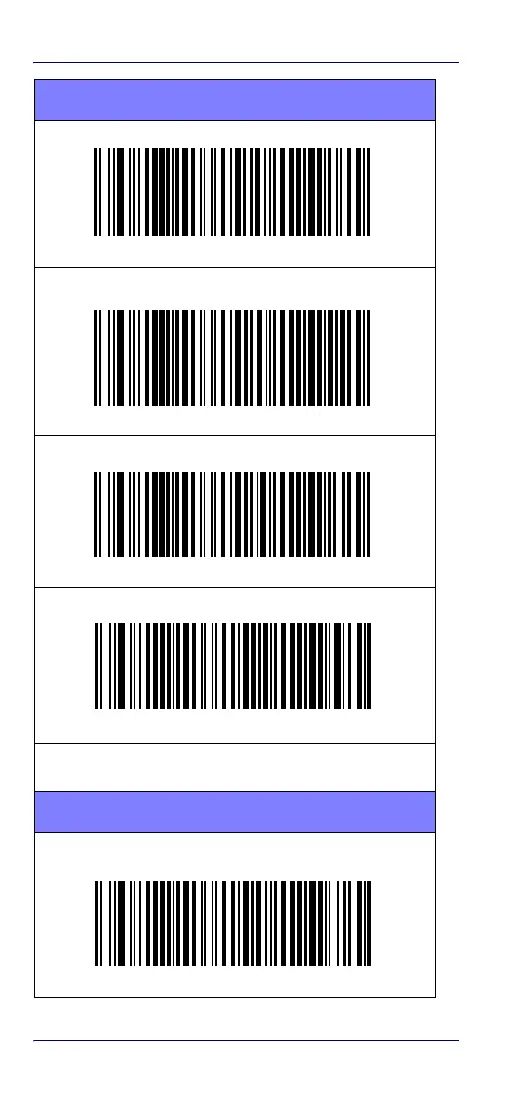Selecting the Base Interface Type
22 QuickScan™ QBT21X1
RS-232
RS-232 standard interface
Select RS232-STD
RS-232 Wincor-Nixdorf
Select RS232-WN
RS-232 for use with OPOS/UPOS/JavaPOS
Select RS-232 OPOS
USB COM to simulate RS-232 standard interface
Select USB-COM-STD
a
a. Download the correct USB COM driver from www.datalogic.com
USB-OEM
USB-OEM
(can be used for OPOS/UPOS/JavaPOS)
Select USB-OEM