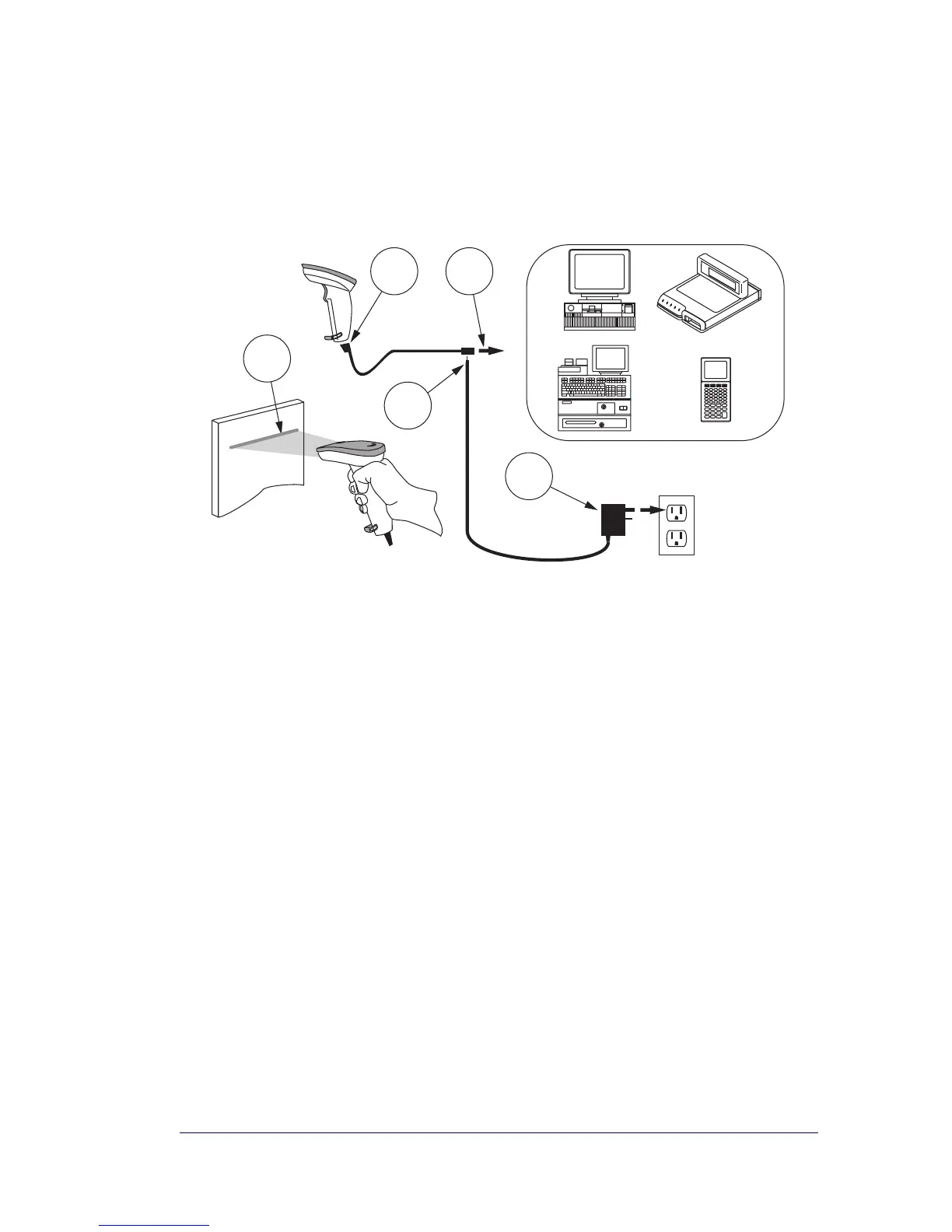Quick Reference Guide 1
Installation
The QS2500 Linear Imager bar code scanner is an easy to use
handheld scanner. The following figure shows the steps for
installing the scanner. Turn off the host computer before connect-
ing the scanner. Consult the host terminal’s manual if necessary.
1. Connect the interface (I/F) cable to the scanner.
2. Connect the I/F cable to the terminal’s communication port.
3. Connect the power cord to the I/F cable connector if
required. Scanners that use power off the terminal (P.O.T.)
do not require a power supply.
4. If required, connect the AC adaptor to the wall outlet.
5. To verify operation, point the scanner at a bar code and pull
the trigger. The scanner should emit a single beep indicating
that the label has been scanned successfully.
The scanner installation is complete.
