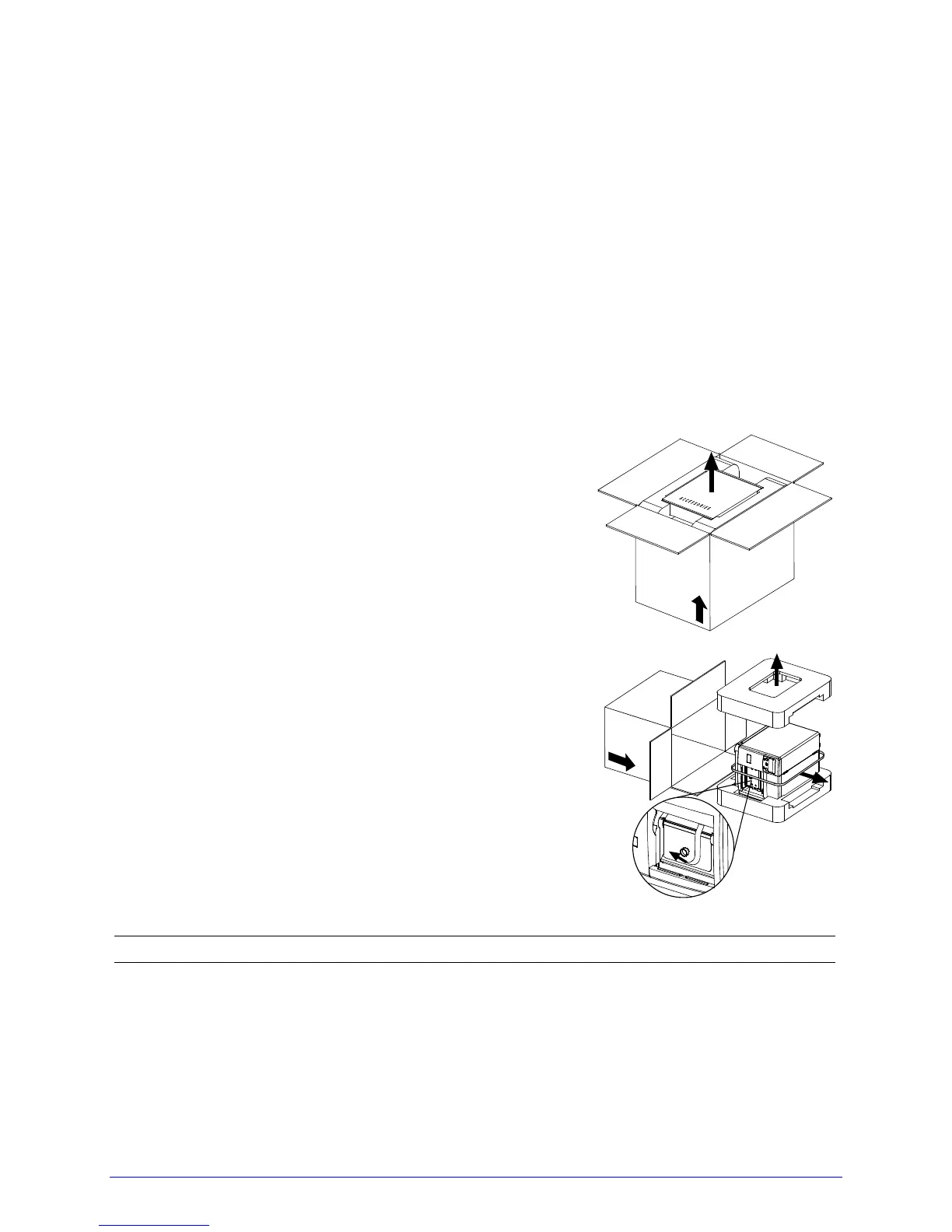I-Class
2
Getting Started
2.1 Unpacking the Printer
The printer
has been carefully packaged to prevent transit damage. (Inspect the container
for damage; if evident, notify the shipping company before acceptance.)
Complete the steps below to ready the printer for use:
A. Wi
th the arrow pointing upward, open the box.
B. Remove Accessories Box.
C. Tilt the box sideways and then slide out the printer.
D. Place the printer in an upright position and remove the
packing foam, bag, and tape.
Note: Save the carton and packaging materials for future use.