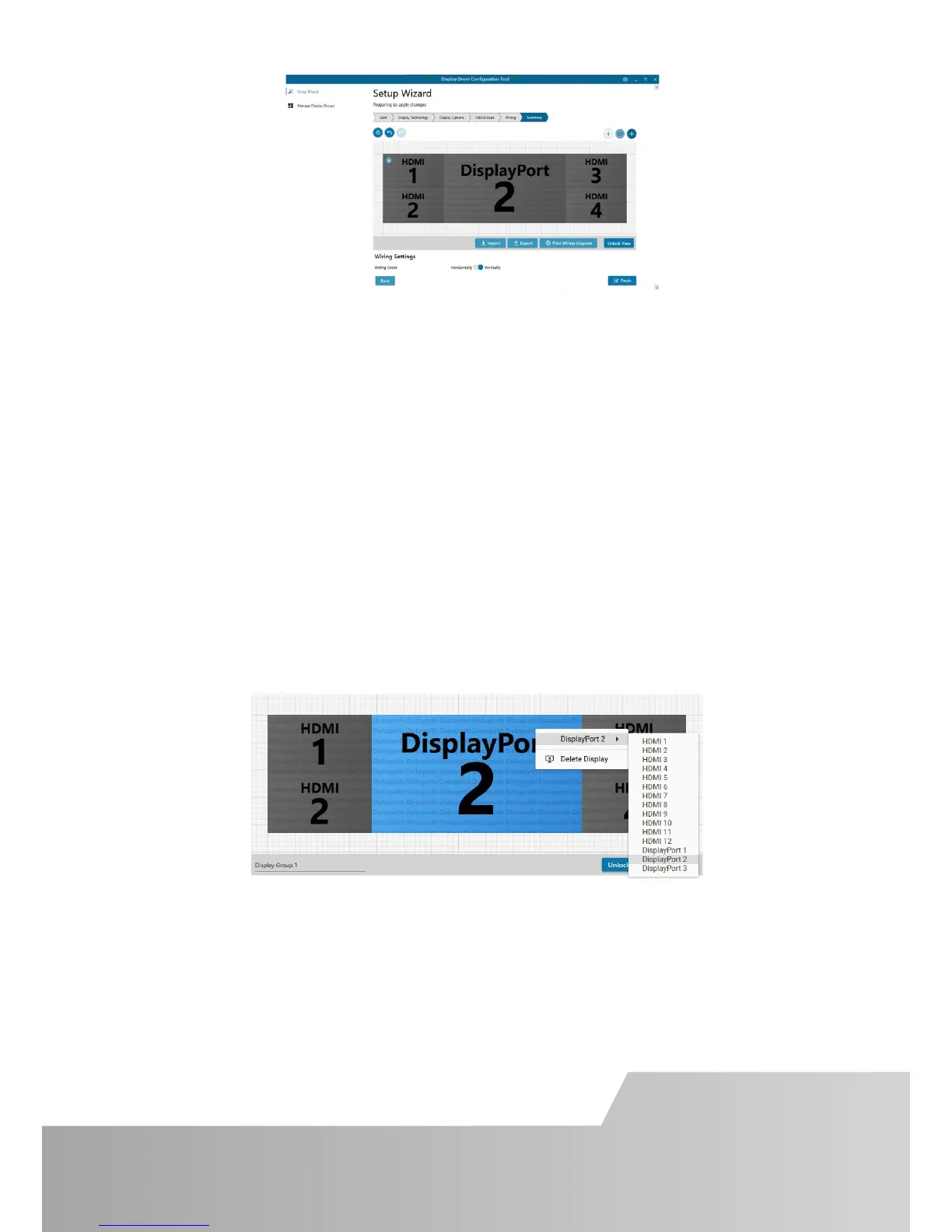Page 11
recommended display connections, as shown above. Connect each display to the
corresponding output connector on the rear of the VSN wall controller. The printed
input/output diagram shipped with the your VSN wall controller shows where the
display connectors are located on your system. If your VSN wall controller is
Note: The Datapath Diagnostic Suite must be installed to print a wiring
diagram. The suite can be downloaded from the Datapath website downloads page
should it not already be installed on your system.
can then select each individual display and allocate your preferred output. Right
click on a selected display to reveal the list of outputs available:
restart your system. When restarted, the Windows Desktop will be displayed across
the wall.
menu.