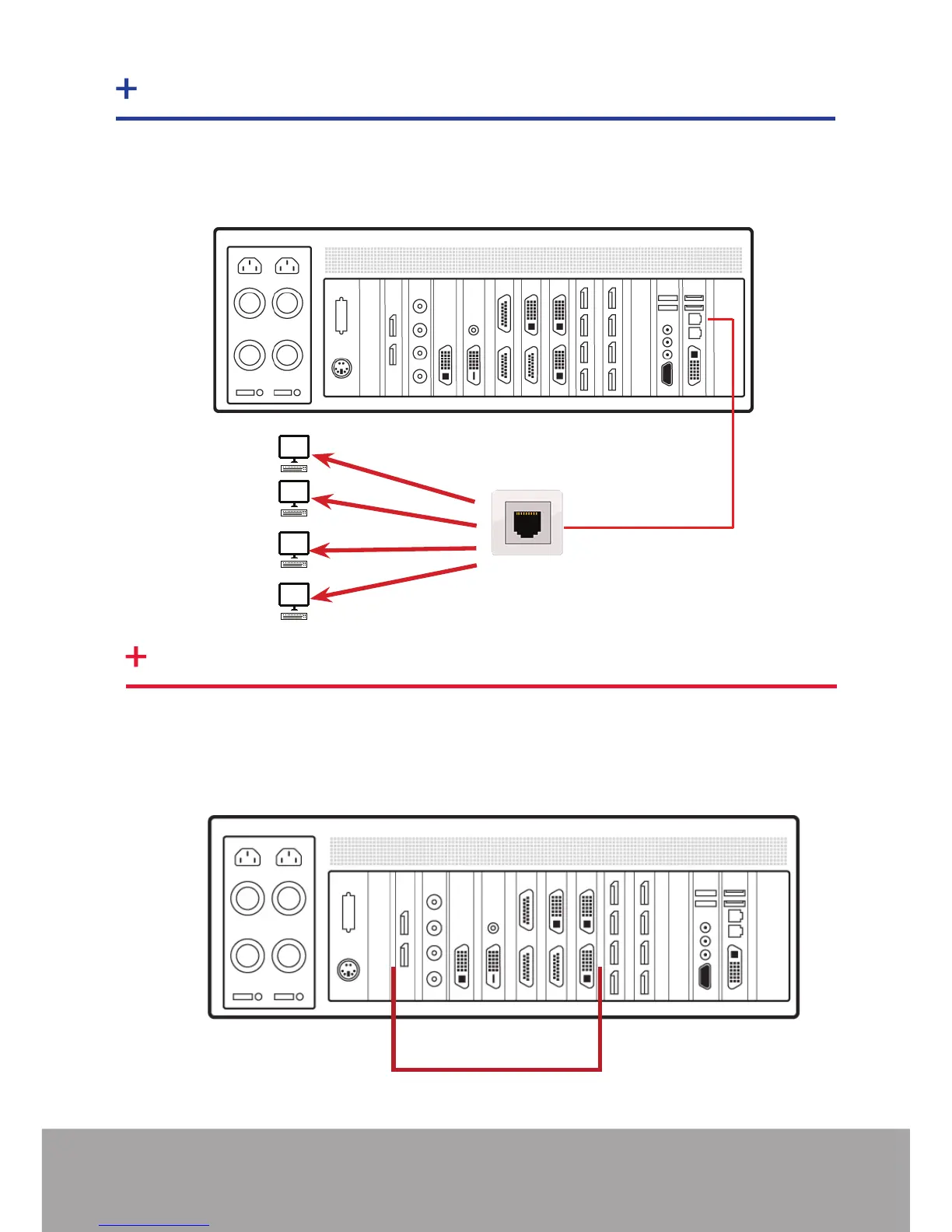STEP 4 CONNECTING VIDEO INPUT SOURCES
Page 4
If the VSN wall controller is to be used over a network, connect the controller to a
network point (cables not supplied) using one of the LAN connectors on the rear
panel.
As each VSN wall controller is custom built, the number and type of video inputs will
inputs, the input connectors are located on the rear panel as shown in the example
below:
Video Input Connectors
STEP 3 CONNECT TO A NETWORK (OPTIONAL)