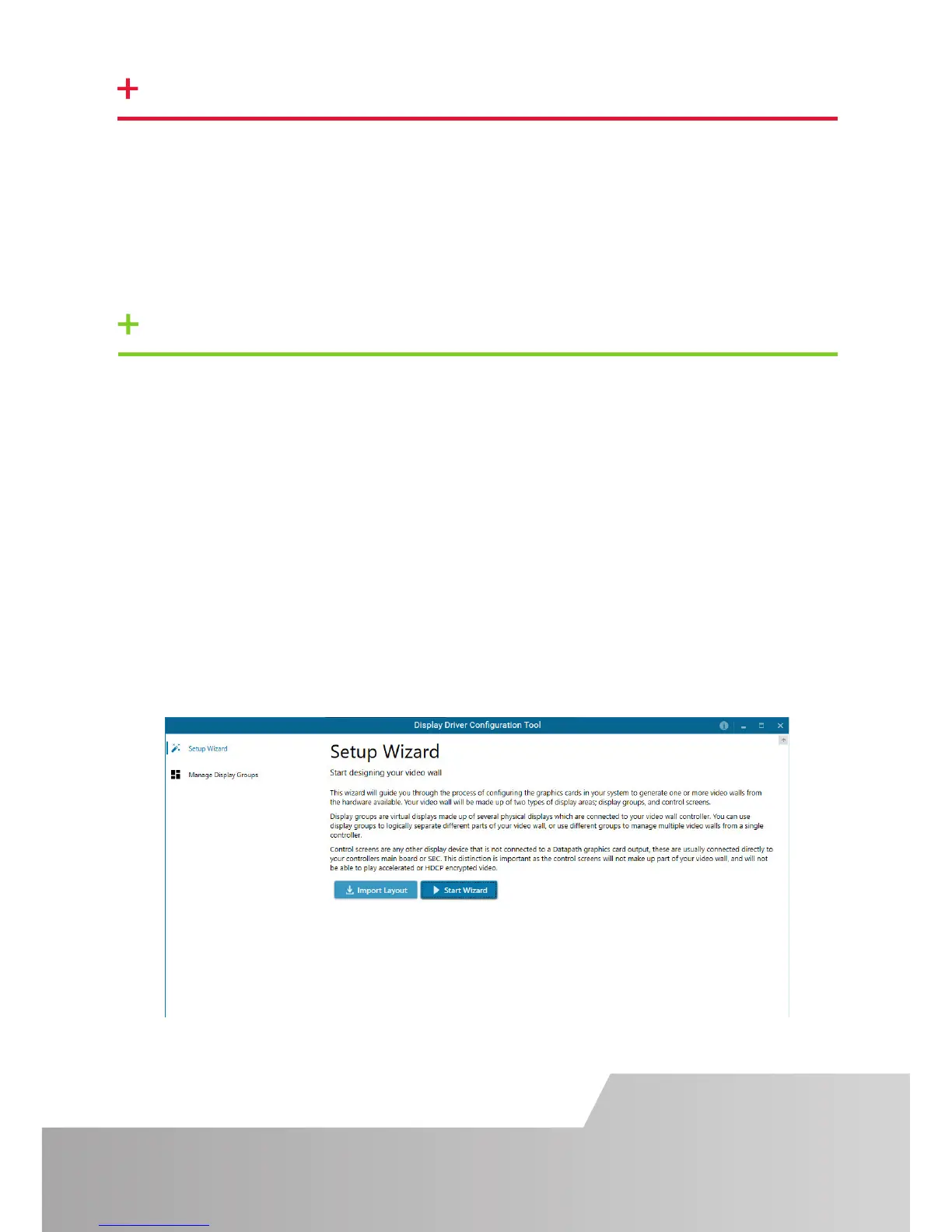Page 7
STEP 7 WINDOWS 10 SETUP
STEP 8 DISPLAY CONFIGURATION
system setup commences. You will be prompted to enter information to set up the
Windows 10 operating system.
There is no requirement for users to activate Windows 10, activation is done
automatically. An internet connection is required for the automatic activation.
Once the Windows 10 setup is complete, the VSN wall controller will reboot and the
control screen will show a Windows desktop displaying the Display Driver
video walls.
to connect your VSN wall controller to your video wall displays.
A full description of the DDCT can be found in the User Guide located on the
Documentation Media.
It is recommended that you carefully read the instructions on each page of the