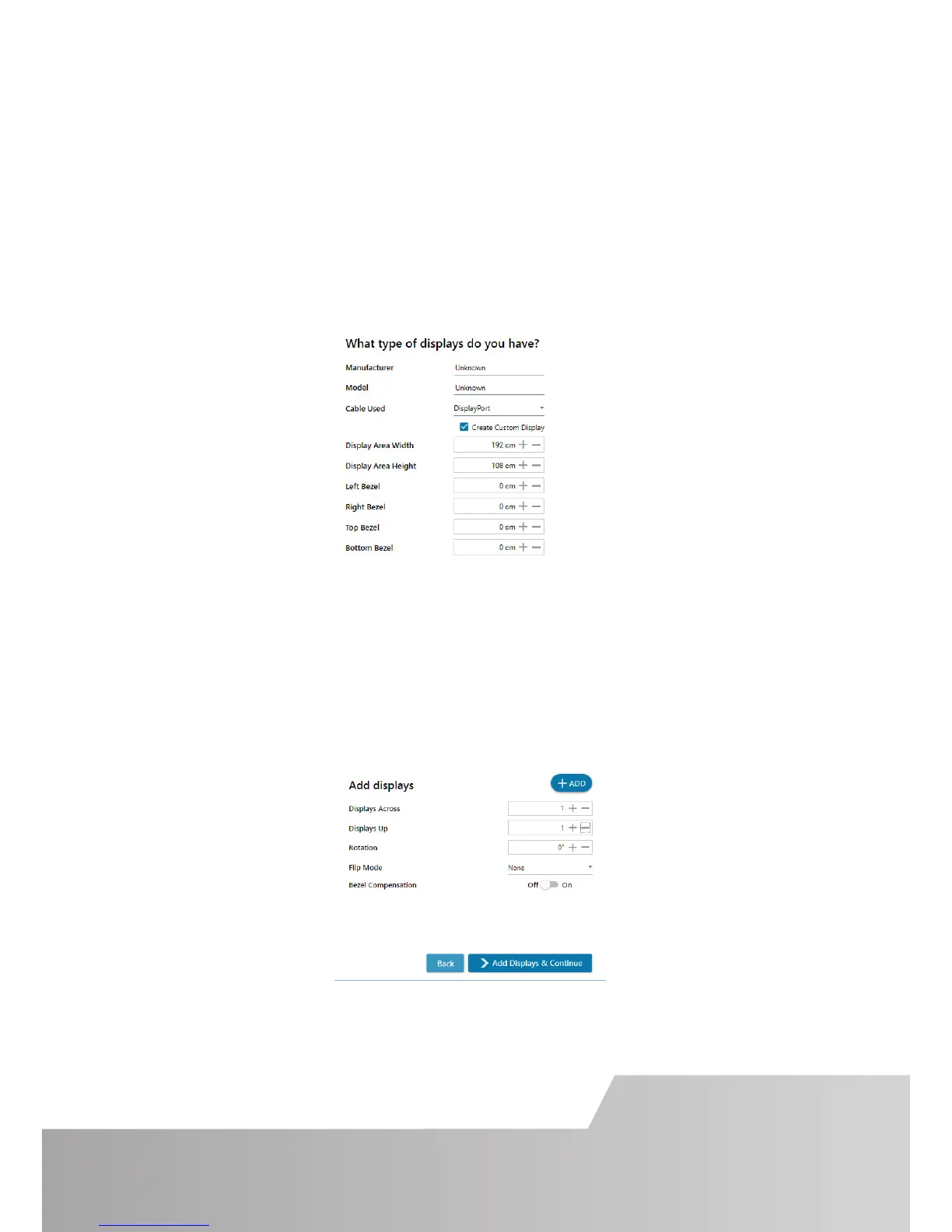Page 9
Add Displays
Add Displays is available for displays with bezels or overlapable displays. Use the
select a percentage of overlap between displays.
What Types of Displays do you Have?
however if your display is not contained in the list, you can input the details manually
It is strongly recommended that measurements are taken from the display