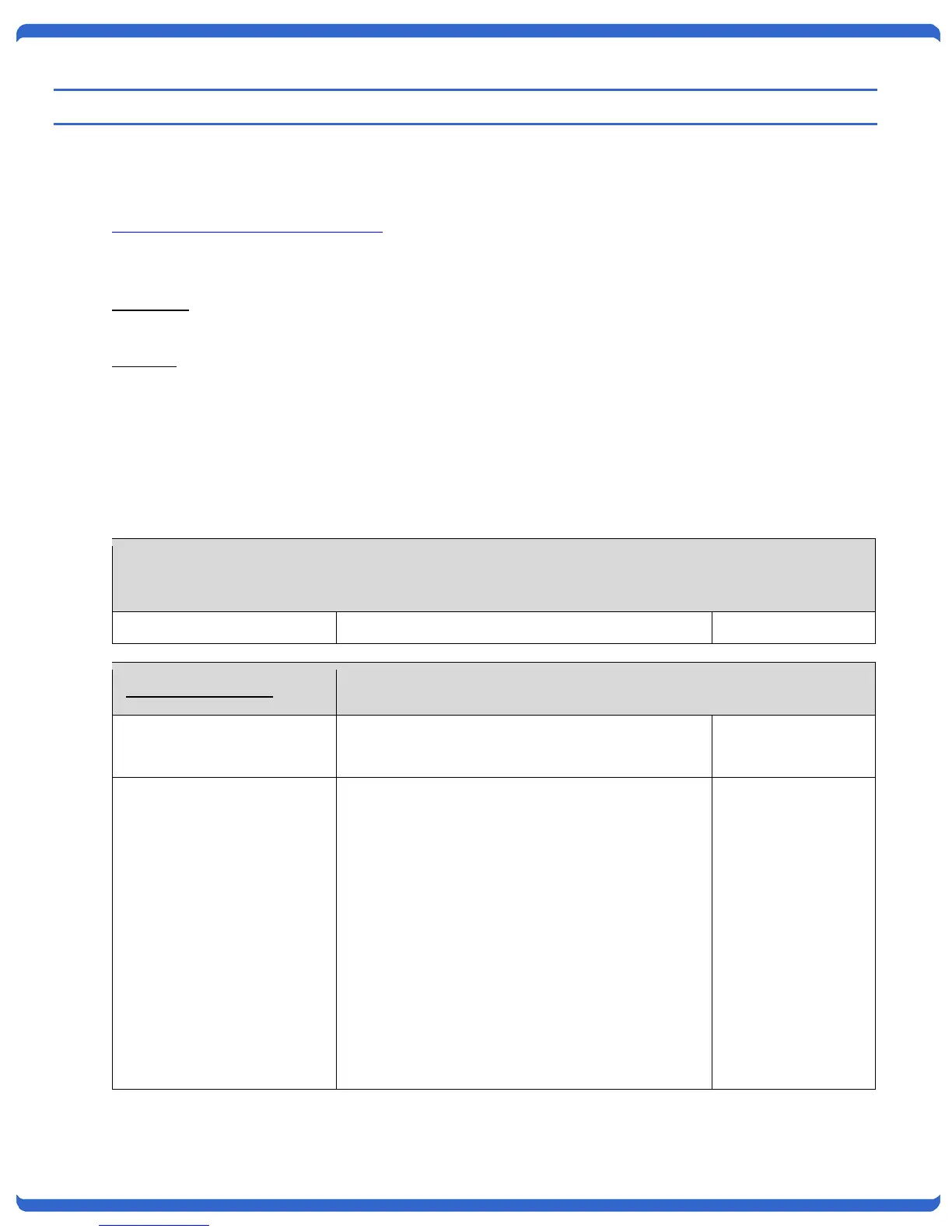V110120E iBoot-G2+ Page 20
8. Command Line Interface
The iBoot-G2+ Command Line Interface (CLI) provides a text based method for communicating with the iBoot.
The syntax of the CLI uses a basic Set (change a variable) and Get (retrieve a variable). The CLI is accessed
either through the Telnet protocol, which requires a Telnet client program, or via USB which requires a serial
communications program like Hyperterminal. Dataprobe also provides a simple terminal program (EZ Term) at
http://dataprobe.com/support/iboot.html
.
8.1. CLI Access
Via Telnet
Open the Telnet client and connect to the IP address set for the iBoot.
Via USB
Open the console client and connect to the COM port assigned to the iBoot-G2+. The communications
parameters are: 9600bps. 8 data bits. No parity. 1 Stop bit. No Flow Control. Once the connection is made
send Enter.
When connection is successful, the User> prompt is displayed. Enter user or admin and press Enter. The
prompt will change to Password>. Enter the admin or user password and press Enter. The prompt will change
to iBoot>. This indicates successful login. Enter commands as needed. When done, enter the logout
command.
8.2. iBoot-G2+ CLI Syntax
Command Description Factory Default
Control Commands
These commands are used to monitor and control the outlet.
set <main | exp1 | exp2> <on |
off | cycle>
This command controls the main outlet, Exp1 or Exp2
For Exp1 and Exp2; on = Closed , off = Open
get outlets
get status
This command returns the current status of the main and
expansion outlets. The response to this command is
determined by the expansion mode setting.
If iBoot-Exp mode:
MainOutlet:On
Exp1:OnL(LindicatedLockedtoMain)
Exp2:Off
If Independent I/O mode:
MainOutlet:On
Exp1:
Input:Open
Output:Closed
Exp2:
Input:Open
Output:Open
